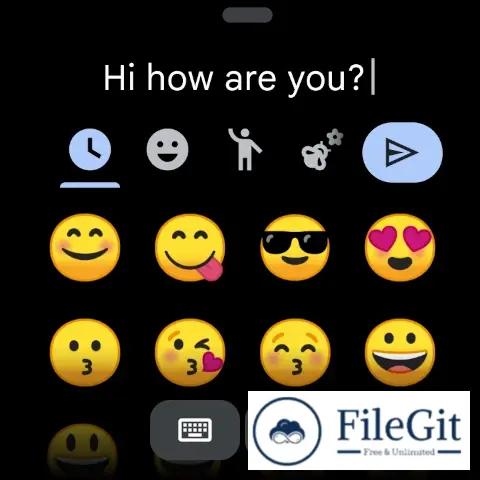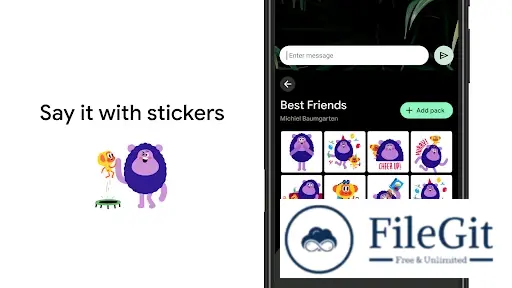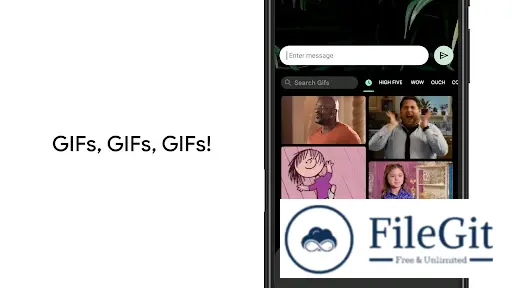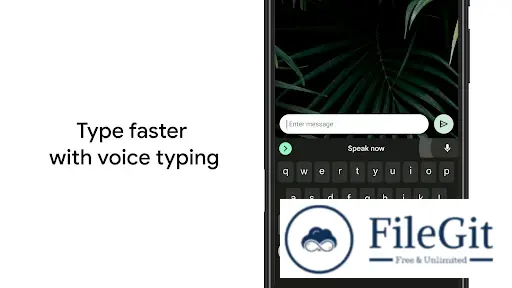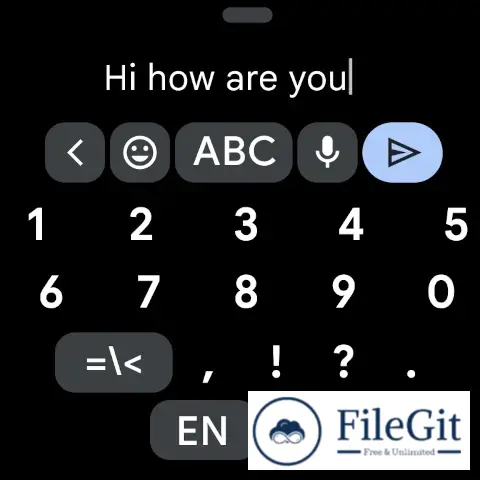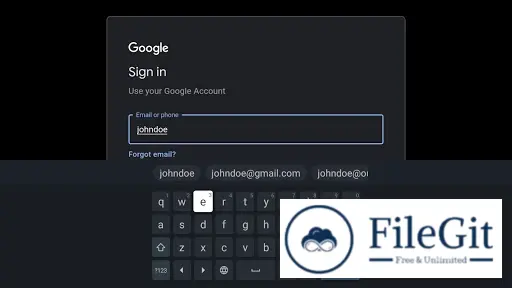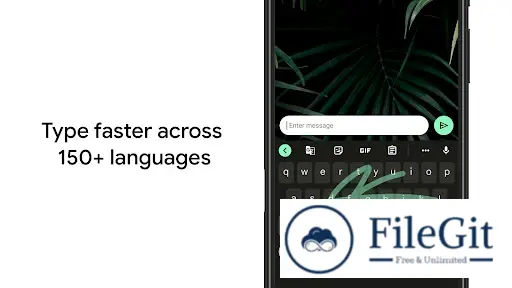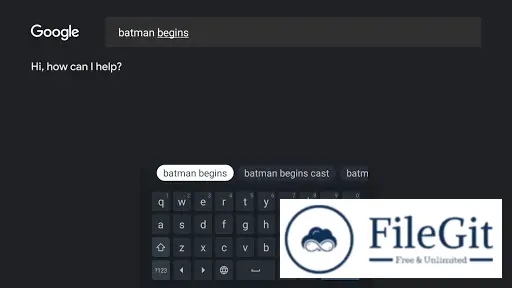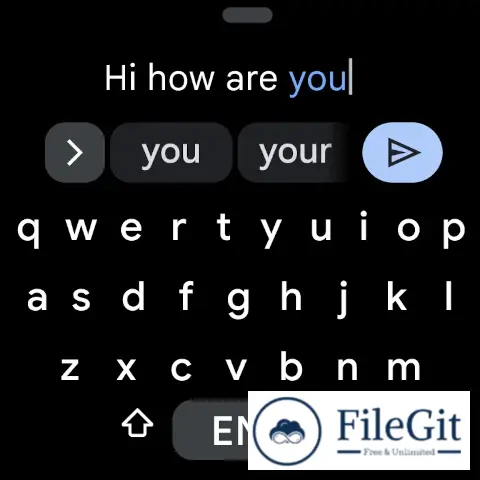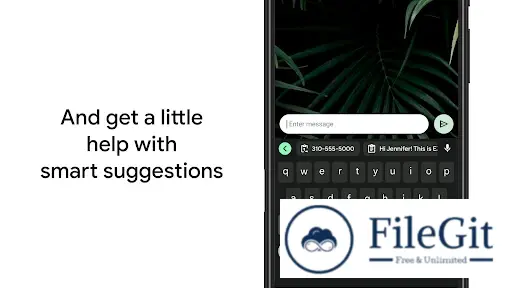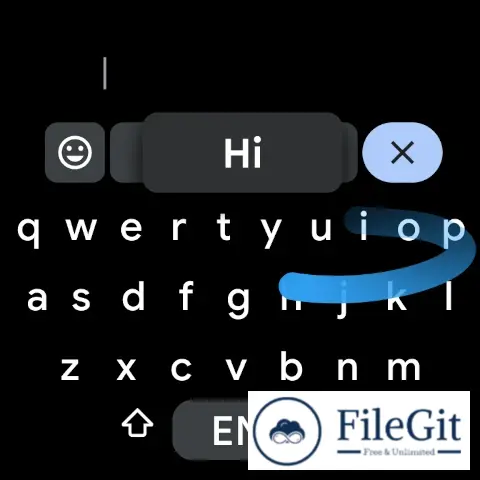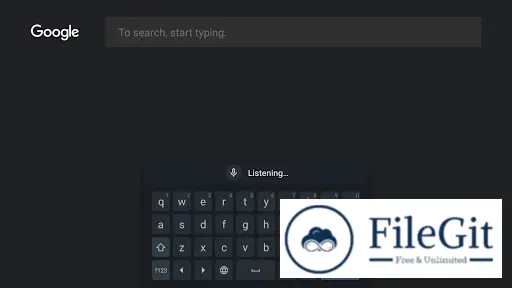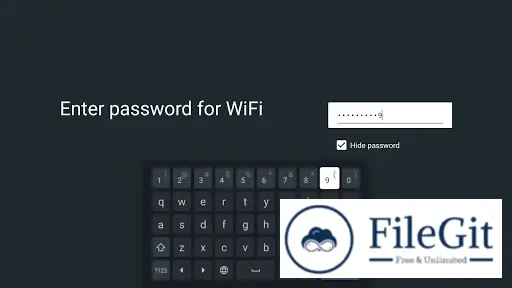android // // Apps // //
Gboard - the Google Keyboard
Gboard - the Google Keyboard
Free Download Gboard - the Google Keyboard APK for Android Phones and Tablets. It seamlessly combines speed, reliability, and innovative features like Glide Typing, Voice Typing, and Emoji Search, providing users a versatile and efficient typing experience.
Overview of Gboard - the Google Keyboard APK for Android
It redefines the mobile typing experience by integrating speed, reliability, and various innovative features. It caters to diverse user preferences by offering Glide Typing for enhanced speed, Voice Typing for hands-free convenience, and Handwriting for a personalized touch. The inclusion of Emoji Search streamlines expression, while the GIF feature adds a dynamic element to communication. With its user-centric design, the app is a comprehensive solution for users seeking a keyboard that seamlessly combines functionality and fun.
Features of the App
- Glide Typing: It introduces Glide Typing, a feature that allows users to type faster by simply sliding their fingers from letter to letter. This intuitive method reduces the time spent typing and enhances overall efficiency.
- Voice Typing: The voice typing feature comes to the rescue for those on the go or looking for a hands-free typing experience. Easily dictate text, messages, or emails with accuracy and convenience.
- Handwriting: Users can write in cursive or printed letters, providing a more personalized touch to their messages.
- Emoji Search: Simplifies the process with its Emoji Search feature, enabling users to find the perfect emoji quickly and easily.
- GIFs: Users can effortlessly search and share GIFs, adding a touch of humor or emotion to their conversations.
System Requirements
- Android 6.0+
Conclusion
It is a feature-rich and user-friendly keyboard, offering a range of tools to enhance the typing experience. From the convenience of Glide Typing to the expressive power of GIFs and emojis, it brings a delightful touch to communication on mobile devices. Its speed, reliability, and innovative features make it a top choice for versatile and efficient keyboard users.
Frequently Asked Questions (FAQs)
Q: Can I customize the appearance?
A: Yes, it allows users to customize the keyboard's appearance, including themes, background images, and more, to suit their preferences.
Q: Can I use it offline?
A: It primarily requires an internet connection for features like Emoji Search and GIFs. However, core typing functionalities are available offline, including Glide Typing and essential keyboard use.
Q: How do I enable Glide Typing?
A: To activate Glide Typing, open settings, select "Glide Typing," and toggle the switch to enable this feature. Once activated, glide your finger across the keyboard for a faster typing experience.
Previous version
File Name: Gboard - the Google Keyboard v13.8.03.597073932 beta
Version: 13.8.03
File Information
| File Name | Gboard - the Google Keyboard v13.8.03.597073932 beta |
| Created By | |
| License Type | |
| version | 13.8.03 |
| Uploaded By | Sonx |
| Languages | Multilingual |
| Total Downloads | 0 |
Previous version
File Name: Gboard - the Google Keyboard v13.8.03.597073932 beta
Version: 13.8.03