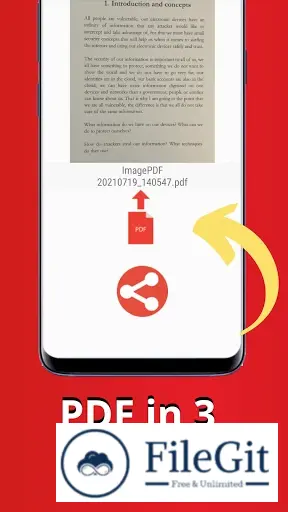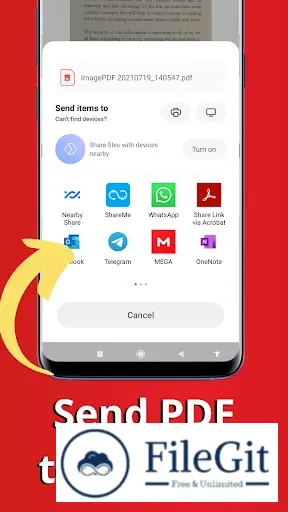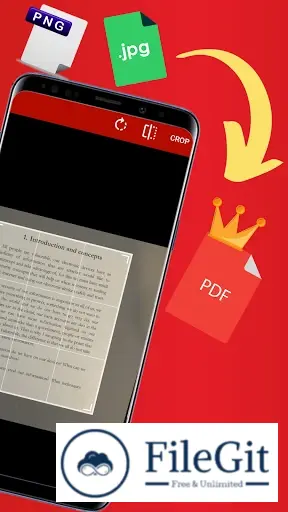android // // Apps // //
ImagePDF - Image to PDF
ImagePDF - Image to PDF
Free Download ImagePDF - Image to PDF APK for Android Phones and Tablets. This versatile tool converts images to PDF files conveniently. It offers a user-friendly interface and robust functionality, making it a popular choice among users for managing their documents.
Overview of ImagePDF - Image to PDF APK for Android
The app is a feature-rich application that simplifies converting images to PDF files. It offers a range of tools and features that enhance the user experience and make document management efficient and hassle-free. Using a phone camera, the app allows you to convert JPG and PNG images to PDF format for your photos, pictures, and gallery.
Features of the App
- Image to PDF Conversion: Easily convert images from your device into PDF files.
- Multiple Image Selection: Select and convert various images simultaneously for added convenience.
- Customizable PDF Settings: Customize the output PDF file, including page size, orientation, and quality.
- Preview Images: Preview images before converting them to PDF to ensure accuracy.
- Simple Interface: A user-friendly interface that makes navigating and using the app accessible.
- Fast Conversion Speed: Quickly convert images to PDF files without compromising quality.
- Offline Mode: Convert images to PDF files without requiring an internet connection.
- Secure: Keep your documents safe and secure with password protection for PDF files.
- Share PDFs: Easily share converted PDF files via email or messaging apps.
- Cloud Storage Integration: Save converted PDF files directly to cloud storage services like Google Drive or Dropbox.
System Requirements
- Android 5.0+
Conclusion
In conclusion, it is a powerful tool for converting images to PDF files. Its user-friendly interface and robust features simplify document management and enhance productivity. Whether you're a student, professional, or anyone needing to convert images to PDF, this app is a must-have for your Android device.
Frequently Asked Questions (FAQs)
Q: Can I convert multiple images to PDF at once?
A: For added convenience, you can select and convert multiple images to PDF files simultaneously.
Q: Does the app require an internet connection to convert images to PDF?
A: The app supports offline image-to-p PDF conversion to convert pictures without an internet connection.
Q: Is it possible to preview images before converting them to PDF?
A: To ensure accuracy, preview images within the app before converting them to PDF files.
Q: Can I customize the settings of the PDF output file?
A: Yes, you can customize various settings of the PDF file, including page size, orientation, and quality.
Q: Can I secure my PDF files with a password?
A: Yes, the app offers password protection for PDF files, ensuring your documents remain secure.
Previous version
File Name: ImagePDF - Image to PDF v2.0
Version: 2.0
File Information
| File Name | ImagePDF - Image to PDF v2.0 |
| Created By | FileTech |
| License Type | |
| version | 2.0 |
| Uploaded By | Kamel |
| Languages | Multilingual |
| Total Downloads | 0 |
Previous version
File Name: ImagePDF - Image to PDF v2.0
Version: 2.0