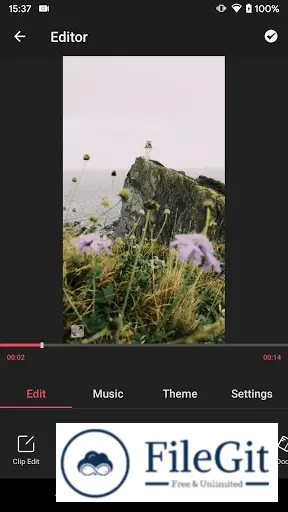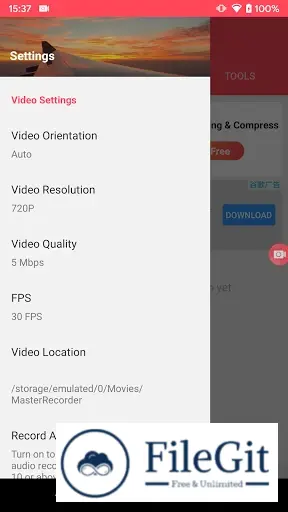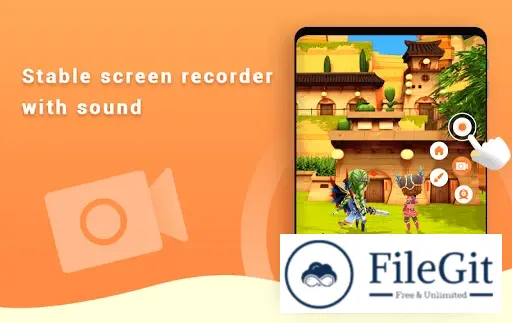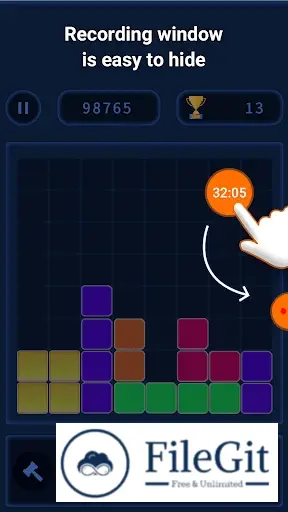android // // Apps // //
Screen Recorder Video Recorder
Screen Recorder Video Recorder
Free Download Screen Recorder Video Recorder Premium Unlocked MOD Version Ad-Free APK for Android Phones and Tablets. A stable screen recorder and powerful video editor.
Overview of Screen Recorder Video Recorder Premium Unlocked APK for Android
Screen Recorder Video Recorder is more than just your typical screen recording app. It's a multifunctional tool that seamlessly integrates screen recording and video editing capabilities.
Features of Screen Recorder Video Recorder
Face Camera for Personal Touch
Have you ever wanted to add your reactions or commentary to a video? The app lets you utilize the face camera to record yourself while capturing the screen, adding a personal touch and originality to your videos.
Shake to Stop Recording
Recording your screen should be effortless, and this app understands that. With the "Shake to Stop" feature, you can start recording or pause/resume with a simple touch. Alternatively, give your device a quick shake to stop recording, ensuring you never miss a moment.
Frameless Recording and Clear Screenshots
Recording games or creating tutorials often requires a clear view. The app allows you to hide the recording window, ensuring frameless videos. Additionally, capturing screenshots becomes a breeze, letting you freeze key moments effortlessly.
Flexible Aspect Ratios
Videos come in various formats, and the app caters to this diversity. Depending on your content's requirements, you can easily adjust the aspect ratio to widescreen, vertical, or square.
Simplicity and Versatility
The app's user-friendly interface makes recording a wide range of content hassle-free. Be it gaming sessions, video calls, live shows, movies, or sports events, you can record them all. The editing capabilities allow you to doodle, trim, compress, and even convert your videos to MP3.
Impeccable Quality
The app ensures high-quality recordings with features like 1440p resolution, 12.0Mbps quality, and 60 FPS in HD mode. Whether your video is in portrait or landscape orientation, the app covers you. Moreover, customized settings enable you to tailor your video output to your needs, ensuring visually captivating content.
Conclusion
Screen Recorder Video Recorder is a comprehensive solution for capturing and enhancing video content on your Android device. Its user-friendly interface, innovative features like face camera recording and shake-to-stop, and the ability to customize output settings make it a must-have tool for content creators, gamers, and anyone looking to create engaging videos.
FAQs
Q: Can I record myself while playing games?
A: The app features a face camera to record your reactions and commentary while capturing gameplay.
Q: Can I customize the video quality?
A: The app offers various quality settings, including 1440p resolution, 12.0Mbps quality, and 60 FPS in HD mode.
Q: How can I stop recording quickly?
A: You can touch the screen to pause/resume recording or shake your device to stop recording instantly.
Q: Can I edit my recorded videos?
A: The app features video editing capabilities, allowing you to doodle, trim, compress, and even convert videos to MP3.
Q: What aspect ratios are supported?
A: You can choose from widescreen, vertical, or square aspect ratios catering to your content's requirements.
Previous version
File Name: Screen Recorder Video Recorder v3.1.1
Version: 3.1.1
File Information
| File Name | Screen Recorder Video Recorder v3.1.1 |
| Created By | Master Video Recorder & Screen Recorder Studio |
| License Type | |
| version | 3.1.1 |
| Uploaded By | Kamel |
| Languages | English |
| Total Downloads | 0 |
Previous version
File Name: Screen Recorder Video Recorder v3.1.1
Version: 3.1.1