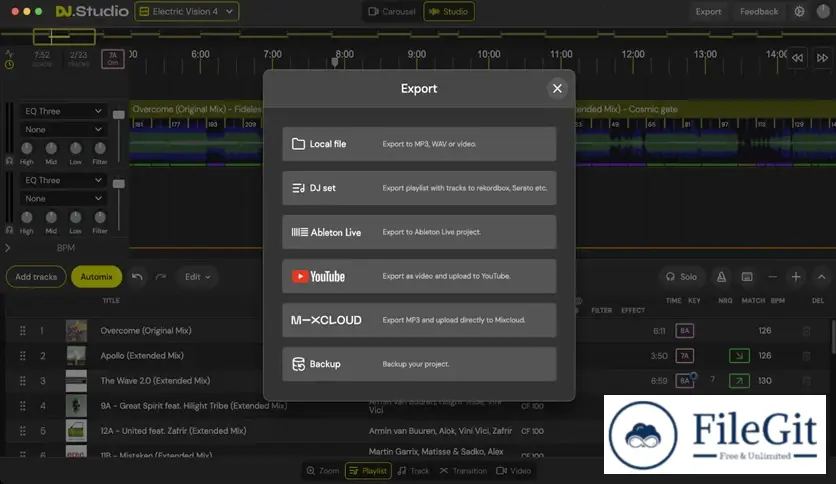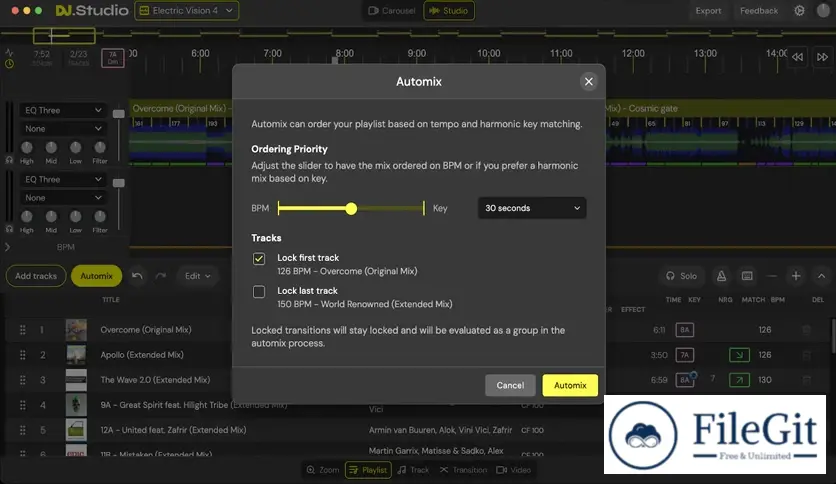MacOS // // Audio & Music // //
DJ Studio
DJ Studio
Free Download DJ Studio is the latest standalone offline installer for macOS. It revolutionizes DJ mixing, offering an intuitive and feature-rich platform to elevate your music creation and mixing experience.
Overview of DJ Studio for macOS
The tool redefines the art of DJ mixing by providing a cutting-edge digital audio workstation (DAW) tailored to the specific needs of DJs. With an intuitive interface and robust features, this software allows users to create seamless and dynamic mixes effortlessly. The unique timeline-based editor, customizable transitions, and real-time monitoring capabilities empower DJs to express their creativity while the software's efficiency ensures quick and high-quality mix creation. Whether a professional or a novice, it enhances your workflow, enabling you to experiment with effects and supercharge your DJing experience.
Features of DJ Studio for macOS
- Intuitive Tools: Boasts an array of intuitive tools to simplify the mixing process. From beatmatching to syncing tracks seamlessly, these tools enhance your creative capabilities.
- Timeline-Based Editor: The timeline-based editor visually represents your mix, enabling precise control over transitions and arrangements. This feature allows you to craft a seamless and dynamic DJ set effortlessly.
- Customizable Transitions: Elevate your mixes by customizing transitions between tracks. It offers a range of transition options, allowing you to tailor your mix to suit various genres and styles.
- Effects Experimentation: You can explore a variety of effects to add flair to your mixes. From filters to reverbs, the software provides a playground for creative exploration.
- Record Time Efficiency: It is optimized for efficiency, enabling you to create high-quality DJ mixes in record time. This time-saving feature is invaluable for professionals and enthusiasts alike.
- Comprehensive Track Library Management: Organize your music library effortlessly with comprehensive track library management. Quickly access your favorite tracks and build playlists for a seamless mixing experience.
- Real-Time Monitoring: Provides real-time monitoring capabilities, allowing you to fine-tune your mix on the fly. This feature ensures you maintain complete control over your performance during live sets.
Technical Details and System Requirements
- macOS 11.0 or later
- Processor: Intel or Apple Silicon
Conclusion
It is a game-changer for DJs looking to enhance their mixing experience. With its intuitive interface, unique features, and commitment to user satisfaction, this DAW sets a new standard for DJ software. Whether you're a seasoned professional or a budding enthusiast, the software provides the tools to unlock your full creative potential and deliver outstanding DJ performances.
FAQs
Q: Can I use it with external hardware controllers?
A: Yes, it supports a variety of external hardware controllers, providing a versatile DJing experience.
Q: Can I export my mixes in different file formats?
A: It allows you to export your mixes in various file formats, ensuring compatibility with different platforms and devices.
Previous version
File Name: DJ.Studio-2.6.5.dmg
Version: 2.6.5
File Information
| File Name | DJ.Studio-2.6.5.dmg |
| Created By | DJ Studio |
| License Type | Shareware |
| version | 2.6.5 |
| Uploaded By | Kamel |
| Languages | English |
| Total Downloads | 3 |
Previous version
File Name: DJ.Studio-2.6.5.dmg
Version: 2.6.5