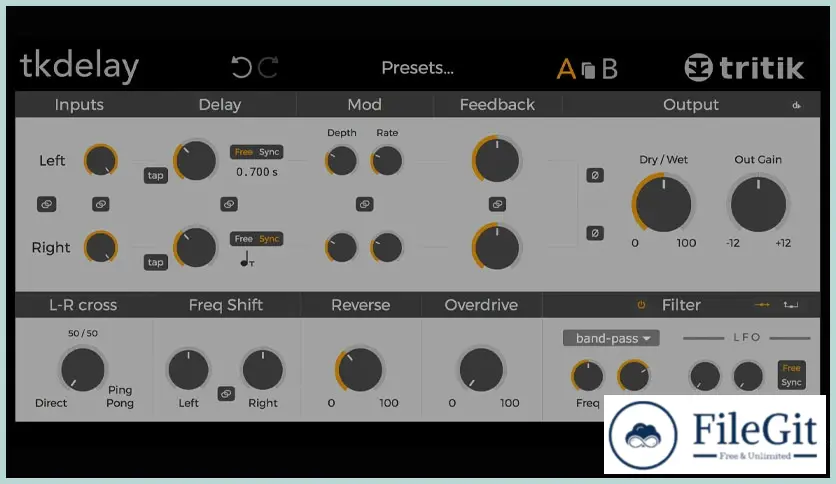MacOS // // Audio & Music // //
Tritik tkDelay
Tritik tkDelay
Free Download Tritik tkDelay full version standalone offline installer for macOS. It is a versatile delay audio plugin suitable for classic and experimental sounds.
Overview of Tritik tkDelay for macOS
a powerful delay plugin designed specifically for macOS users. With its features, intuitive interface, and creative possibilities, tkDelay has become a favorite among producers, musicians, and sound engineers seeking to elevate their sonic landscapes.
Features of Tritik tkDelay for macOS
Main Controls
- Host-synced and free delay times (per channel)
- Delay times modulation (per channel)
- Feedback gains with infinite loop support (per channel)
- Frequency shifter (per channel)
- Reverse mode
- Ping-pong (via cross-feedback control)
- Tap-tempo
- Overdrive
- Ducking
- Wet/Dry and output gain controls
- Phase inversion
Interface
- Fully resizable interface
- Clean and intuitive
- Fast access to synced times through menus
- Display synced delay times as notes or ratios
- Interactive MIDI-learn
- Left-Right params links
- Tooltips and prefs in english, french, Spanish, Portuguese
Filters
- Resonant lowpass
- Resonant hi-pass
- Band-pass
- Highpass + lowpass combination
- Freq modulation with free or host-synced rate
- Inside or outside the feedback loop
- Bypass switch
Presets
- File-based preset system
- Access through the menu or browser
- Presets' freezer' for safe recall
- Copy/paste the current state using the system clipboard
Technical Details and System Requirements
macOS 10.9 or later
FAQs
Q: Can I use tkDelay in a live performance setup?
A: Yes, tkDelay is designed for studio production and live performances. Its MIDI integration and real-time parameter control make it a valuable addition to any live setup.
Q: Is tkDelay suitable for beginners?
A: Absolutely. While tkDelay offers advanced features for seasoned users, its user-friendly interface and preset library make it accessible and enjoyable for beginners as well.
Q: Can I create custom presets in tkDelay?
A: Yes, you can save your custom presets in tkDelay. Simply tweak the plugin's parameters to your liking, then save your settings as a preset for future use.
Q: Does tkDelay support automation in my DAW?
A: Yes, tkDelay fully supports automation within your DAW. You can automate various parameters to achieve evolving and dynamic delay effects.
Previous version
File Name: Tritik tkDelay 1.5.0 macOS
Version: 1.5.0
File Information
| File Name | Tritik tkDelay 1.5.0 macOS |
| Created By | Tritik |
| License Type | full_version |
| version | 1.5.0 |
| Uploaded By | Kamel |
| Languages | English |
| Total Downloads | 0 |
Previous version
File Name: Tritik tkDelay 1.5.0 macOS
Version: 1.5.0