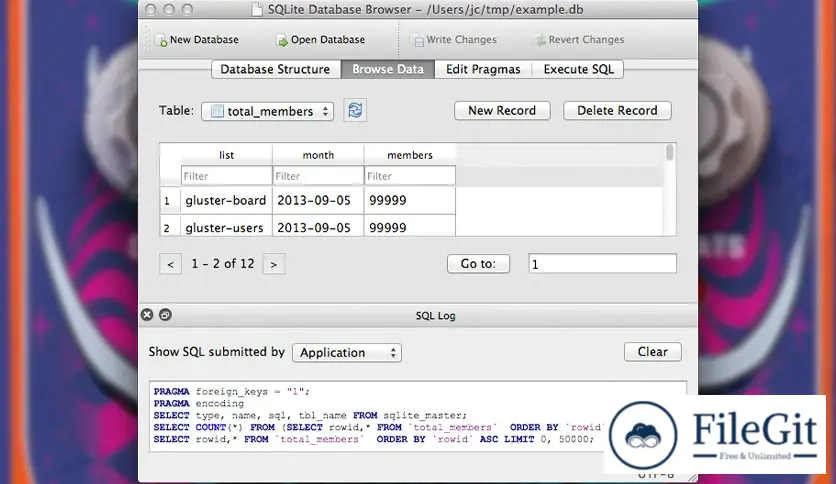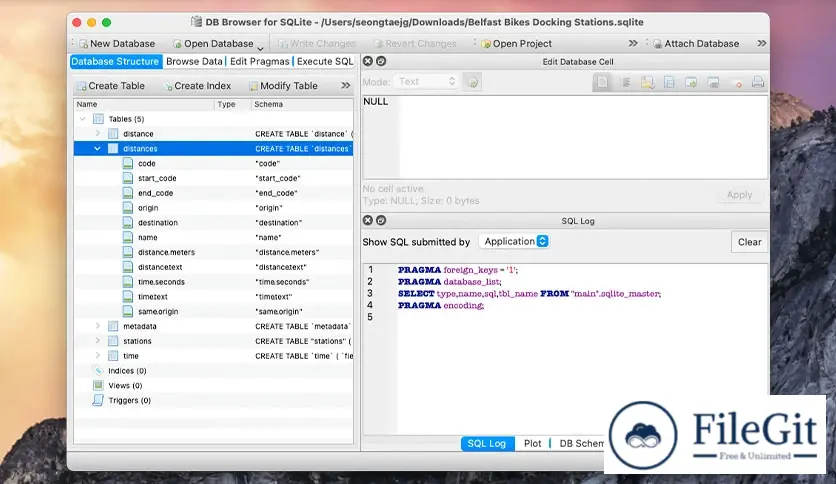MacOS // // Developer Tools // //
DB Browser for SQLite
DB Browser for SQLite
Free Download DB Browser for SQLite latest standalone offline installer for macOS. It is a high-quality, visual, open-source tool to create, design, and edit database files compatible with SQLite.
Overview of DB Browser for SQLite for macOS
Managing and analyzing databases efficiently is a crucial aspect of many software projects. Regarding working with SQLite databases on macOS, DB Browser for SQLite is a powerful and user-friendly tool that can simplify the process. Whether you're a developer, data analyst, or database administrator, this open-source application offers a range of features to help you interact with SQLite databases effortlessly.
Features of DB Browser for SQLite for macOS
- Create and compact database files
- Create, define, modify, and delete tables
- Create, define, and delete indexes
- Browse, edit, add, and delete records
- Search Records
- Import and export records as text
- Import and export tables from/to CSV files
- Import and export databases from/to SQL dump files
- Issue SQL queries and inspect the results
- Examine a log of all SQL commands issued by the application
- Plot simple graphs based on table or query data
Technical Details and System Requirements
macOS 10.12 - macOS 10.15
FAQs
Q: Is DB Browser for SQLite free to use?
A: Yes, DB Browser for SQLite is an open-source project released under the Mozilla Public License, which means it is free to use, modify, and distribute.
Q: Can I import data from other database management systems into DB Browser for SQLite?
A: Yes, DB Browser for SQLite supports importing data from various database formats, including MySQL, PostgreSQL, and Microsoft SQL Server, among others.
Q: Can I export data from DB Browser for SQLite to different file formats?
A: Absolutely! DB Browser for SQLite allows exporting data in multiple formats, including CSV, SQL, JSON, and XML.
Q: Does DB Browser for SQLite support database encryption?
A: Yes, DB Browser for SQLite supports encrypting SQLite databases using the SQLCipher extension. This allows you to protect your sensitive data with strong encryption algorithms.
Q: Can I execute complex queries and view query results in DB Browser for SQLite?
A: Yes, DB Browser for SQLite provides a query editor where you can write and execute custom SQL queries. The results are displayed in a user-friendly format, making analyzing and exporting the query results easy.
Previous version
File Name: DB.Browser.for.SQLite-3.12.2.dmg / DB.Browser.for.SQLite-arm64-3.12.2.dmg
Version: 3.12.2
File Information
| File Name | DB.Browser.for.SQLite-3.12.2.dmg / DB.Browser.for.SQLite-arm64-3.12.2.dmg |
| Created By | SQLiteBrowser |
| License Type | freeware |
| version | 3.12.2 |
| Uploaded By | Kamel |
| Languages | English |
| Total Downloads | 0 |
Previous version
File Name: DB.Browser.for.SQLite-3.12.2.dmg / DB.Browser.for.SQLite-arm64-3.12.2.dmg
Version: 3.12.2