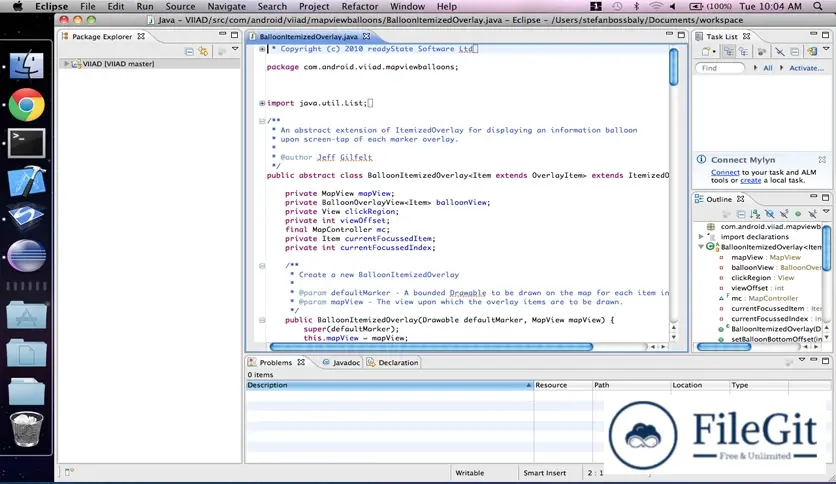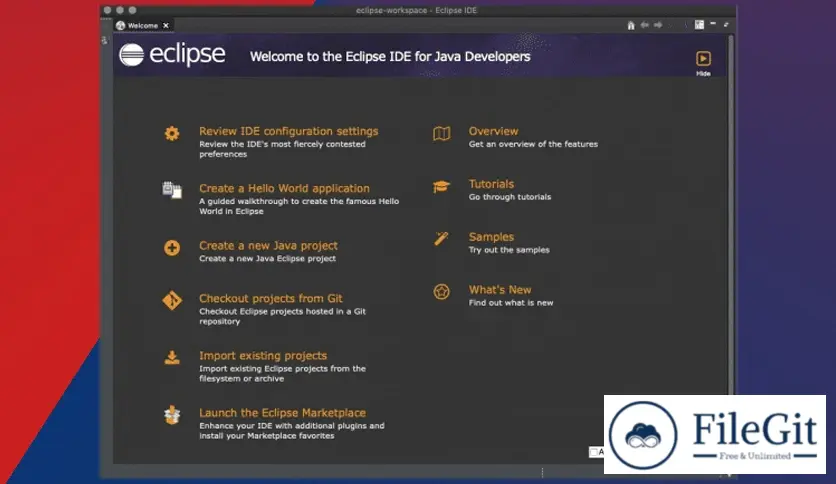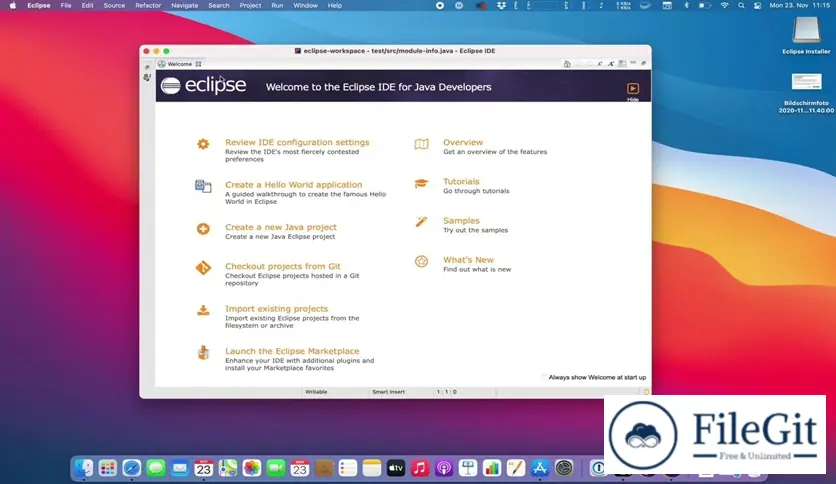MacOS // // Developer Tools // //
ECLIPSE IDE
ECLIPSE IDE
Free Download ECLIPSE IDE latest standalone offline installer for macOS. It provides a robust platform for coding, debugging, and testing applications.
Overview of ECLIPSE IDE for macOS
It is a robust and versatile Integrated Development Environment that has become a cornerstone for software developers, with its open-source foundation. Boasting a rich plugin ecosystem, powerful code editing features, and seamless integration with various programming languages, it provides a user-friendly environment that caters to the diverse needs of developers.
Features of ECLIPSE IDE for macOS
- Rich Plugin Ecosystem: It boasts an extensive plugin ecosystem, allowing developers to customize their environment. Whether you are working on Java, C++, Python, or other languages, Eclipse has plugins to enhance your coding experience.
- Powerful Code Editor: It provides a robust code editor with features like syntax highlighting, code completion, and refactoring tools. These features significantly boost productivity and help maintain code quality.
- Integrated Debugger: Its integrated debugger simplifies debugging, enabling developers to identify and rectify issues efficiently. Real-time code inspection and variable tracking enhance the debugging experience.
- Version Control Integration: It seamlessly integrates with version control systems like Git, allowing developers to manage their source code efficiently. This facilitates collaboration among team members and simplifies the versioning process.
- User-Friendly Interface: The user interface is designed with user convenience in mind. A customizable workspace, intuitive menu structure, and drag-and-drop functionality create an efficient and user-friendly development environment.
- Extensive Language Support: It supports many programming languages, making it a versatile choice for developers with diverse language preferences. From Java and C++ to PHP and Python, Eclipse has you covered.
- Integrated Development Tools (IDT): Provides integrated development tools that streamline the entire development lifecycle. From project creation to deployment, Eclipse offers a comprehensive set of tools for a seamless development experience.
- Continuous Improvement: It enjoys a vibrant and active community that constantly contributes to its improvement. Regular updates and new releases ensure developers can access the latest features and enhancements.
- Extensive Documentation and Support: It has comprehensive documentation and a vibrant community forum. Developers can easily find help, tutorials, and solutions to common issues, making it an ideal choice for beginners and seasoned professionals.
Technical Details and System Requirements
- macOS 10.12 (Sierra) or later
- Processor: Intel or Apple Silicon
FAQs
Q: Can I use it for web development?
A: It supports web development through plugins and provides tools for various web technologies.
Q: How can I install additional plugins?
A: You can install plugins directly from the Eclipse Marketplace or by using the "Install New Software" option in the IDE.
Q: Does it support mobile app development?
A: It has plugins for mobile app development, supporting platforms like Android and Java ME.
Q: Can I use it for languages other than Java?
A: Absolutely. It supports multiple programming languages, including C++, Python, PHP, and more.
Conclusion
It is a powerful tool for developers seeking a versatile and feature-rich environment for software development. Its extensive plugin ecosystem and user-friendly interface make it a preferred choice across various programming domains. Whether you are a beginner or an experienced developer, it provides the tools and support necessary to streamline your development workflow.
Previous version
File Name: eclipse-inst-jre-mac64.dmg
Version: 2023-12
File Information
| File Name | eclipse-inst-jre-mac64.dmg |
| Created By | Eclipse Foundation |
| License Type | freeware |
| version | 2023-12 |
| Uploaded By | Kamel |
| Languages | English |
| Total Downloads | 0 |
Previous version
File Name: eclipse-inst-jre-mac64.dmg
Version: 2023-12