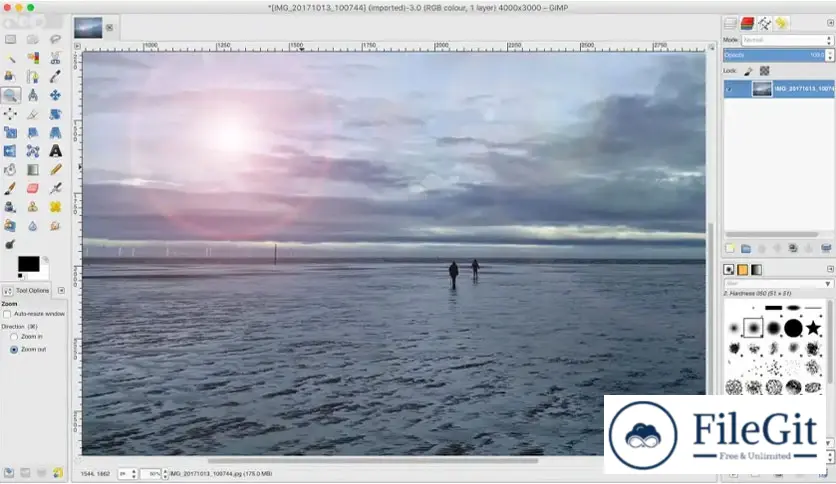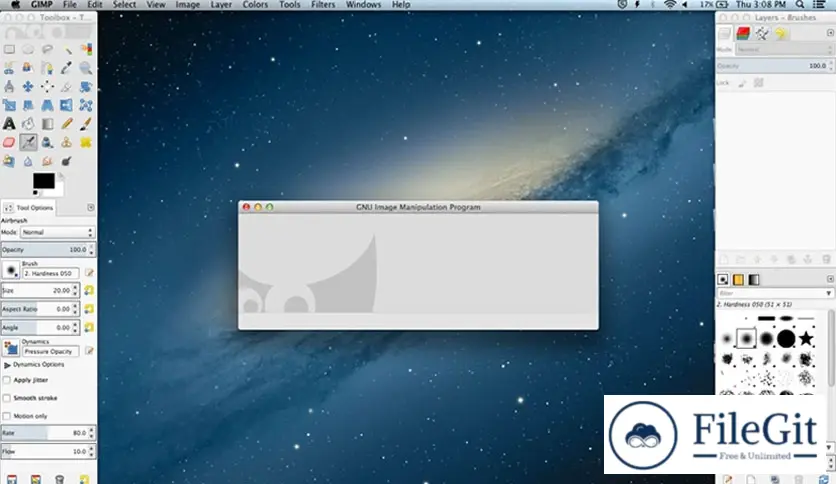MacOS // // Graphics Editors // //
GIMP
GIMP
Free Download GIMP latest standalone offline installer for macOS. It is a cross-platform image editor
Overview of GIMP for macOS
GNU Image Manipulation Program is a powerful free, open-source raster graphics editor widely used for photo retouching, image editing, and image composition tasks. One of its standout features is its cross-platform compatibility, allowing users to run it on various operating systems.
Whether you are a graphic designer, photographer, illustrator, or scientist, GIMP provides you with sophisticated tools to get your job done. You can further enhance your productivity with GIMP thanks to many customization options and 3rd party plugins.
Features of GIMP for macOS
- Image Editing and Retouching
GIMP offers various tools and filters for basic to advanced image editing and retouching. This includes cropping, resizing, color adjustment, and more. It also supports layers, allowing users to create complex compositions. - Selection Tools
The software provides various selection tools such as rectangular, elliptical, freehand, and even intelligent scissors for more precise selections. - Painting Tools
GIMP includes a variety of brushes and tools for digital painting and drawing. Users can create custom brushes and adjust parameters like opacity and brush dynamics. - Photo Enhancement
With noise reduction, sharpening, and lens correction tools, GIMP facilitates enhancing the overall quality of photographs. - Extensibility
GIMP supports plugins and scripts that extend its functionality. This allows users to integrate additional features and automate repetitive tasks. - File Format Support
GIMP supports many image file formats, including popular ones like JPEG, PNG, GIF, TIFF, and PSD (with limitations).
Technical Details and System Requirements
macOS 10.13 or later
FAQs
Q: Is GIMP free to use on macOS?
A: Yes, GIMP is entirely free and open-source software. You can download it from the official GIMP website and use it without any licensing fees.
Q: Can I open and edit PSD files in GIMP on macOS?
A: Yes, GIMP can open and edit PSD files. However, some advanced features of Photoshop's PSD files might not be fully supported.
Q: Is GIMP difficult to learn for beginners?
A: GIMP has a learning curve, especially for newcomers to image editing software. However, numerous tutorials, guides, and community resources are available to help users learn and master the software.
Q: Can I customize GIMP's interface to suit my preferences?
A: Absolutely; GIMP's interface is highly customizable. You can rearrange panels, create custom keyboard shortcuts, and even change the color scheme according to your preferences.
Conclusion
GIMP provides a powerful and free solution for image editing and manipulation. Its extensive feature set, cross-platform compatibility, and open-source nature make it popular among graphic designers, photographers, and hobbyists. Whether you're retouching photos, creating digital art, or designing graphics, GIMP offers a versatile platform with strong community backing and regular updates.
Previous version
File Name: gimp-2.10.36-x86_64.dmg
Version: 2.10.36
File Name: gimp-2.10.34-3-x86_64.dmg
Version: 2.10.34.3
File Information
| File Name | gimp-2.10.36-x86_64.dmg |
| Created By | GIMP |
| License Type | freeware |
| version | 2.10.36 |
| Uploaded By | Sonx |
| Languages | English |
| Total Downloads | 0 |
Previous version
File Name: gimp-2.10.36-x86_64.dmg
Version: 2.10.36
File Name: gimp-2.10.34-3-x86_64.dmg
Version: 2.10.34.3