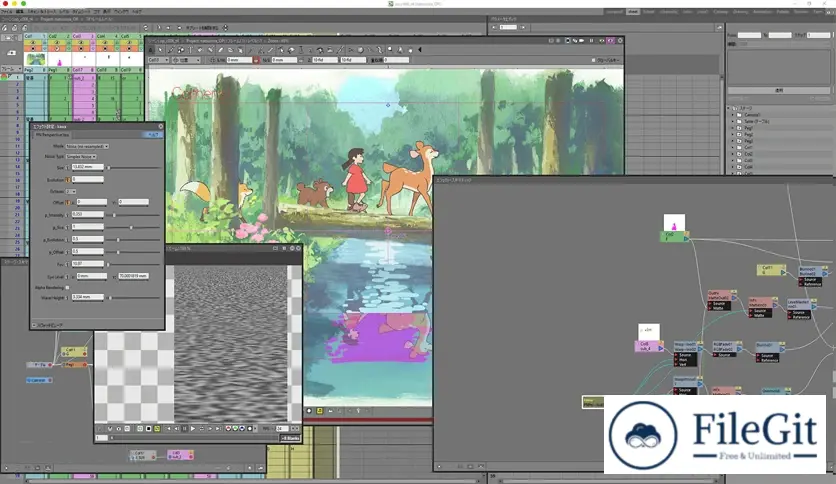MacOS // // Graphics Editors // //
OpenToonz
OpenToonz
Free Download OpenToonz, the latest standalone offline installer for macOS. It empowers artists with a free, feature-rich animation platform to unleash boundless creativity.
Overview of OpenToonz for macOS
It is a dynamic and accessible animation software that boasts a diverse array of professional-grade features; from advanced animation tools to a customizable brush engine and robust compositing capabilities, it provides a comprehensive platform for artists. With a user-friendly interface and compatibility with other software, the tool caters to beginners and seasoned professionals, fostering a community-driven environment.
Freatures of OpenToonz for macOS
- Professional Animation Tools: Includes vector and raster layers, allowing artists to seamlessly create 2D and 3D animations. The software supports various styles, from traditional hand-drawn animations to modern techniques.
- Advanced Brush Engine: A robust brush engine empowers artists to customize brushes, offering various textures and strokes. This feature enhances the creative process, enabling users to achieve unique and personalized visual effects.
- Compositing and Special Effects: Artists can add visual flair to their animations by incorporating filters, lighting effects, and dynamic transitions, elevating the overall quality of their projects.
- Integration with Other Software: Supports integration with popular software like Photoshop and Blender, providing a seamless workflow for artists who prefer combining multiple tools' strengths in their projects.
- Animation Tuning: Artists can fine-tune the motion of characters or objects, ensuring smooth and realistic movement in their creations.
- Multiplane Camera: Enables artists to work with multiple layers of varying depths. This adds depth and dimension to animations, enhancing the overall visual experience.
- Digital Storyboarding: Aids in planning and organizing the narrative flow of an animation, streamlining the creative process.
- Export Options: Artists can export their creations in various formats, ensuring compatibility with different platforms and devices. Whether creating content for web platforms, broadcast, or film, this tool offers versatile export options.
Technical Details and System Requirements
- macOS 10.14 (Mojave) or a later version
- Intel Core i series processor
- 4 GB or more RAM
- 500 MB or more available storage space
- 1280 x 1024 or higher monitor resolution
FAQs
Q: Is the tool suitable for beginners?
A: Yes, it caters to artists of all levels. While it has advanced features, its intuitive interface allows beginners to start with basic animations and gradually explore more complex tools.
Q: Does it support third-party plugins?
A: Yes, it supports third-party plugins, expanding its functionality. The community actively develops plugins that users can integrate into their workflow to enhance specific features or introduce new capabilities.
Q: Can I use it for commercial projects?
A: Absolutely. It is free and open-source, making it suitable for personal and commercial use. Users can create, sell, and distribute their animations without licensing fees.
Conclusion
It emerges as a versatile and accessible animation software, empowering artists to bring their creative visions to life. With a feature-rich toolkit, intuitive interface, and strong community support, it is a valuable asset in digital artistry. Whether you're an aspiring animator or a seasoned professional, this tool provides a platform where creativity knows no bounds.
Previous version
File Name: OpenToonz.pkg
Version: 1.7.1
File Information
| File Name | OpenToonz.pkg |
| Created By | DWANGO |
| License Type | freeware |
| version | 1.7.1 |
| Uploaded By | Kamel |
| Languages | English |
| Total Downloads | 0 |
Previous version
File Name: OpenToonz.pkg
Version: 1.7.1