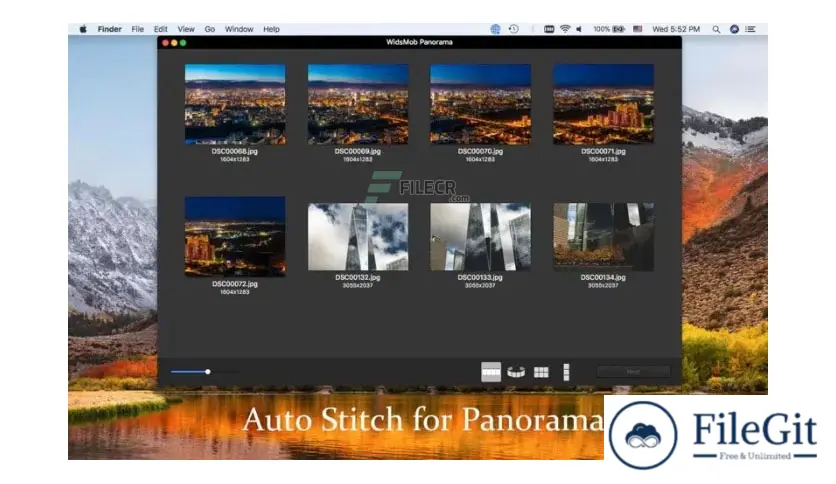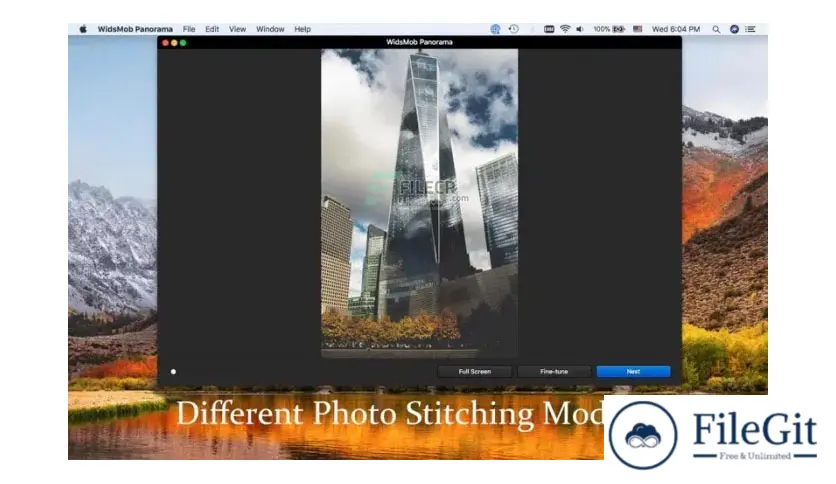MacOS // // Graphics Editors // //
WidsMob Panorama
WidsMob Panorama
Free Download WidsMob Panorama 4 full version offline installer for macOS. It stitches your photos into beautiful panoramic images.
Overview of WidsMob Panorama 4 for macOS
It is an easy photo-stitching program to make the creation of panoramas simpler. When your camera cannot get everything as your eye view, you can use Windows and macOS's panoramic image stitching software to form a composite image.
The program can auto-stitch collections of unordered images into panoramas. It aligns images without manually messing around with moving photos, automatic exposure leveling, and lens shading correction. Moreover, the program automatically crops the extras to present the best panorama photography.
Stitch images into panoramas with vertical, horizontal, tile, and 360 degrees in 4 different modes. Just select the images for the same panorama. You can choose the stitching mode to composite photos within one click.
Features of WidsMob Panorama 4
- Simple and intuitive interface: WidsMob Panorama is designed with simplicity in mind, making it easy for anyone to use. With just a few clicks, you can quickly and easily stitch together multiple photos to create a beautiful panoramic image.
- Automatic photo alignment: WidsMob Panorama uses advanced algorithms to automatically align your photos, ensuring that your final panoramic image is seamless and free from distortions.
- Wide range of input and output formats: WidsMob Panorama supports a wide range of input formats, including JPG, TIFF, BMP, and PNG, and allows you to save your final panoramic image in a variety of output formats, including JPG, TIFF, BMP, PNG, and even interactive HTML5.
- Adjustable stitching settings: WidsMob Panorama gives you the ability to adjust the stitching settings to fine-tune your panoramic image. You can adjust the blending strength, color balance, and other parameters to get the perfect look for your image.
Technical Details and System Requirements
- OS X 10.10 or later
- Apple Silicon or Intel Core processor
Frequently Asked Questions (FAQs):
Q: Can I use WidsMob Panorama to stitch photos taken with different cameras or phones?
A: Yes, you can use WidsMob Panorama to stitch photos taken with different cameras or phones as long as they are in a supported input format.
Q: Can I adjust the stitching settings in WidsMob Panorama?
A: Yes, WidsMob Panorama allows you to adjust the stitching settings to fine-tune your panoramic image. You can adjust the blending strength, color balance, and other parameters to get the perfect look for your image.
Q: Is WidsMob Panorama compatible with both Windows and Mac operating systems?
A: Yes, WidsMob Panorama is compatible with both Windows and Mac operating systems.
Conclusion:
WidsMob Panorama is a powerful and easy-to-use software that allows you to quickly and easily stitch together multiple photos to create beautiful panoramic images. With its simple interface, automatic photo alignment,
Previous version
File Name: WidsMob Panorama 4.28 macOS
Version: 4.28
File Information
| File Name | WidsMob Panorama 4.28 macOS |
| Created By | WidsMob |
| License Type | full_version |
| version | 4.28 |
| Uploaded By | Sonx |
| Languages | English |
| Total Downloads | 0 |
Previous version
File Name: WidsMob Panorama 4.28 macOS
Version: 4.28