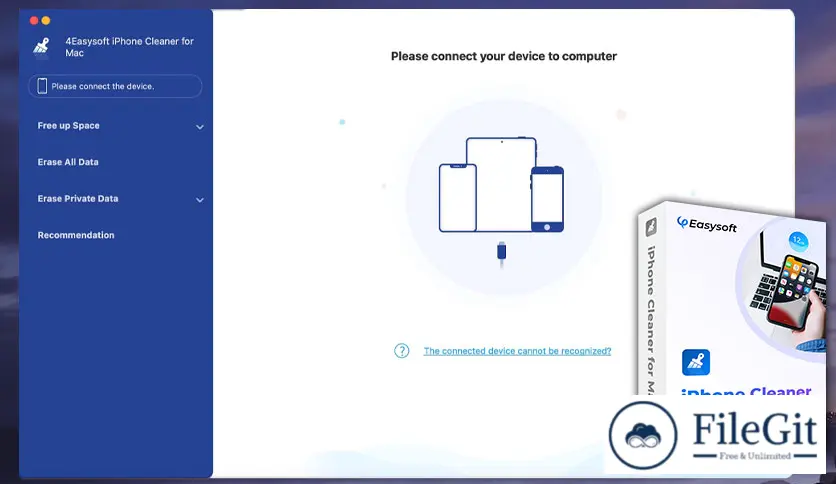MacOS // // Mobile Phone Utilities // //
4Easysoft iPhone Cleaner
4Easysoft iPhone Cleaner
Overview of 4Easysoft iPhone Cleaner for macOS
Thoroughly scan your iOS devices and classify unnecessary data. Quickly delete all junk files and apps on your iPhone, iPad, and iPod. Provide three cleaning modes with even three times and high security. Preview the desired file in real time before erasing it thoroughly.
As an iPhone user, you know how important it is to keep your device clean and optimized for smooth performance. Over time, iPhones tend to accumulate junk files, temporary data, and other unnecessary clutter that can slow down your device and consume valuable storage space. This is where 4Easysoft iPhone Cleaner for Mac comes in handy. It is a powerful and user-friendly tool that helps you keep your iPhone clean and running smoothly, making your device perform at its best.
Features of 4Easysoft iPhone Cleaner for macOS
- Efficient Cleaning: The software scans your iPhone and helps you identify and clean up unnecessary files, including junk files, temporary files, app caches, etc. This helps to free up valuable storage space and optimize your device's performance.
- Deep Cleaning: The software also performs a deep cleaning of your iPhone, helping you identify and remove hidden files that may be taking up storage space and affecting your device's performance.
- Privacy Protection: It also helps you protect your privacy by cleaning up sensitive data such as browsing history, call logs, message attachments, and more. This ensures that your personal information remains safe and secure.
- Easy-to-Use: The software has a simple and user-friendly interface that makes it easy for even novice users to clean their iPhones. You can scan and clean your iPhone with just a few clicks, optimizing its performance.
Technical Details and System Requirements
macOS 10.12 or later
FAQs
Q: Is 4Easysoft iPhone Cleaner safe to use?
A: It is safe to use. It is a reputable software that has been designed to clean your iPhone without causing any harm to your device or data.
Q: Will 4Easysoft iPhone Cleaner delete my essential files?
A: No, It will not delete any of your important files unless you specifically select them for deletion. The software only targets and cleans up unnecessary files, such as junk files, temporary files, and caches.
Q: Can I undo the cleaning process?
A: No, the cleaning process performed cannot be undone. It is recommended to carefully review the files identified for deletion before proceeding with the cleaning process.
Q: How often should I use 4Easysoft iPhone Cleaner?
A: The frequency depends on your usage pattern and storage capacity. Using the software periodically or whenever you notice a decrease in your iPhone's performance or storage space is recommended.
Previous version
File Name: 4Easysoft iPhone Cleaner 1.0.18 macOS
Version: 1.0.18
File Information
| File Name | 4Easysoft iPhone Cleaner 1.0.18 macOS |
| Created By | 4Easysoft |
| License Type | full_version |
| version | 1.0.18 |
| Uploaded By | Sonx |
| Languages | English |
| Total Downloads | 0 |
Previous version
File Name: 4Easysoft iPhone Cleaner 1.0.18 macOS
Version: 1.0.18