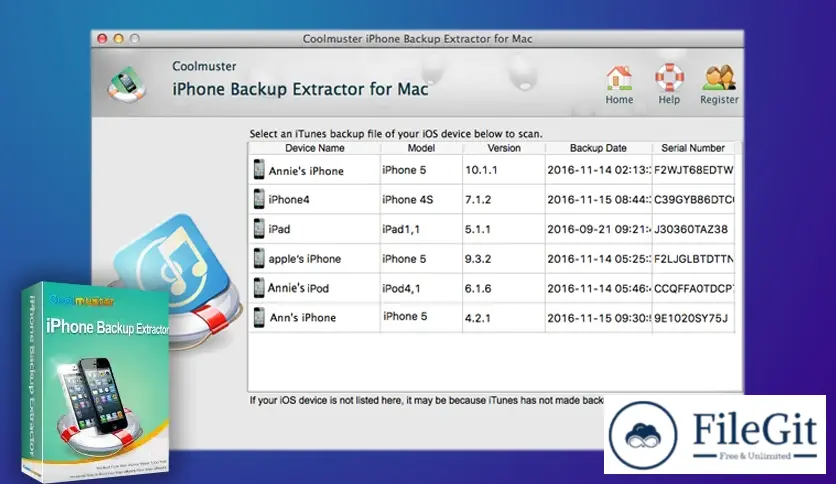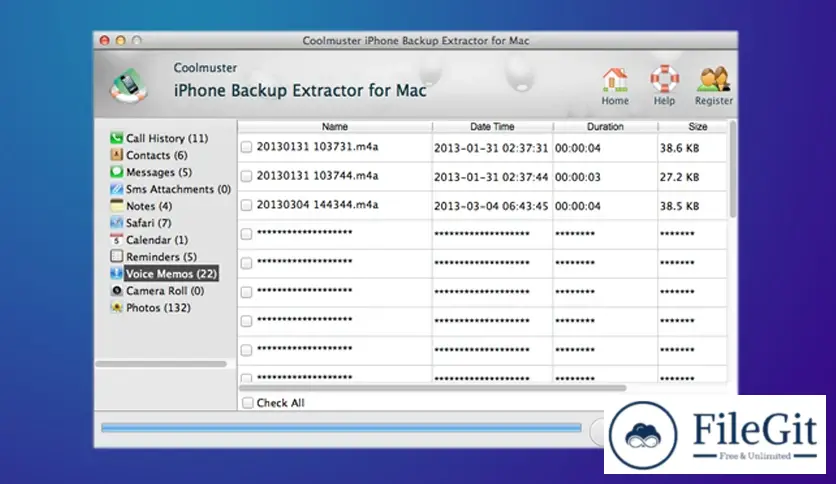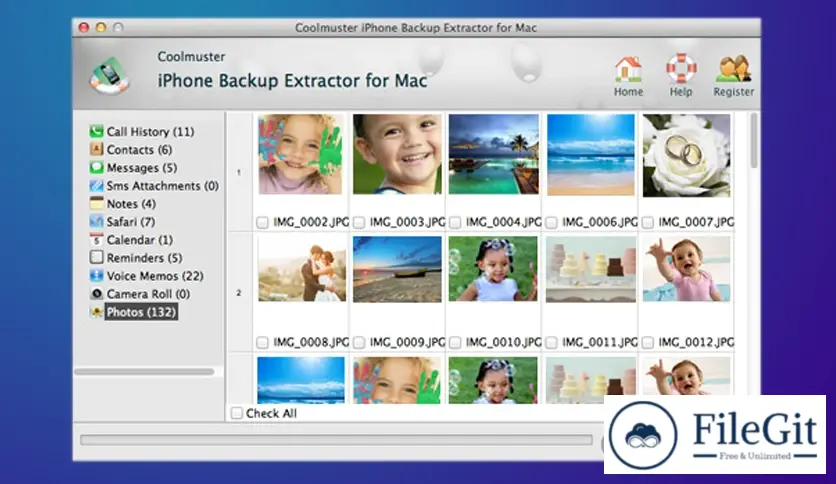MacOS // // Mobile Phone Utilities // //
Coolmuster iPhone Backup Extractor
Coolmuster iPhone Backup Extractor
Free Download Coolmuster iPhone Backup Extractor is the latest standalone offline installer for macOS. It allows you to extract data from the iPhone iTunes backup file without connecting the iPhone to the computer.
Overview of Coolmuster iPhone Backup Extractor for macOS
It is a dependable software solution that makes it easy for users to access and retrieve data from their iPhone backups. It is useful when you have lost your device, unintentionally deleted essential files, or switched to a new iPhone. It offers a safe and easy way to extract contacts, messages, photos, videos, and more from your iTunes or iCloud backups.
With its easy-to-use interface, even users without a lot of technical knowledge can easily navigate and recover their data. Coolmuster iPhone Backup Extractor gives users control over their data, minimizing the impact of data loss scenarios.
Features of Coolmuster iPhone Backup Extractor for macOS
- Effortless Data Extraction: Extract a wide range of data types, including photos, videos, messages, contacts, call logs, and more, from your iPhone's iTunes backup file with just a few clicks.
- Selective Data Recovery: Choose specific items to recover, providing you with control over the data extraction process and ensuring that you only retrieve what you need.
- Preview Functionality: Before extracting data, preview your files to ensure you select the right content, minimizing the risk of unnecessary data recovery.
- Compatibility with Various File Types: It supports a wide array of file formats, accommodating different types of data stored on your iPhone.
- High Data Recovery Rate: With advanced algorithms, this tool ensures a high success rate in data recovery, giving you the best chance to retrieve valuable information.
- Encrypted Backup Support: Decrypt and extract data from encrypted iTunes backup files, providing access to even the most secure backups.
- Time-Saving Batch Processing: Extract data in batches, saving you time and effort when dealing with large volumes of information.
Extract iPhone Backup from iTunes.
- One-click to retrieve the whole iPhone iTunes backup on Windows/Mac.
- Make it easy for iPhone users to recover files from iTunes backup selectively.
- Support to recover deleted contacts, messages and SMS attachments from iTunes backup file.
- Media content in photo and camera roll is listed in thumbnails.
Versatile Preview Modes
The built-in preview function enables you to view & check file info before recovery. In this way, you can get more details about the recoverable files.
- The backup file will be extracted immediately and listed separately with a category in the right window.
- Preview and check the lost files by file category in original quality. View photos, videos, contacts, SMS, and more info as you like.
Powerful Data Recovery Functions
- 1-Click to recover your contacts, SMS, WhatsApp chats, notes, calendar events, call records, etc., with zero quality loss.
- Recover files one at a time or in a batch according to your own specific needs.
- Successful running without launching iTunes or plugging your iPhone.
- It supports almost all models of iPhone and iOS devices.
Technical Details and System Requirements
macOS 10.7 or later
Conclusion
It offers a comprehensive solution for users seeking to recover their precious data without connecting their iPhones physically. With powerful features and a user-friendly interface, this software is reliable for safeguarding and retrieving valuable information. Don't let data loss be a source of stress – let this tool be your digital safety net.
FAQs
Q: Is connecting my iPhone to the computer necessary for data extraction?
A: No, it allows you to extract data from the iTunes backup file without connecting your iPhone to the computer.
Q: Can I recover only specific types of data?
A: The software provides selective data recovery, allowing you to choose specific items for extraction.
Previous version
File Name: cool-iphonebackup-extractor-mac.dmg
Version: Latest
File Information
| File Name | cool-iphonebackup-extractor-mac.dmg |
| Created By | Coolmuster |
| License Type | Shareware |
| version | Latest |
| Uploaded By | Kamel |
| Languages | English |
| Total Downloads | 0 |
Previous version
File Name: cool-iphonebackup-extractor-mac.dmg
Version: Latest