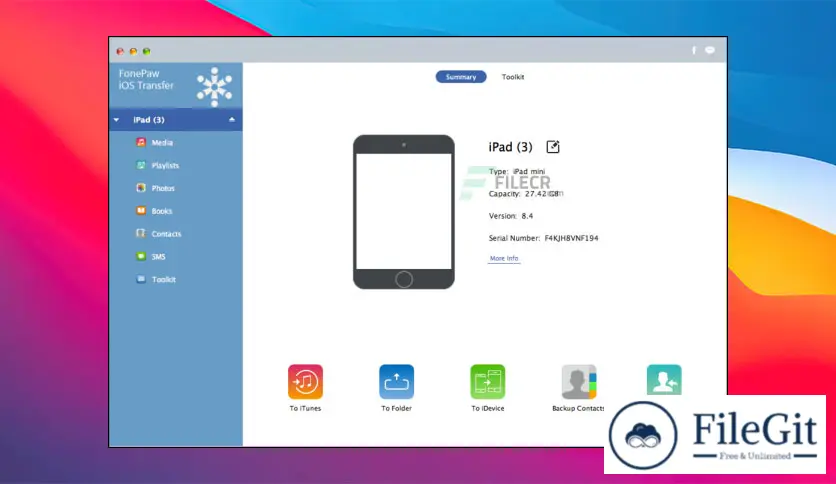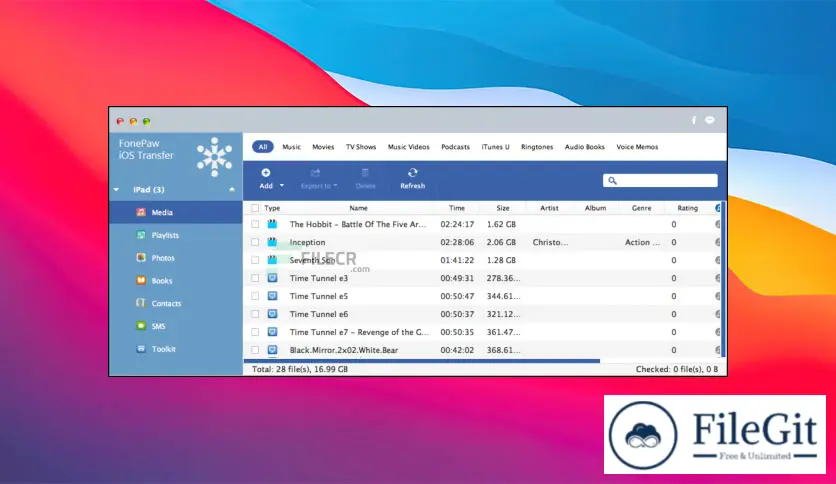MacOS // // Mobile Phone Utilities // //
FonePaw iOS Transfer
FonePaw iOS Transfer
Free Download FonePaw iOS Transfer full version standalone offline installer for macOS. It allows you to copy files between iPhone and iPad.
Overview of FonePaw iOS Transfer for macOS
This Distinguished and intelligent software helps you quickly transfer Music, Photos, Videos, Contacts, SMS, etc., from your iOS device to your computer or iTunes. No need to install iTunes.
It can do the same job as iTunes and easily manage your music, including selectively moving song playlists between iOS devices and PC/iTunes without restrictions.
Connect your iDevice to the computer and transfer videos, movies, podcasts, voice memos, photos, books, contacts, and more from iPhone, iPad, and iPod to PC/Mac/iTunes/iDevice or back. Moreover, you can directly move SMS from your iPhone to the computer with a click.
Features of FonePaw iOS Transfer for macOS
- Quickly transfer Music, Photos, Videos, Contacts, SMS, etc
- No need to install iTunes
- Directly move SMS from iPhone to the computer with a click
- Transfer data between iOS devices and PC/iTunes without restrictions
Technical Details and System Requirements
- macOS 10.10 or later
Previous version
File Name: FonePaw iOS Transfer 6.0.0 macOS
Version: 6.0.0
File Information
| File Name | FonePaw iOS Transfer 6.0.0 macOS |
| Created By | FonePaw |
| License Type | full_version |
| version | 6.0.0 |
| Uploaded By | Kamel |
| Languages | English |
| Total Downloads | 0 |
Previous version
File Name: FonePaw iOS Transfer 6.0.0 macOS
Version: 6.0.0