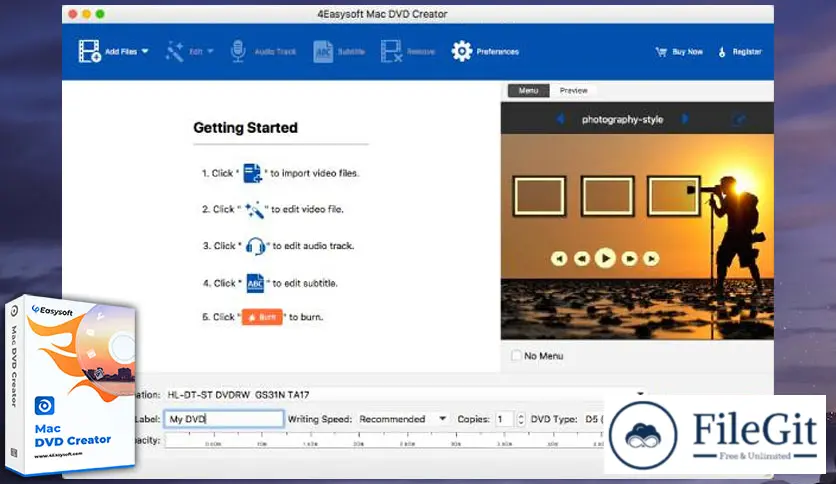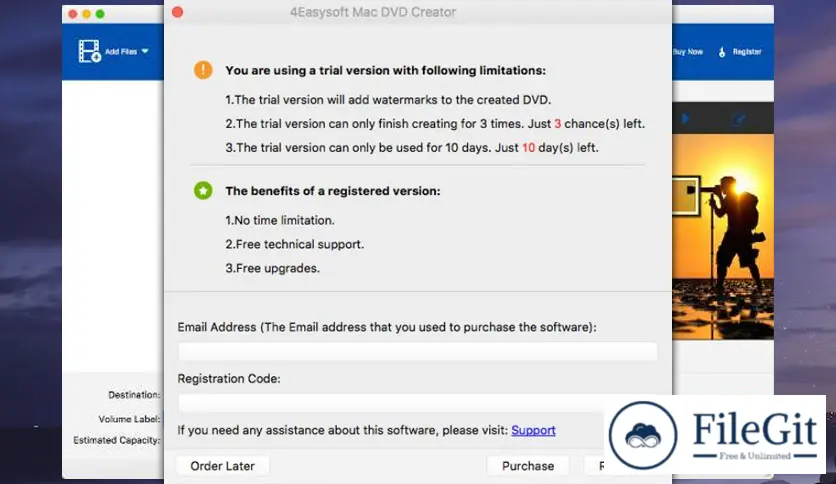MacOS // // Multimedia Tools // //
4Easysoft DVD Creator
4Easysoft DVD Creator
Free Download 4Easysoft DVD Creator full version standalone offline installer for macOS. It helps burn any video to a DVD/folder/ISO file.
Overview of 4Easysoft DVD Creator for macOS
Create DVD/Blu-ray disc/folder or ISO files from all video formats. Support editing MP4, FLV, MOV, WMV, VOB, MTS, AVI, and more. Customize the DVD menu with the desired music, background, etc. Trim, crop, add subtitles, adjust effects, and merge/split chapters.
It supports various video formats, including MP4, MOV, MKV, WMV, AVI, 3GP, FLV, VOB, etc. Moreover, you can use it to edit the DVD menu, crop and add effects to the videos, and add subtitles and audio tracks easily. Start creating a DVD to store your precious moments permanently.
Features of 4Easysoft DVD Creator for macOS
- Video and Audio Format Support: Supports various video and audio formats, including MP4, AVI, WMV, MOV, MKV, MPEG, MTS, M2TS, MP3, AAC, FLAC, and more. You can create DVDs from various video sources, such as downloaded videos, camcorder footage, or other video files.
- DVD Menu Templates: The software provides a variety of customizable DVD menu templates, allowing you to create personalized DVD menus for your DVDs. You can choose from various menu styles, such as business, holiday, family, and more, and customize the menu with your background image, music, title, and button styles.
- Edit Videos before Burning: Offers video editing features that allow you to trim, crop, add watermark, and adjust video effects before burning to DVD. You can also add subtitles and audio tracks to your videos and preview the changes in real time.
- Fast and High-Quality DVD Burning: You can create fast-burning speed and high-output quality DVDs. The software supports multi-core CPU processing, which ensures a smooth and efficient DVD-burning process.
Technical Details and System Requirements
macOS 10.12 or later
FAQs
Q: Can I create DVDs from videos downloaded from the internet?
A: It supports a wide range of video formats, including videos downloaded from the internet. You can easily create DVDs from downloaded videos using this software.
Q: Can I customize the DVD menus?
A: Yes, It provides a variety of customizable DVD menu templates. You can choose from different menu styles and customize the menu with your background image, music, title, and button styles.
Q: Can I edit my videos before burning them to DVD?
A: Yes, It offers video editing features that allow you to trim, crop, add watermark, adjust video effects, add subtitles and audio tracks, and preview the changes in real-time before burning to DVD.
Q: Is the DVD-burning process fast and efficient?
A: It supports multi-core CPU processing, ensuring a fast and efficient DVD-burning process. Using this software, you can create DVDs with fast burning speed and high output quality.
Previous version
File Name: 4Easysoft DVD Creator 1.0.10 macOS
Version: 1.0.10
File Information
| File Name | 4Easysoft DVD Creator 1.0.10 macOS |
| Created By | 4Easysoft |
| License Type | full_version |
| version | 1.0.10 |
| Uploaded By | Sonx |
| Languages | English |
| Total Downloads | 0 |
Previous version
File Name: 4Easysoft DVD Creator 1.0.10 macOS
Version: 1.0.10