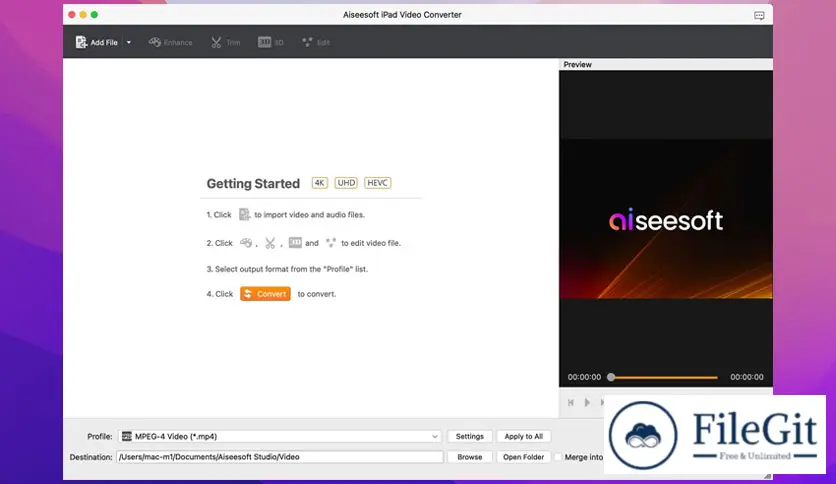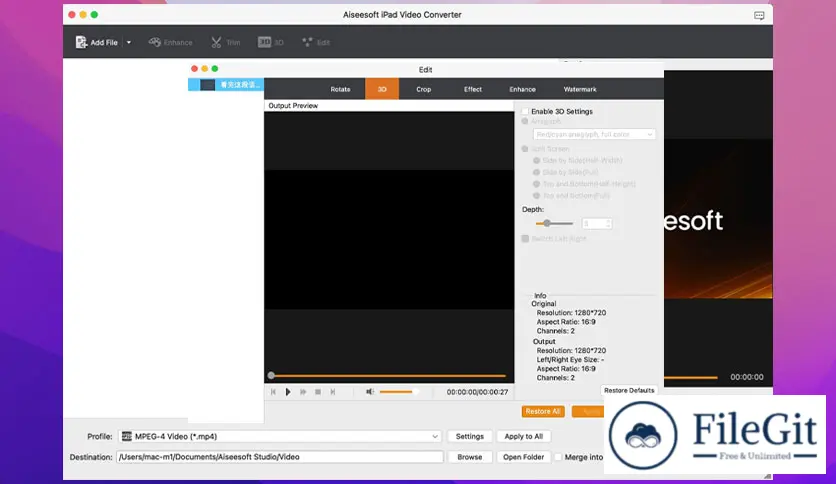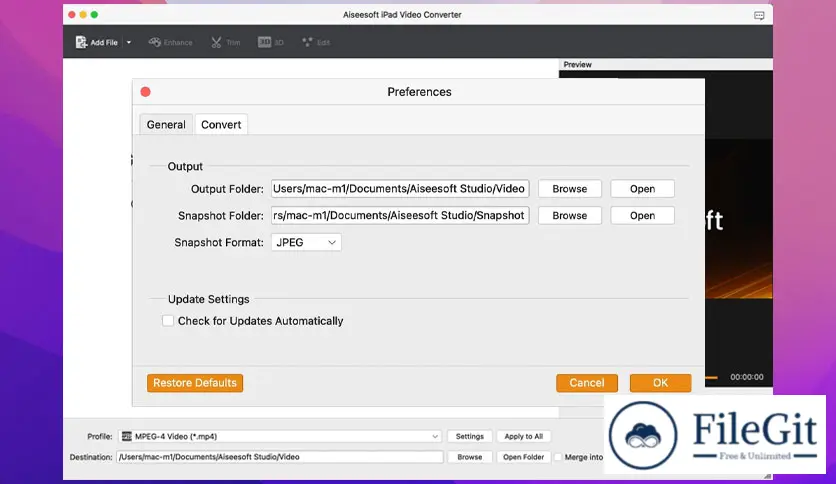MacOS // // Multimedia Tools // //
Aiseesoft iPad Video Converter
Aiseesoft iPad Video Converter
Free Download Aiseesoft iPad Video Converter full version standalone offline installer for macOS. It converts any Mac video to iPad-supported video/audio formats, including 1080p/720p H.264 Video (.mp4), MP4 Video (.mp4), M4V MPEG-4 Video (.m4v), MOV, etc.
Overview of Aiseesoft iPad Video Converter for macOS
This tool can help users convert video files to a compatible format for their iPads. You can watch videos on your iPad anywhere you go. It can also convert media to MP4, MOV, or M4F for iPad from AVI, FLV, MKV, etc. Any standard video format for iPad can be converted to MP4, MOV, or M4V. HD video formats are supported as well. As iPads become more prevalent, people are increasingly seeking software to help them convert video files to an iPad-friendly format.
With this program, you can watch videos on your iPad anywhere. It can also convert media to MP4, MOV, or M4F for iPad from AVI, FLV, MKV, etc. Any standard video format for iPad can be converted to MP4, MOV, or M4V. HD video formats are supported as well. For example, you can convert HD TS, HD AVI, HD WMV, HD MOV, HD MPG, HD MKV, and HD MP4 to iPad 1080p and 720p HD video. The video-to-iPad conversion software allows you to convert video/audio to MP3, AAC, and WAV for iPad audio listening.
Features of Aiseesoft iPad Video Converter for macOS
- It supports a wide range of input formats, including MP4, MOV, AVI, WMV, FLV, MKV, and more
- The software can also extract audio from video files and save it as an MP3, WAV, or another audio format
- One of the most impressive features is its conversion speed.
- The software uses advanced technology to convert files quickly without sacrificing quality
- Additionally, the software is highly customizable, allowing users to adjust settings such as resolution, frame rate, and bitrate
Technical Details and System Requirements
- macOS 10.10 or later
Frequently Asked Questions
Q: Is it easy to use?
A: Yes, it is very user-friendly. The software has a simple interface that is easy to navigate, and users can drag and drop files into the software to start the conversion process.
Q: Can it convert files in batch mode?
A: It supports batch conversion, allowing users to convert multiple files simultaneously.
Q: Does it support the latest iPad models?
A: It supports all current iPad models, including the iPad Pro, iPad Air, and iPad mini.
Q: Can it preserve the original video quality during conversion?
A: It uses advanced technology to ensure the converted video files maintain their original quality.
Conclusion
It is an excellent tool for anyone looking to convert video files to an iPad-friendly format. With its wide range of features, user-friendly interface, and high conversion speed, this software is an ideal choice for novice and experienced users if you're looking for a reliable and efficient way to convert video files for your iPad.
Previous version
File Name: Aiseesoft iPad Video Converter 8.1.26
Version: 8.1.26
File Information
| File Name | Aiseesoft iPad Video Converter 8.1.26 |
| Created By | Aiseesoft Studio |
| License Type | full_version |
| version | 8.1.26 |
| Uploaded By | Kamel |
| Languages | English |
| Total Downloads | 0 |
Previous version
File Name: Aiseesoft iPad Video Converter 8.1.26
Version: 8.1.26