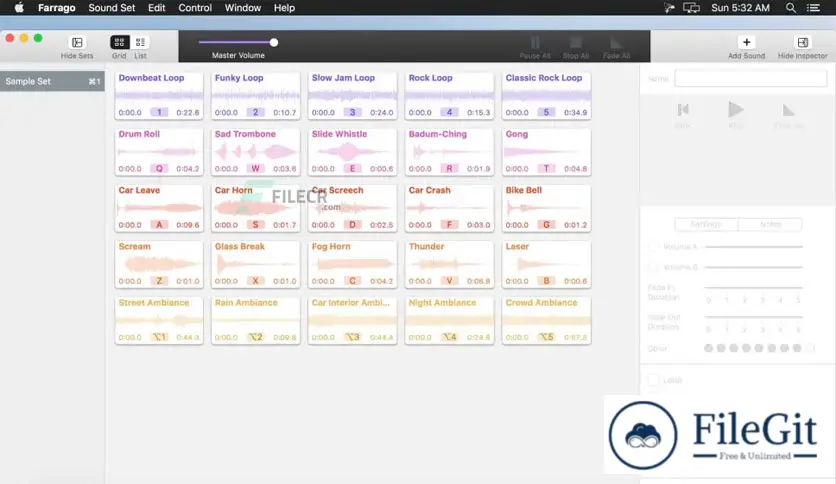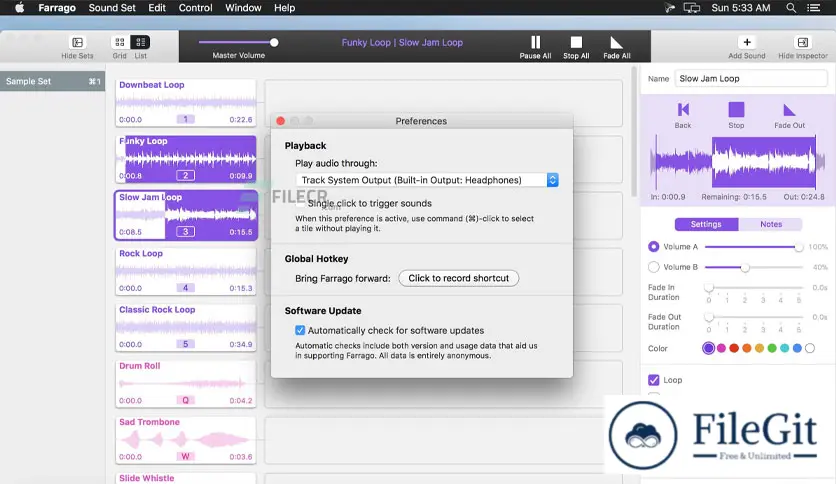MacOS // // Multimedia Tools // //
Farrago
Farrago
Free Download Rogue Amoeba Farrago full version standalone offline installer for macOS. It is the best way to quickly play sound bites, audio effects, and music clips.
Overview of Farrago for macOS
It is the best way to quickly play sound bites, audio effects, and music clips. While podcasters can use it to include musical accompaniment and sound effects during recording sessions, theater techs can use it to run the audio for live shows. It is helpful for quick access to an extensive library of sounds or playing through a defined audio list.
The robust built-in playback controls allow you to fade your audio in and out, set it to loop repeatedly, and more. Its unique list mode lets you use it as a showrunner. You can order your clips, add notes, then play them sequentially.
Features of Farrago for macOS
- Create many sound sets
- Playback Adjustments
- Fast Keyboard-Based Playback
- Powerful List Mode
- MIDI Support
- Volume & Output Controls
- A Thoughtful Interface
- Useful Dark Theme
- Stores Your Sounds
Technical Details and System Requirements
macOS 11.0 or later
Previous version
File Name: Farrago 2.0.5 macOS
Version: 2.0.5
File Information
| File Name | Farrago 2.0.5 macOS |
| Created By | Rogue Amoeba |
| License Type | full_version |
| version | 2.0.5 |
| Uploaded By | Sonx |
| Languages | English |
| Total Downloads | 1 |
Previous version
File Name: Farrago 2.0.5 macOS
Version: 2.0.5