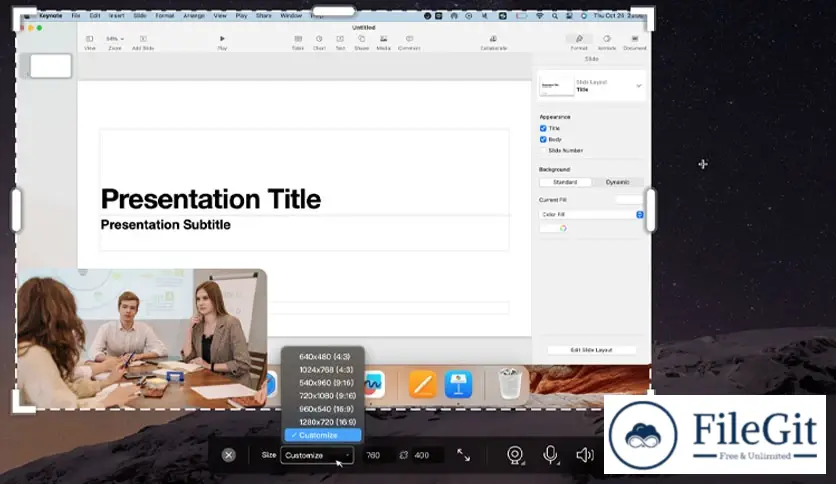MacOS // // Multimedia Tools // //
Kingshiper Screen Recorder
Kingshiper Screen Recorder
Free Download Kingshiper Screen Recorder is the latest standalone offline installer for macOS. It is a powerful yet user-friendly screen recording software. With this tool, you can easily capture your screen, record audio, and take screenshots with just a few clicks.
Overview of Kingshiper Screen Recorder for macOS
It is packed with features that make screen recording a breeze. It offers a simple and intuitive interface that allows you to start recording quickly without hassle. You can record the entire screen, a specific area, or a single window, giving you the flexibility you need for your projects.
Features of Kingshiper Screen Recorder for macOS
- High-Quality Recording: Capture your screen in high definition with crisp and clear audio.
- Customizable Settings: You can adjust the recording settings, including frame rate, resolution, and audio input, to suit your needs.
- Kingshiper Screen Recorder: Edit your recordings on the fly with the built-in editing tools.
- Scheduled Recording: Set a time to start and stop recording automatically, perfect for capturing webinars or live streams.
- Multi-Platform Compatibility: Share your recordings across different platforms, including YouTube, Vimeo, and Google Drive.
- Annotation Tools: Add text, arrows, and shapes to your recordings to highlight critical points.
- Export Options: Export your recordings in various formats, including MP4, MOV, and GIF.
- Instant Sharing: Share your recordings instantly to social media or cloud storage services.
- Privacy Protection: Protect your recordings with password encryption to keep them safe.
Technical Details and System Requirements
macOS 10.12 or later
FAQs
Q: Can I record my screen in fullscreen mode?
A: It allows you to record your screen in fullscreen mode.
Q: Can I record audio along with my screen recording?
A: Yes, you can record audio from your microphone or system audio while capturing your screen.
Q: Can I edit my recordings after I've finished recording?
A: It offers essential editing tools that allow you to trim and cut your recordings.
Q: Can I schedule recordings to start and stop at specific times?
A: You can schedule recordings to start and stop automatically at specific times.
Q: Can I export my recordings in different formats?
A: Yes, It allows you to export your recordings in various formats, including MP4, MOV, and GIF.
Previous version
File Name: KSRecordForMac_301_205.dmg
Version: 3.0.1
File Information
| File Name | KSRecordForMac_301_205.dmg |
| Created By | Kingshiper |
| License Type | Shareware |
| version | 3.0.1 |
| Uploaded By | Kamel |
| Languages | English |
| Total Downloads | 0 |
Previous version
File Name: KSRecordForMac_301_205.dmg
Version: 3.0.1