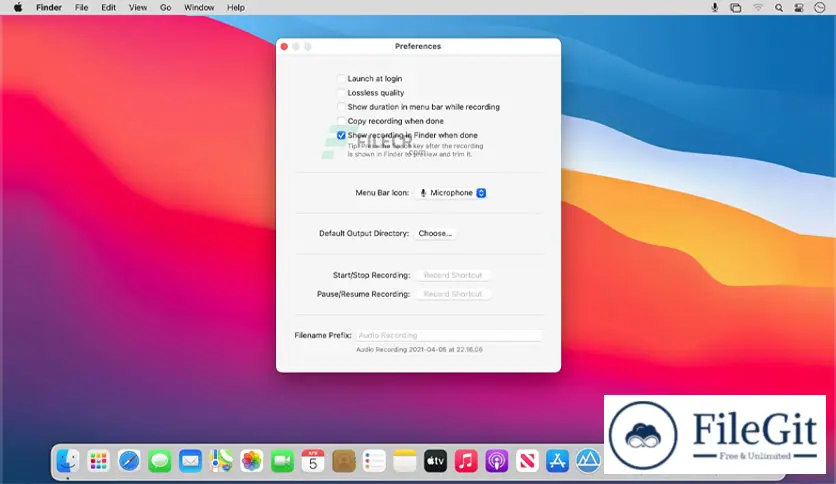MacOS // // Multimedia Tools // //
Recordia
Recordia
Free Download Sindre Sorhus Recordia full version standalone offline installer for macOS. This program lets you record audio directly from the menu bar or a global keyboard shortcut.
Overview of Recordia for macOS
This software lets you record audio directly from the menu bar or a global keyboard shortcut. It is a valuable program for recording voice memos, song ideas, meetings, lectures, interviews, phone calls, voice-overs, and more.
It records at 48 kHz to either M4A (AAC, 256 kbps, compressed) or WAV (PCM, 16-bit, uncompressed). The recording is stereo if the input device supports it; otherwise, mono.
Features of Recordia for macOS
- Record compressed or lossless audio
- Customizable keyboard shortcuts to start/stop and pause/resume recording
- Change the input device
- Unlimited recording duration
- Set default output directory
- Optionally show the recording in Finder when done
- Easily copy and share the previous recording
- Launch at login preference
- Record system audio
- Choose between multiple menu bar icons
Technical Details and System Requirements
- macOS 11.3 or later
- Apple Silicon or Intel Core processor
Previous version
File Name: Recordia 2.6.1 macOS
Version: 2.6.1
File Information
| File Name | Recordia 2.6.1 macOS |
| Created By | Sindre Sorhus |
| License Type | full_version |
| version | 2.6.1 |
| Uploaded By | Sonx |
| Languages | English |
| Total Downloads | 0 |
Previous version
File Name: Recordia 2.6.1 macOS
Version: 2.6.1