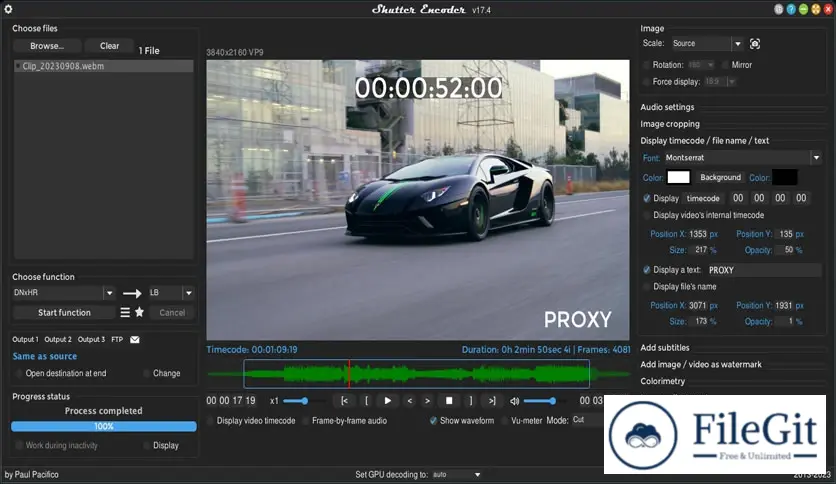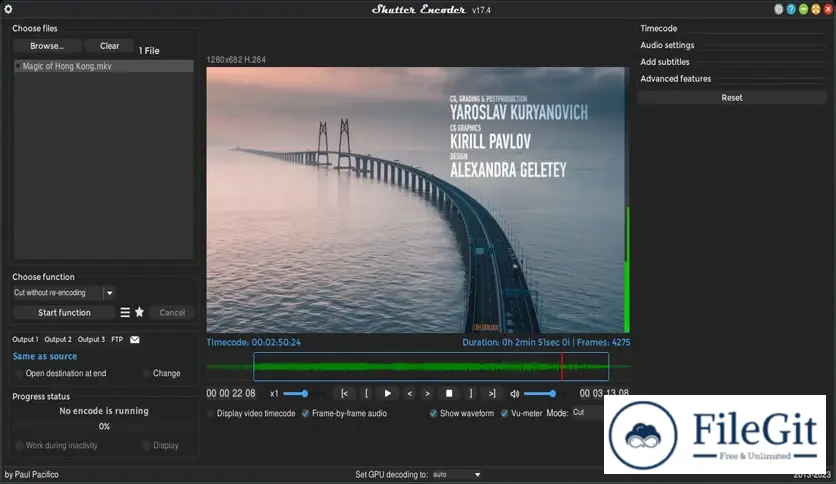MacOS // // Multimedia Tools // //
Shutter Encoder
Shutter Encoder
Free Download Shutter Encoder, the latest standalone offline installer for macOS. It is a versatile video and audio transcoder, editor, and encoder that offers a wide range of features for professionals and enthusiasts alike.
Overview of Shutter Encoder for macOS
It is a free, open-source software that works with media files. It supports various formats, including video, audio, and image files, making it a versatile tool for content creators, filmmakers, and editors. Its intuitive interface and powerful features suit beginners and experienced users.
Features of Shutter Encoder for macOS
- Transcoding: Convert media files to different formats with ease.
- Editing: Edit videos, add subtitles, and apply filters and effects.
- Encoding: Encode videos for various devices and platforms.
- Batch Processing: Process multiple files simultaneously to save time.
- Audio Tools: Extract audio from video files or convert audio formats.
- Image Tools: Convert, resize, and apply filters to image files.
- Easy to Use: Intuitive interface with drag-and-drop functionality.
- Free and Open Source: Free with no hidden costs or restrictions.
Technical Details and System Requirements
macOS 10.10 (Yosemite) or later
FAQs
Q: Can It convert videos to 4K resolution?
A: Yes, It supports 4K video conversion and encoding.
Q: Does It support batch processing?
A: It allows you to process multiple files simultaneously, saving you time and effort.
Q: Can I add subtitles to videos using Shutter Encoder?
A: Yes, It offers a range of editing tools, including adding subtitles to videos.
Previous version
File Name: Shutter Encoder 18.0 Mac 64bits.pkg
Version: 18.0
File Information
| File Name | Shutter Encoder 18.0 Mac 64bits.pkg |
| Created By | Shutter Encoder |
| License Type | freeware |
| version | 18.0 |
| Uploaded By | Sonx |
| Languages | English |
| Total Downloads | 0 |
Previous version
File Name: Shutter Encoder 18.0 Mac 64bits.pkg
Version: 18.0