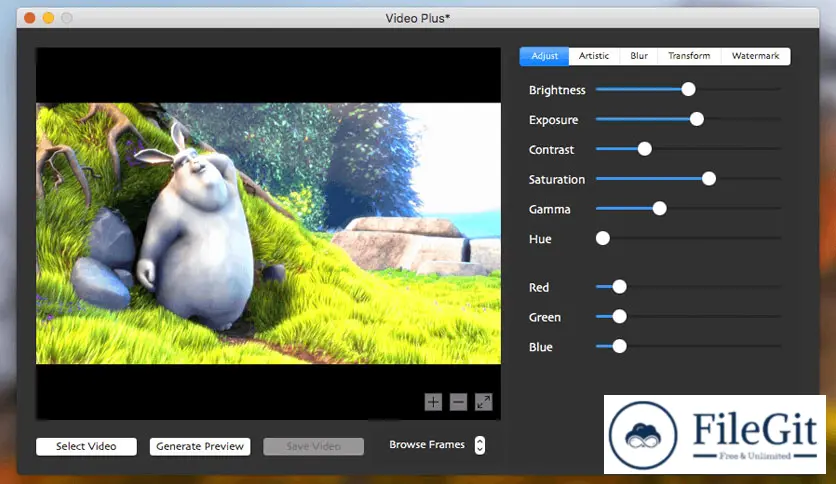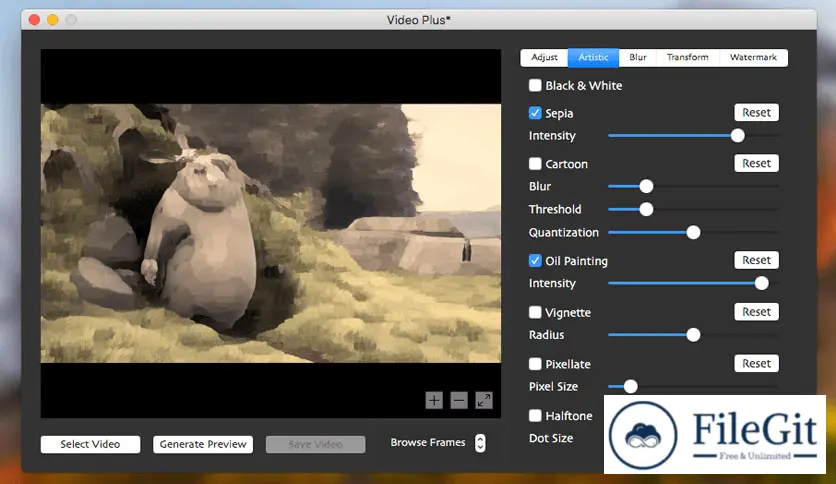MacOS // // Multimedia Tools // //
Video Plus - Movie Editor
Video Plus - Movie Editor
Free Download Video Plus - Movie Editor full version standalone offline installer for macOS. This is the complete solution to apply artistic effects to your videos.
Overview of Video Plus - Movie Editor for macOS
This software has become a critical aspect of modern-day content creation and has emerged as one of the most popular operating systems for video editing. This is the complete solution for fine-tuning, watermarking, scaling, rotating, and applying artistic effects to your videos. If you have videos on your Mac that need to be adjusted and watermarked, then you are in luck. Video Plus is an all-in-one video processing solution that any movie enthusiast should have in his toolset.
Features of Video Plus - Movie Editor for macOS
- Image (you can select any JPG or PNG image on your Mac)
- Scale (change the scale of your selected image according to your needs)
- Opacity (make your logo more opaque or transparent)
- Position (you can choose between Bottom Left, Bottom Right, Top Left, Top Right, and Center)
- Text (this is the text that will appear watermarked on your video)
- Text Color (change the color of your text)
- Font Type (choose from 20 types of hand-picked fonts)
- Font Size (change the font size of your text)
- Opacity (make your text more opaque or transparent)
- Shadow (make your text more visible by adding a shadow effect)
- Scale (scale your video)
- Rotate (rotates your video)
- 3-D Transformation (applies a 3D transformation to your video)
- Swirl (applies a swirl effect in the center of your video)
- Glass Sphere (projects your video on a glass sphere)
Technical Details and System Requirements
- macOS 10.13 or later
- Apple Silicon or Intel Core processor
FAQs
Q: Is it easy to use?
A: Yes, it has a user-friendly interface that makes it easy to use, even for beginners.
Q: Can I edit the audio in it?
A: It allows you to edit video audio, including adjusting the volume, adding sound effects, and removing background noise.
Q: Can I export videos in different formats?
A: Yes, it enables you to export your videos in various formats, including MP4, MOV, AVI, and more.
Conclusion
This is an excellent choice for anyone looking for powerful video editing software for macOS. Its user-friendly interface and powerful features make it ideal for beginners and professionals.
Previous version
File Name: Video Plus - Movie Editor 1.3 macOS
Version: 1.3
File Information
| File Name | Video Plus - Movie Editor 1.3 macOS |
| Created By | 64Bitapps |
| License Type | full_version |
| version | 1.3 |
| Uploaded By | Kamel |
| Languages | English |
| Total Downloads | 0 |
Previous version
File Name: Video Plus - Movie Editor 1.3 macOS
Version: 1.3