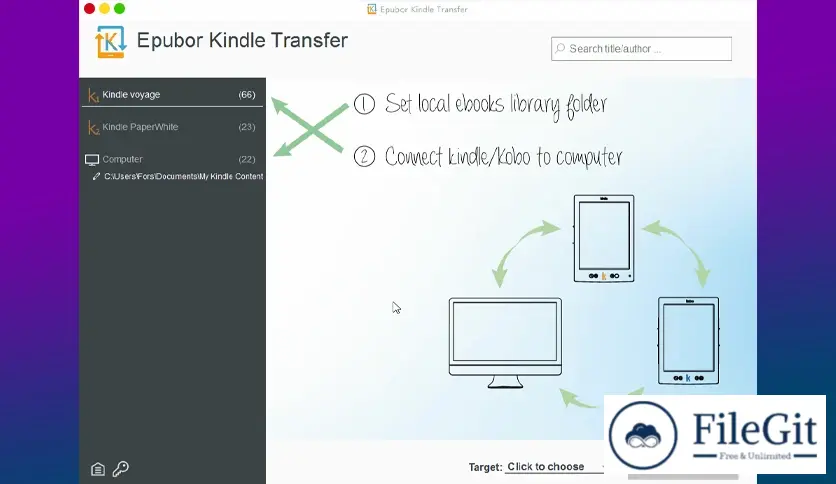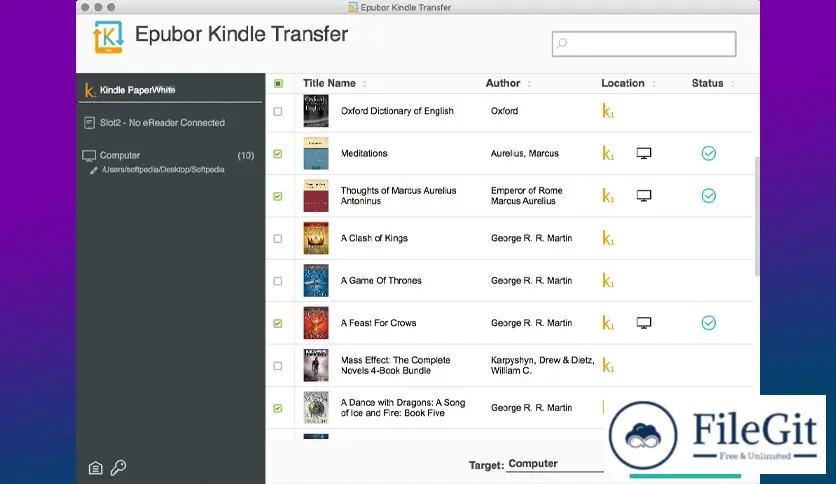MacOS // // Office & PDF // //
Epubor Kindle Transfer
Epubor Kindle Transfer
Free Download Epubor Kindle Transfer is the latest standalone offline installer for macOS. It provides a simple and reliable solution when transferring Kindle and Kobo books to Kindle, Kobo and computer.
Overview of Epubor Kindle Transfer for macOS
It offers a streamlined solution for seamlessly transferring Kindle and Kobo books between devices and computers. This user-friendly software simplifies the complex process of managing e-book libraries, supporting cross-platform transfers with features such as batch transfer, metadata retention, versatile file format support, and an intuitive interface. Regular updates and compatibility with encrypted books ensure a reliable and efficient means of organizing and enjoying your e-book collection across various devices.
Features of Epubor Kindle Transfer for macOS
- Batch Transfer: Save time and effort by transferring multiple e-books at once. It supports batch transfers, ensuring a swift and efficient process when managing your extensive e-book collection.
- Retain Metadata and Formatting: The tool preserves metadata and formatting so your e-books maintain their original quality on the destination device.
- Versatile File Format Support: Supports various e-book formats, ensuring compatibility with different devices, whether your e-books are in Kindle or Kobo format.
- Automatic Device Detection: Connect your Kindle or Kobo device to your MAC, and it automatically detects the connected device, streamlining the transfer process further.
- Library Organization: The software allows you to arrange and categorize your transferred books efficiently, making it easy to find and enjoy your reading collection.
- Fast Transfer Speed: Prioritizes speed, ensuring that your e-books transfer swiftly without unnecessary delays.
- Encrypted Book Support: It can handle encrypted books, providing a secure and seamless transfer process.
Technical Details and System Requirements
macOS 10.10 or later
Conclusion
It is a reliable and straightforward solution for managing your e-book library across Kindle, Kobo, and your computer. Its intuitive interface, versatile features, and regular updates provide a seamless experience for users looking to transfer and organize their e-books effortlessly. Say goodbye to the complexities of cross-platform transfers – it simplifies the process, ensuring that your reading journey remains enjoyable and stress-free.
FAQs
Q: Can I transfer e-books between different Kindle versions?
A: It supports the seamless transfer of e-books between various Kindle versions.
Q: Is there a limit to the number of e-books I can transfer in one batch?
A: No, the software supports batch transfers, allowing you to transfer as many e-books as you need in one go.
Q: Does it work with DRM-protected books?
A: It can handle DRM-protected books, ensuring a secure transfer process.
Previous version
File Name: kindletransfer.pkg
Version: Latest
File Information
| File Name | kindletransfer.pkg |
| Created By | Epubor |
| License Type | Shareware |
| version | Latest |
| Uploaded By | Kamel |
| Languages | English |
| Total Downloads | 0 |
Previous version
File Name: kindletransfer.pkg
Version: Latest