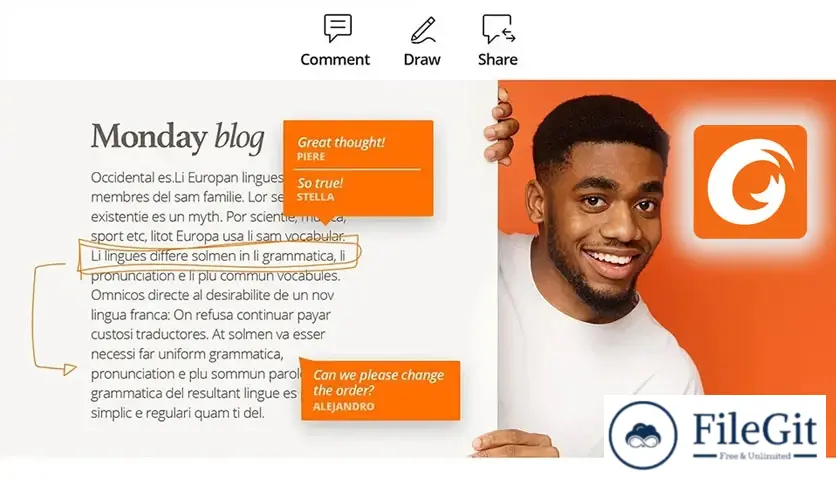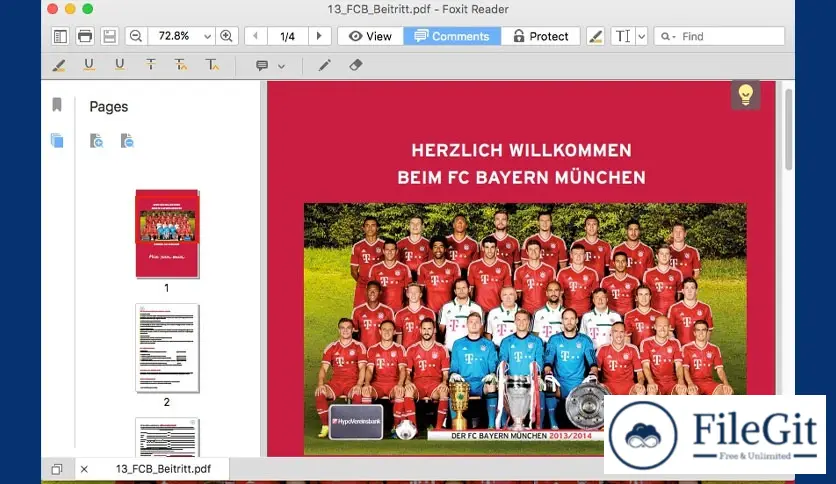MacOS // // Office & PDF // //
Foxit Reader
Foxit Reader
Download Foxit Reader latest standalone offline installer for macOS. It is a small, fast, and feature-rich PDF reader which allows you to open, view, and print any PDF file.
Overview of Foxit Reader for macOS
PDFs (Portable Document Format) reign supreme in digital documents due to their consistent formatting across platforms. A reliable and feature-rich PDF reader is essential to view and interact with PDFs on macOS effectively. Foxit PDF Reader is a powerful tool that provides a seamless and productive PDF viewing experience. Whether you're a student, professional, or simply dealing with various PDF files, Foxit PDF Reader offers a range of features tailored to meet your needs.
Also includes easy-to-use collaboration features like the ability to add annotations, fill out forms, and add text to PDF documents. Foxit Reader has a small footprint that starts up instantly, renders PDF files quickly, and uses very little memory, which is especially important with today's handheld devices.
Features of Foxit Reader for macOS
- Intuitive Interface
Foxit PDF Reader boasts an intuitive user interface that makes it easy to navigate through PDF documents. With a clean design and user-friendly toolbar, you can quickly access various tools and features without feeling overwhelmed. - Annotation Tools
The application offers a comprehensive set of annotation tools, enabling you to highlight text, add comments, draw shapes, underline, and strikethrough content within the PDF. This feature is particularly useful for students and professionals who must mark documents for review or collaboration. - Form Filling
Foxit PDF Reader allows you to fill out interactive PDF forms seamlessly. You can enter text, select checkboxes, and even add digital signatures to documents, eliminating the need for printing and scanning. - Text-to-Speech
For those who prefer an auditory experience, Foxit PDF Reader supports text-to-speech functionality. This feature can be especially helpful for users with visual impairments or multitasking scenarios where listening is more convenient than reading. - ConnectedPDF Collaboration
Foxit's ConnectedPDF technology lets users collaborate on documents in real time. You can easily share and manage documents while tracking changes and maintaining version control. This is a valuable feature for teams working on joint projects. - Security
Security is a priority when dealing with sensitive documents. Foxit PDF Reader provides encryption and password protection features, ensuring your PDFs are secure from unauthorized access. - Customizable UI
Users have the option to customize the user interface based on their preferences. You can adjust the toolbars, panels, and other elements to create a PDF viewing environment that suits your workflow.
Technical Details and System Requirements
- macOS 10.14 or later
- Intel Processor or Apple Silicon Processor
- 1 GB of RAM
- 1.2 GB of available hard disk space
- 1024x768 screen resolution
FAQs
Q: Is Foxit PDF Reader for macOS available for free?
A: Yes, Foxit PDF Reader offers a free version that includes a wide range of features. However, a premium version, Foxit PhantomPDF, also has additional advanced capabilities.
Q: Can I convert PDFs to other formats using Foxit PDF Reader?
A: Yes, Foxit PDF Reader allows you to convert PDFs to various formats, including Word, Excel, PowerPoint, and more.
Q: Does Foxit PDF Reader support mobile devices?
A: Yes, Foxit provides mobile versions of their PDF reader for both iOS and Android platforms, ensuring seamless access to your PDF documents on the go.
Q: Can I merge multiple PDF documents using Foxit PDF Reader?
A: Foxit PDF Reader enables you to merge multiple PDF files into one document, streamlining your PDF organization.
Conclusion
Foxit PDF Reader is a versatile and powerful tool that enhances your PDF viewing experience. With its array of features, including annotation tools, form filling, collaboration capabilities, and security options, it addresses the needs of various user groups. Whether you're a student, professional, or someone who frequently works with PDFs, Foxit PDF Reader's intuitive interface and diverse functionalities make it a valuable addition to your digital toolbox.
Previous version
File Name: FoxitPDFReader20241.L10N.Setup.pkg
Version: 2024.1.0.23997
File Name: FoxitPDFReader20232.L10N.Setup.pkg
Version: 2023.2.0.21408
File Information
| File Name | FoxitPDFReader20241.L10N.Setup.pkg |
| Created By | Foxit |
| License Type | freeware |
| version | 2024.1.0.23997 |
| Uploaded By | Kamel |
| Languages | English |
| Total Downloads | 0 |
Previous version
File Name: FoxitPDFReader20241.L10N.Setup.pkg
Version: 2024.1.0.23997
File Name: FoxitPDFReader20232.L10N.Setup.pkg
Version: 2023.2.0.21408