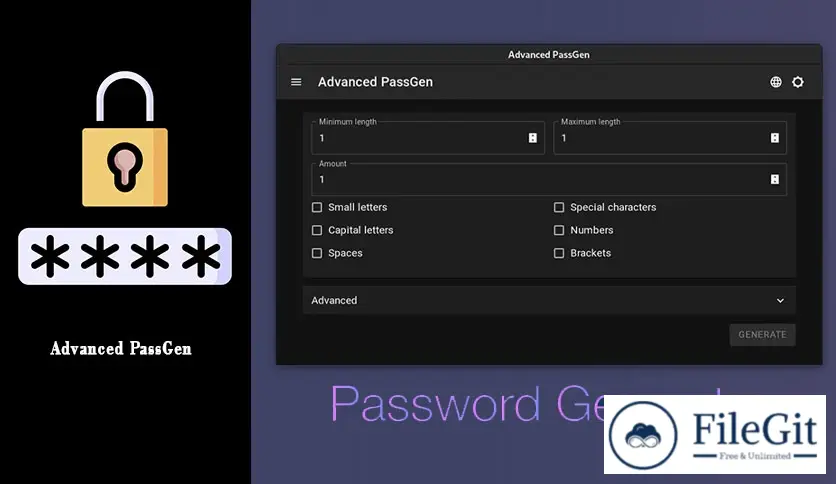MacOS // // Tools & Utilities // //
Advanced PassGen
Advanced PassGen
Free Download Advanced PassGen latest standalone offline installer for macOS. It quickly generates thousands of passwords with advanced features.
Overview of Advanced PassGen for macOS
It is an advanced password generator tool designed to help users create strong and secure passwords effortlessly. It is a free utility that can help you generate passwords. You can select a custom character set, change the minimum and maximum password length, and more.
In an era where cyber threats are rampant, strong and unique passwords are essential for maintaining online security. Advanced PassGen offers a convenient solution by generating strong and secure passwords effortlessly. With its customizable features, secure randomization algorithm, and password strength indicator, Advanced PassGen empowers users to create passwords that provide an extra layer of protection. This powerful password generator can enhance online security and safeguard valuable digital assets.
Features of Advanced PassGen for macOS
- Customizable Password Generation: Advanced PassGen allows users to customize the password generation process according to their specific requirements. Users can choose the password length and character types (uppercase, lowercase, numbers, symbols) and even specify any specific characters they want to include.
- Secure Randomization Algorithm: The tool utilizes a secure randomization algorithm to ensure the generated passwords are genuinely random and highly secure. This algorithm ensures no patterns or predictability can be derived from the generated passwords.
- Password Strength Indicator: Advanced PassGen includes a password strength indicator that gives users real-time feedback on the strength of the generated password. This feature helps users gauge the effectiveness of their chosen password parameters.
- Bulk Password Generation: For users who need to generate multiple passwords at once, Advanced PassGen offers a bulk password generation feature. This saves time and effort by generating a list of unique, strong passwords in a single operation.
- Password Exclusion: Advanced PassGen allows users to exclude specific characters or character types from the generated passwords. This feature is handy when certain websites or systems have specific password requirements.
Technical Details and System Requirements
macOS 64-bit
FAQs
Q: Is Advanced PassGen free to use?
A: Yes, Advanced PassGen is available as a free tool for personal and non-commercial use. However, some advanced features may require a premium subscription.
Q: Can I use Advanced PassGen on my mobile device?
A: Currently, Advanced PassGen is available as a desktop application for Windows, macOS, and Linux. However, mobile versions or alternatives may be available for specific mobile platforms.
Q: How secure does Advanced PassGen generate the passwords?
A: Advanced PassGen uses a secure randomization algorithm to generate highly secure passwords. However, it is essential to note that the security of your passwords also depends on other factors, such as password storage and general online security practices.
Q: Can I save the generated passwords?
A: Yes, Advanced PassGen allows you to save the generated passwords in various formats, including plain text, CSV, or even directly to your password manager if supported.
Q: Can I customize the password parameters in Advanced PassGen?
A: Absolutely! Advanced PassGen offers extensive customization options, including password length, character types, and exclusions. This allows you to generate passwords that meet your specific requirements.
Previous version
File Name: advanced-passgen_2.5.0_x64.dmg
Version: 2.5.0
File Information
| File Name | advanced-passgen_2.5.0_x64.dmg |
| Created By | CodeDead |
| License Type | freeware |
| version | 2.5.0 |
| Uploaded By | Kamel |
| Languages | English |
| Total Downloads | 0 |
Previous version
File Name: advanced-passgen_2.5.0_x64.dmg
Version: 2.5.0