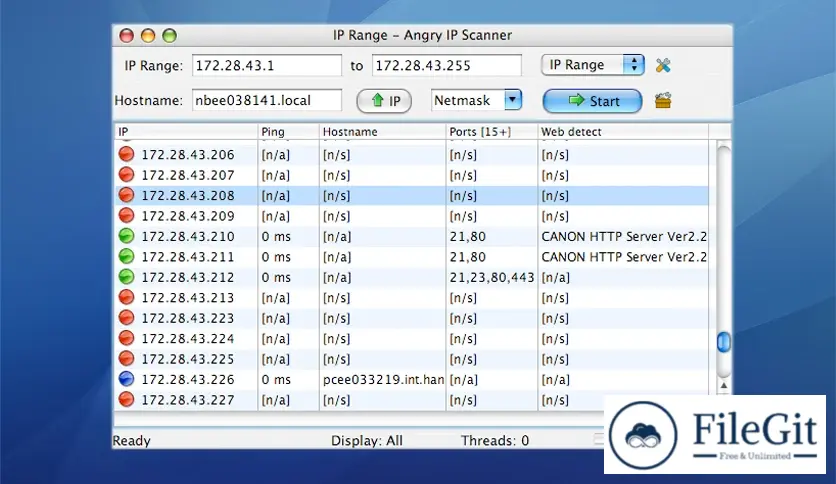MacOS // // Tools & Utilities // //
Angry IP Scanner
Angry IP Scanner
Free Download Angry IP Scanner is the latest standalone offline installer for macOS. It is a fast and user-friendly network tool designed to efficiently scan IP addresses and ports, offering a versatile set of features for network administrators and curious users.
Overview of Angry IP Scanner for macOS
It is a network scanner that allows users to quickly and easily scan IP addresses and ports. It is an open-source and lightweight tool designed for simplicity and efficiency. The user-friendly interface makes it accessible for experienced network administrators and individuals with limited technical expertise.
Features of Angry IP Scanner for macOS
- Fast and Lightweight: It is known for its speed, making it an efficient choice for scanning large networks without causing significant system resource strain.
- Customizable Port Scanning: Users can tailor the scan to specific ports, allowing for a targeted approach to identify open or closed ports on a network.
- Exportable Results: The scan results can be easily exported in various formats, such as CSV, TXT, XML, or IP-Port list, facilitating further analysis and documentation.
- Integration with Third-Party Tools: It supports integration with third-party plugins, extending its functionality and allowing users to customize their experience.
- IPv6 Compatibility: Besides supporting IPv4 addresses, it is IPv6 compatible, ensuring compatibility with modern networking standards.
- Cross-Platform Scripting: Users can employ scripts to automate repetitive tasks, enhancing the efficiency of network scanning and analysis.
- Ping Sweep Functionality: The scanner includes a ping sweep feature that allows users to discover live hosts on a network, providing a comprehensive view of the connected devices.
- User-Friendly Interface: The intuitive interface ensures users can navigate the tool effortlessly, even if they are not seasoned network administrators.
Technical Details and System Requirements
- macOS 10.10 or later
- Processor: Intel or Apple Silicon (M1/M2)
FAQs
Q: Is it safe to use?
A: Yes, it is a safe and reputable tool. It does not perform harmful actions and is widely used in professional and personal settings.
Q: Can beginners use it?
A: Absolutely. The user-friendly interface and straightforward design make it accessible to users with varying technical expertise.
Q: How frequently is the tool updated?
A: The tool is actively maintained, with updates released periodically to address bugs, enhance features, and ensure compatibility with the latest technologies.
Conclusion
It is a testament to the power of simplicity in network tools. Its speed, cross-platform support, and feature-rich capabilities make it a staple for network administrators, whether managing large enterprises' intricate networks or satisfying individual users' curiosity. As the digital landscape continues to evolve, having a reliable and efficient tool proves invaluable in maintaining the health and security of networks.
Previous version
File Name: ipscan-macX86-3.9.1.zip
Version: 3.9.1
File Information
| File Name | ipscan-macX86-3.9.1.zip |
| Created By | Angryziber |
| License Type | freeware |
| version | 3.9.1 |
| Uploaded By | Sonx |
| Languages | Multilingual |
| Total Downloads | 0 |
Previous version
File Name: ipscan-macX86-3.9.1.zip
Version: 3.9.1