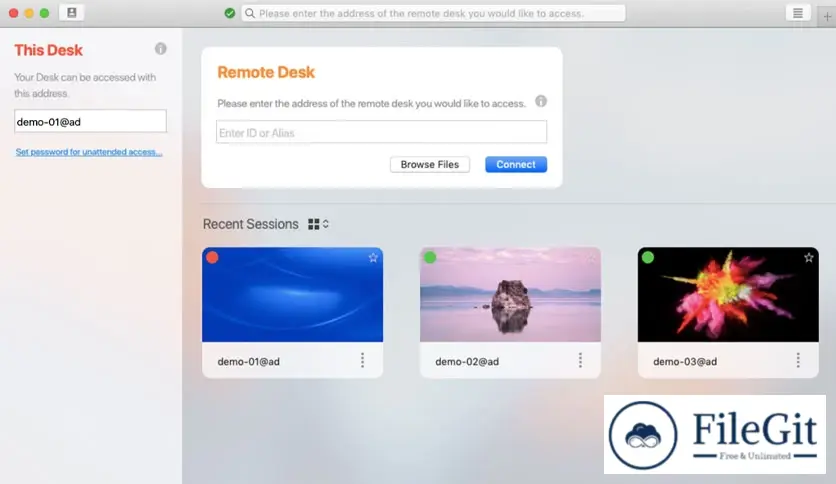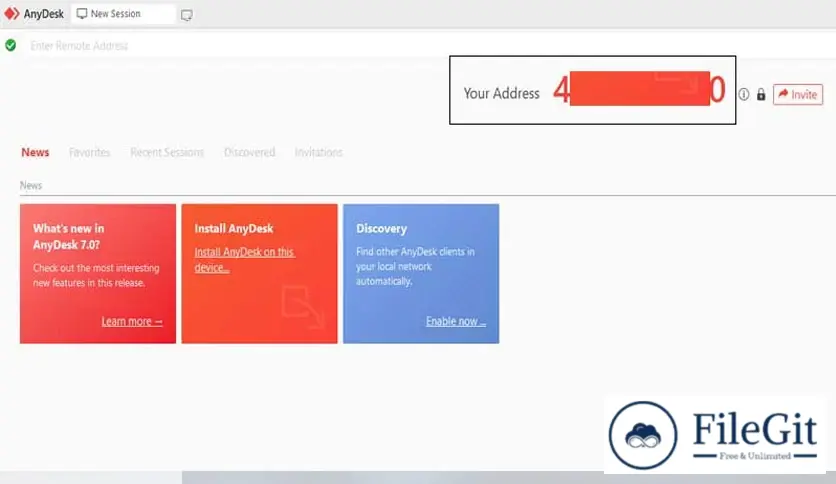MacOS // // Tools & Utilities // //
AnyDesk
AnyDesk
Free Download AnyDesk's latest standalone offline installer for macOS. Level up the security and efficiency of your IT department.
Overview of AnyDesk for macOS
AnyDesk for Mac is a top choice for remote desktop solutions due to its exceptional performance, ease of use, and advanced features. Whether you are a freelancer, a remote team member, or a business professional, AnyDesk offers several compelling reasons to choose it for your Mac.
Swiftly connect to one or several remote computers
The application aims to help you connect to the home PC from work, or the opposite, enabling you to easily access the documents you need whenever you want, without them ever leaving the safety of that particular disk. For this reason, AnyDesk does not feature a file-sharing or transfer function.
Nonetheless, the utility lets you share the clipboard contents between the two machines, making copying and pasting information from one to the other simple. Similarly, it allows you to take screenshots of the computer you connect to, saving them on your desktop in PNG format.
AnyDesk supports unattended access, making it possible to connect to the target PC without needing confirmation on the other side. However, this requires setting a password to ensure no unwanted access occurs.
Features of AnyDesk for macOS
- User Management
- User Account
- Lightning-Fast Speed
- High-Security Standards
- Customizable User Interface
- Remote Access: AnyDesk allows you to access your Mac remotely from anywhere, enabling you to work as if sitting in front of your computer.
- File Transfer: With just a few clicks, you can seamlessly transfer files and folders between your local device and the remote Mac.
- Collaboration Tools: AnyDesk enables collaborative work by allowing multiple users to access and control the same Mac simultaneously. This feature is handy for team projects and remote troubleshooting.
- Mobile to PC Remote Control: With AnyDesk's mobile app, you can control your Mac from your iOS or Android device, enhancing flexibility and productivity.
Technical Details and System Requirements
macOS 10.10 or later
FAQs
Q: Can I use AnyDesk for Mac on multiple devices simultaneously?
A: Yes, AnyDesk allows you to connect and control multiple devices simultaneously, making it suitable for collaboration and managing multiple remote machines.
Conclusion
Overall, AnyDesk is a handy and reliable program that can assist you in remotely connecting to other PCs, allowing you to access and control the targeted computer with minimal effort.
Previous version
File Name: anydesk.dmg
Version: 8.0.9
File Information
| File Name | anydesk.dmg |
| Created By | AnyDesk |
| License Type | freeware |
| version | 8.0.9 |
| Uploaded By | Sonx |
| Languages | Multilingual |
| Total Downloads | 0 |
Previous version
File Name: anydesk.dmg
Version: 8.0.9