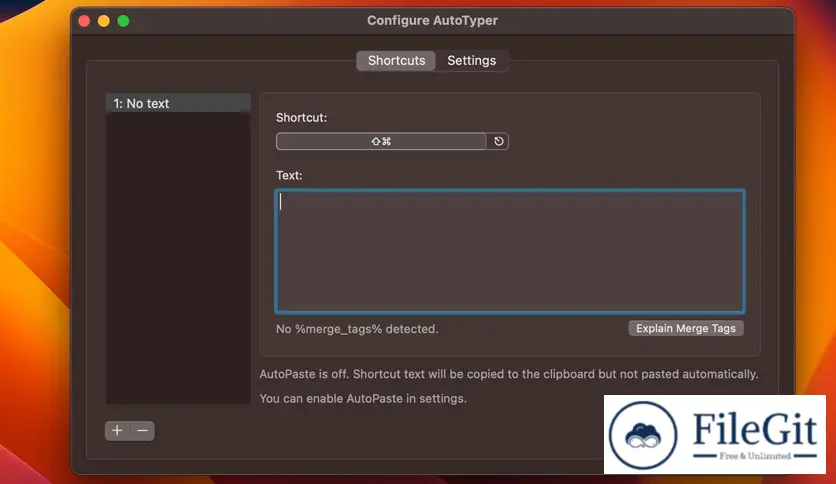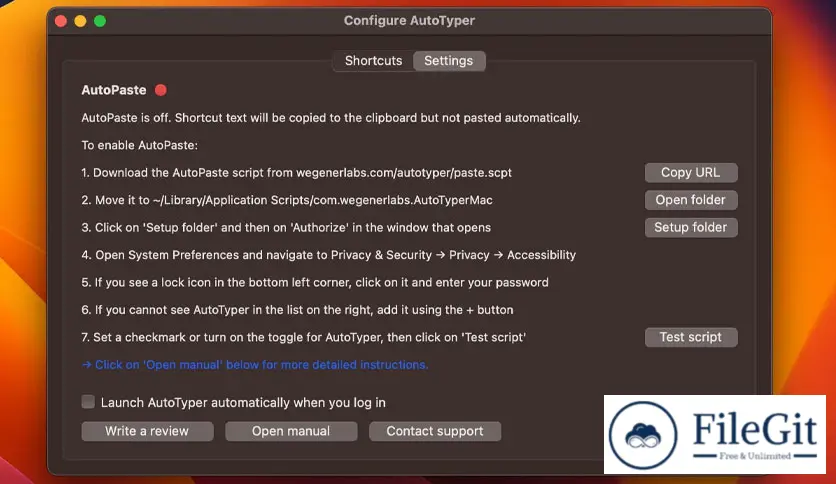MacOS // // Tools & Utilities // //
AutoTyper – Keyboard Shortcuts
AutoTyper – Keyboard Shortcuts
Free Download AutoTyper – Keyboard Shortcuts full version standalone offline installer for macOS. This is great for people who type in the exact text repeatedly.
Overview of AutoTyper – Keyboard Shortcuts for macOS
This handy utility app allows you to assign keyboard shortcuts for frequently used text, phrases, or entire sentences. It can be time-consuming and tedious to type the same thing again and again. Assign text to keyboard shortcuts. Next time you need that text, hit the keyboard shortcut, and it will automatically be copied (and optionally pasted).
Features of AutoTyper – Keyboard Shortcuts for macOS
- You can assign keyboard shortcuts to frequently used text, phrases, or sentences. This can save you a lot of time and effort
- Allows you to customize the keyboard shortcuts according to your preferences. You can choose any combination of keys that you find easy to remember and use
- You can create multiple shortcuts for the exact text, phrase, or sentence. This can come in handy when you need to use the exact text in different contexts
- Supports special characters such as emojis, symbols, and accented characters. You can use these characters in your shortcuts to add a personal touch to your texts
- Also allows you to sync your shortcuts across multiple macOS devices. This means that you can use the same shortcuts on your MacBook, iMac, or even your iPad
Technical Details and System Requirements
- macOS 10.13 or later
- Apple Silicon or Intel Core processor
FAQs
Q. Can I use it in any app?
A. Yes, you can use it in any app that allows you to type text.
Q. Is it easy to use?
A. Yes, it has a user-friendly interface and is easy to use. You can create shortcuts in just a few clicks.
Q. How do I sync my shortcuts across devices?
A. You can sync your shortcuts across devices using the iCloud syncing feature. Enable iCloud syncing in the AutoTyper settings, and your shortcuts will be synced across all your macOS devices.
Conclusion
This powerful utility app can help you save time and effort while typing on your macOS device. With its customizable keyboard shortcuts and support for special characters, AutoTyper can make your typing experience more efficient and enjoyable.
Previous version
File Name: AutoTyper – Keyboard Shortcuts 1.7
Version: 1.7
File Information
| File Name | AutoTyper – Keyboard Shortcuts 1.7 |
| Created By | Wegenerlabs |
| License Type | full_version |
| version | 1.7 |
| Uploaded By | Kamel |
| Languages | English |
| Total Downloads | 0 |
Previous version
File Name: AutoTyper – Keyboard Shortcuts 1.7
Version: 1.7