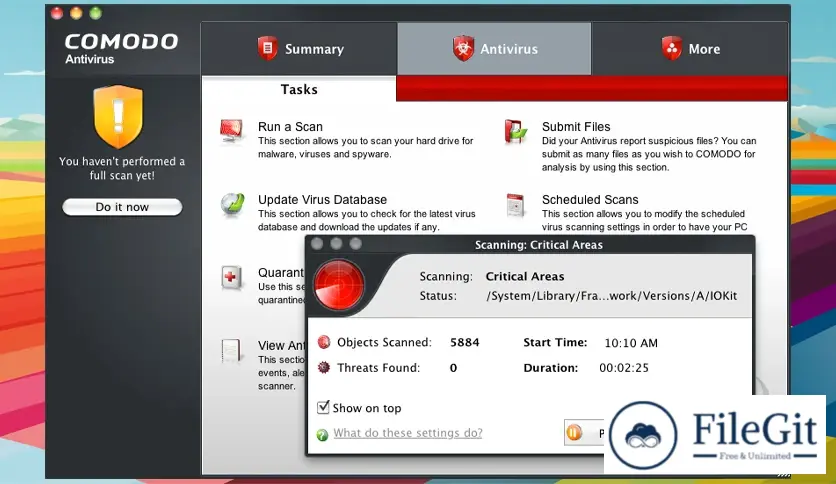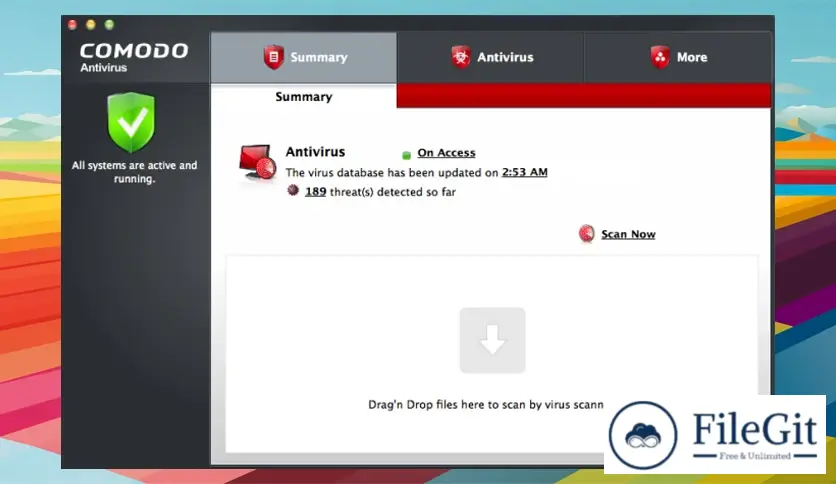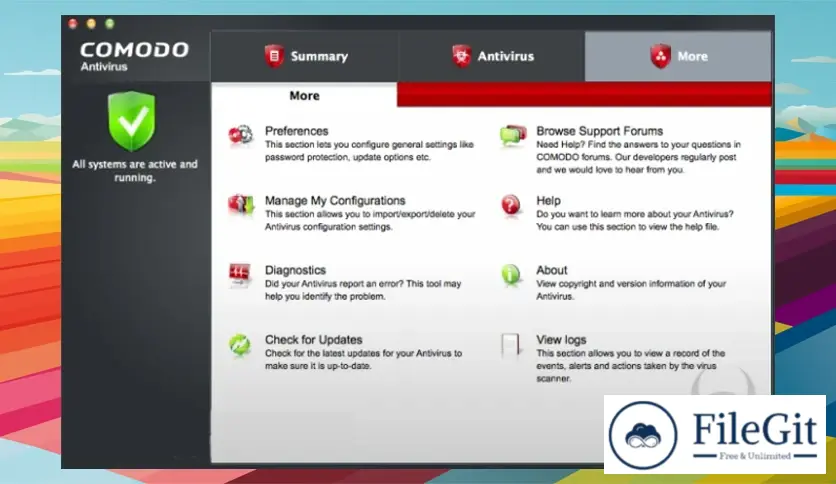MacOS // // Tools & Utilities // //
Comodo Free Antivirus
Comodo Free Antivirus
Free Download Comodo Free Antivirus is the latest standalone offline installer for macOS. It is designed to safeguard your devices from many cyber threats.
Overview of Comodo Free Antivirus for macOS
It is known for its extensive experience in the cybersecurity domain; it offers a comprehensive antivirus program tailored specifically for users. The software aims to provide real-time protection against viruses, malware, and other online threats that may compromise the security of your device.
Features of Comodo Free Antivirus for macOS
- Real-Time Protection: It employs advanced scanning algorithms to detect and eliminate real-time threats, ensuring your device remains secure during everyday use.
- Malware and Spyware Detection: The software can identify and eradicate a wide range of malware and spyware, safeguarding your data and privacy.
- Firewall Protection: This includes a robust firewall to monitor incoming and outgoing network traffic, preventing unauthorized access and potential security breaches.
- Scheduled Scans: Users can set up scheduled scans, allowing the antivirus program to automatically check for threats at specified intervals, ensuring consistent protection without manual intervention.
- Auto-Sandbox Technology: Its unique auto-sandbox technology isolates suspicious files in a virtual environment, preventing them from causing harm to your system while enabling users to inspect potential threats.
- Email Protection: It extends its shield to your email, protecting against phishing attempts and malicious attachments. The software scans incoming emails to ensure your communication channels remain secure and threats-free.
- Website Filtering: With the rise of online threats embedded in websites, it includes a website filtering feature. This functionality helps users avoid visiting malicious sites by blocking access to potentially harmful web pages, enhancing overall security posture.
- Game Mode: It recognizes that uninterrupted gaming experiences are crucial for many users. The Game Mode feature ensures that the antivirus runs silently in the background without pop-ups or interruptions, allowing you to enjoy your gaming sessions without compromise.
- Threat Containment: Besides detecting and removing threats, it goes further with threat containment. This involves isolating and containing suspicious files or processes to prevent them from spreading or causing harm to other parts of your system.
Technical Details and System Requirements
- macOS 10.9.5 or later
- RAM: 2 GB or higher
- Space: 500 MB free space
FAQs
Q: Does it impact system performance?
A: It is designed to operate efficiently without significantly affecting system performance. The software runs in the background, ensuring your device remains responsive and protected.
Q: How often should I perform manual scans?
A: While it provides real-time protection and scheduled scans, performing occasional manual scans is a good practice, especially if you suspect your system may have been exposed to a threat. You can customize scan frequency based on your usage patterns and security preferences.
Q: Does it protect against ransomware attacks on macOS?
A: Yes, it includes features to protect against ransomware. Its real-time scanning and behavioral analysis capabilities help detect and prevent ransomware attacks, ensuring your files and data remain secure from this increasingly prevalent threat.
Conclusion
It presents a compelling solution for users seeking robust security measures. With its real-time protection, advanced scanning capabilities, and unique features like auto-sandbox technology, it is a reliable choice for users concerned about the ever-evolving landscape of online threats. As with any antivirus software, it's crucial to regularly update the program to ensure optimal performance and stay ahead of emerging security challenges. Overall, it is a commendable tool in the arsenal of those committed to maintaining the security and integrity of their devices.
Previous version
File Name: CAVSetup.dmg.zip
Version: Latest
File Information
| File Name | CAVSetup.dmg.zip |
| Created By | Comodo Group |
| License Type | freeware |
| version | Latest |
| Uploaded By | Kamel |
| Languages | English |
| Total Downloads | 0 |
Previous version
File Name: CAVSetup.dmg.zip
Version: Latest