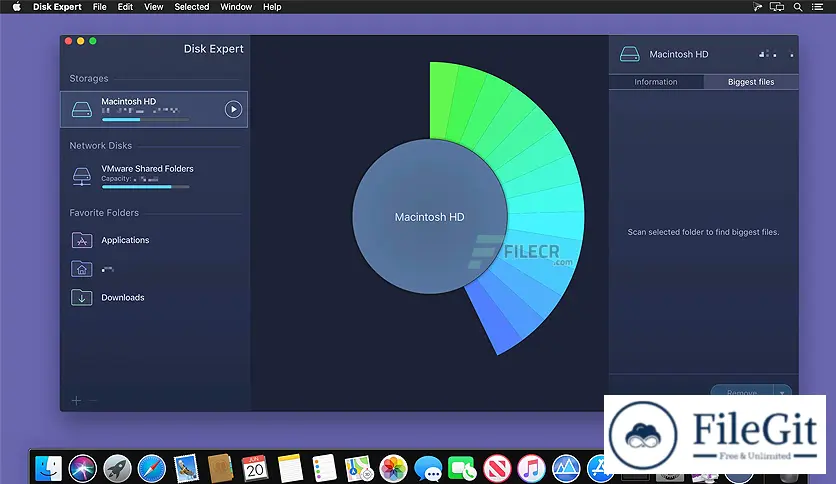MacOS // // Tools & Utilities // //
Disk Expert - Disk Space Analyzer
Disk Expert - Disk Space Analyzer
Free Download Nektony Disk Expert - Disk Space Analyzer full version standalone offline installer for macOS. It can find the most important files and folders on your Mac.
Overview of Disk Expert - Disk Space Analyzer for macOS
It can locate your Mac's most extensive files and folders. It examines your complex drive volumes, visually displaying the amount of disk space used and creating a list of the most extensive files. Using Mac OS X system tools, you may quickly find extra files and directories. You can use the Finder tab to look for a file and QuickLook to preview it.
Disk Expert also lets you gather files and folders into the collection, enabling you to move them to another place rapidly or even delete them.
Supported Volumes
- HDD volumes
- CD and DVDs
- Removable USB drives
- Mounted DMG
- SMB disk image
Features of Disk Expert - Disk Space Analyzer for macOS
- Fast Scanning
- Find Hidden Files
- Drop Lists
- Find largest Files
Technical Details and System Requirements
- macOS 10.13 or later
Previous version
File Name: Disk Expert - Disk Space Analyzer 4.1.7 macOS
Version: 4.1.7
File Information
| File Name | Disk Expert - Disk Space Analyzer 4.1.7 macOS |
| Created By | Nektony |
| License Type | full_version |
| version | 4.1.7 |
| Uploaded By | Kamel |
| Languages | English |
| Total Downloads | 0 |
Previous version
File Name: Disk Expert - Disk Space Analyzer 4.1.7 macOS
Version: 4.1.7