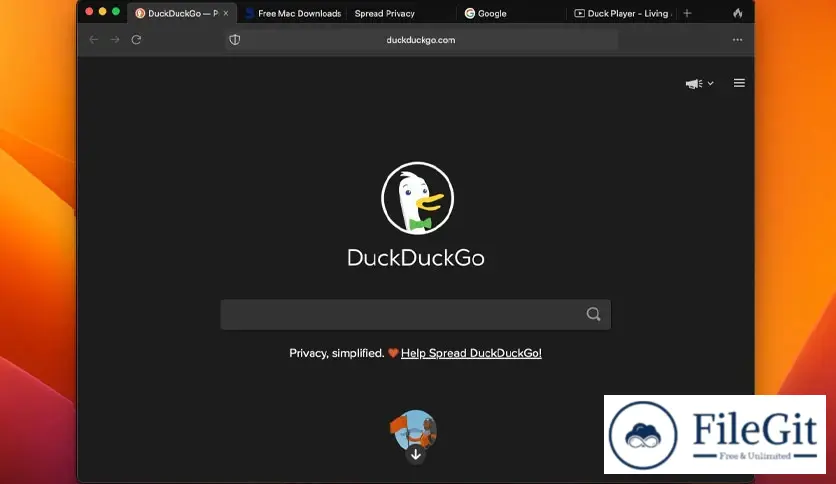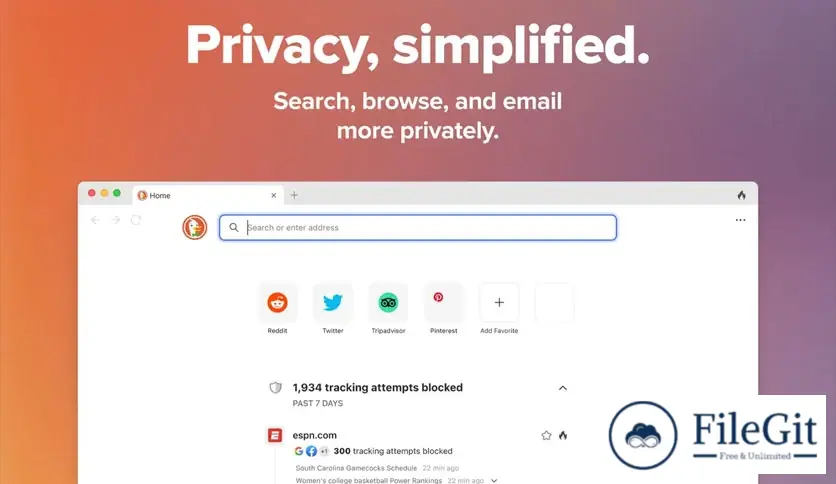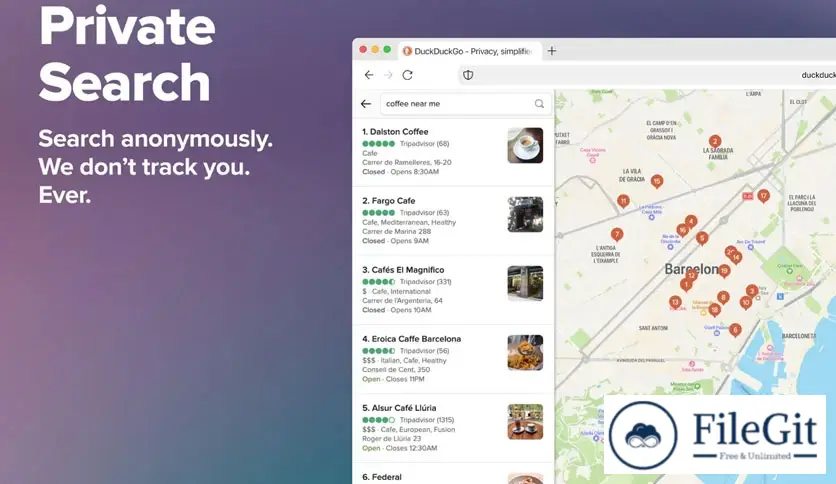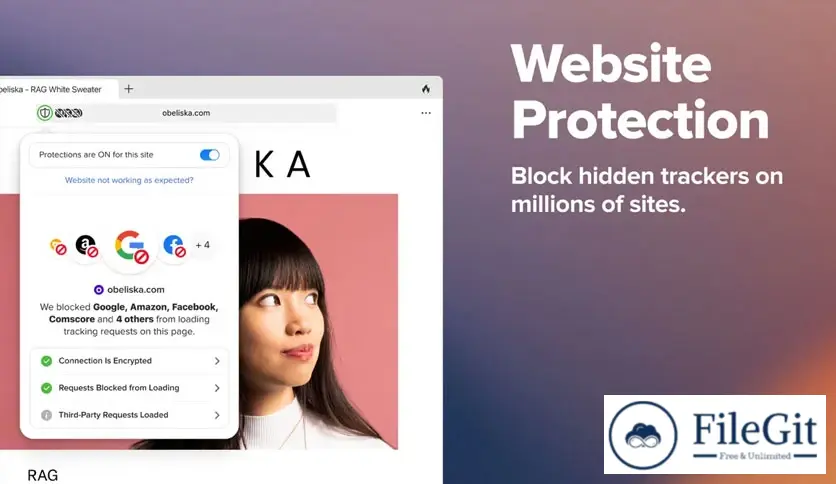MacOS // // Tools & Utilities // //
DuckDuckGo Private Browser
DuckDuckGo Private Browser
Free Download DuckDuckGo Private Browser, the latest standalone offline installer for macOS. It is a free browsing app that gives you comprehensive online privacy protection. Unlike other browsers, It does not track your online activities or collect personal information.
Overview of DuckDuckGo Private Browser for macOS
You can browse the web with peace of mind, knowing your personal information is safe and secure. It offers a range of features to ensure your browsing experience is safe and private, making it an ideal choice for those who value online privacy. However, it goes further by incorporating privacy-focused features that protect your data from being tracked or exploited by third parties.
With one download, you get a private everyday Internet browser that offers seamless protection. At the same time, you search and browse - plus access to free tracking protection for your email inbox, secure password management, new beta features, and more.
Features of DuckDuckGo Private Browser for macOS:
- Privacy Protection: It blocks trackers and prevents websites from collecting personal information.
- Built-in Ad Blocker: Say goodbye to annoying ads with Its built-in ad blocker.
- Encryption: Your browsing data is encrypted to remain private and secure.
- Search Privacy: It uses DuckDuckGo's private search engine, ensuring your searches are not tracked.
- One-Click Privacy: Easily erase your browsing history, cookies, and other data with a single click.
- Customization: Customize your browsing experience with a range of settings and options.
- Fast and Lightweight: It is quick and lightweight, ensuring a smooth browsing experience.
- User-Friendly Interface: The browser's interface is intuitive and easy to navigate, making it suitable for all skill levels.
- Secure Browsing: It uses HTTPS Everywhere to ensure secure connections.
Technical Details and System Requirements
macOS 12.3 or later
FAQs:
Q: Can I use this browser on my iPhone or iPad?
A: Yes, It is available for iPhone, iPad, and iPod touch.
Q: Does it support extensions?
A: It supports a range of extensions to enhance your browsing experience.
Q: Is this Browser is open-source?
A: It is open-source, meaning its code is freely available for anyone to inspect and modify.
Q: How does It protect my privacy?
A: It protects your privacy by blocking trackers and encrypting browsing data.
Q: Can I import my bookmarks and settings from another browser?
A: It allows you to import your bookmarks and settings from other browsers.
Previous version
File Name: duckduckgo-private-browser.dmg
Version: Latest
File Information
| File Name | duckduckgo-private-browser.dmg |
| Created By | DuckDuckGo |
| License Type | freeware |
| version | Latest |
| Uploaded By | Sonx |
| Languages | English, Dutch, French, German, Italian, Polish, Portuguese, Russian, Spanish |
| Total Downloads | 0 |
Previous version
File Name: duckduckgo-private-browser.dmg
Version: Latest