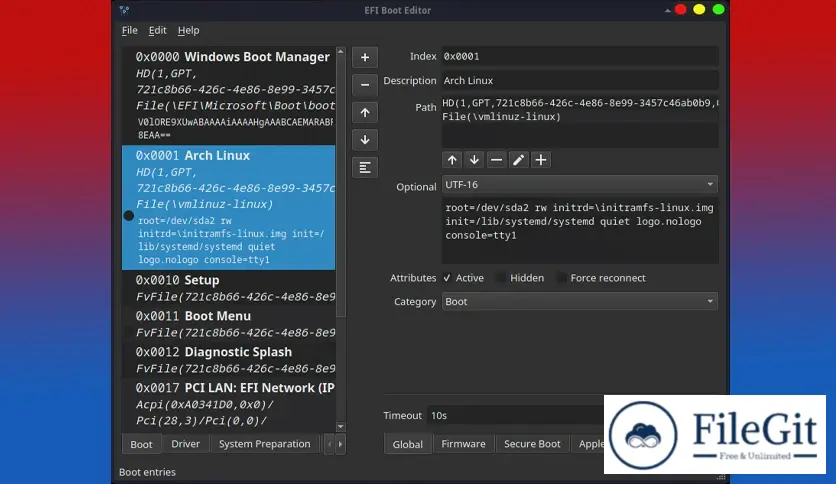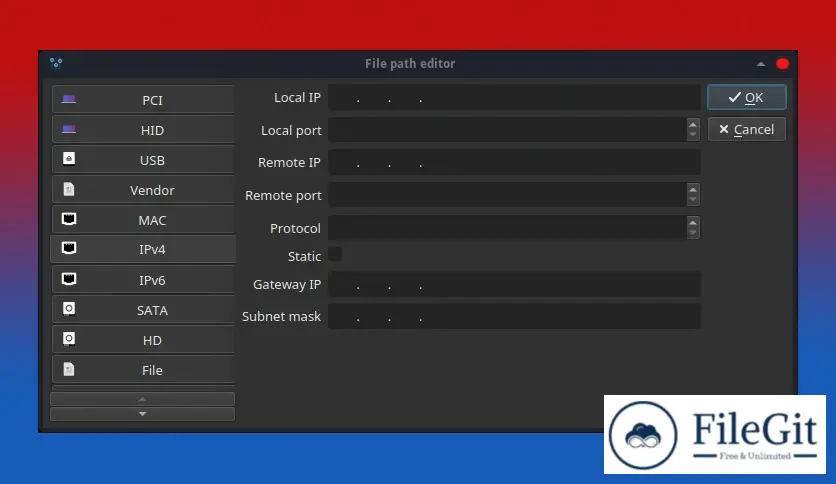MacOS // // Tools & Utilities // //
EFI Boot Editor
EFI Boot Editor
Free Download Maciej Szeptuch EFI Boot Editor, the latest standalone offline installer for macOS. It is a valuable utility designed for macOS users who seek a user-friendly, graphical interface to inspect and manipulate their system's boot settings.
Overview of EFI Boot Editor for macOS
It is a versatile and user-friendly utility designed for macOS users who wish to interact with their system's EFI (Extensible Firmware Interface) boot settings graphically and intuitively. The tool simplifies the often complex process of managing EFI boot configurations, allowing users to preview, inspect, and adjust settings without needing a command-line interface.
Features of EFI Boot Editor for macOS
- Path and Attributes Preview: It allows you to inspect your EFI boot settings, including the Windows Boot Manager, EFI USB devices, Network, and DVD/CDROM. It provides detailed information such as the path, category, global settings like timeout, and whether certain attributes are active or hidden.
- Multiple Format Support: The application provides flexibility by offering the same information in various formats, including HEX, BASE64, UTF-8, or UTF-16, making it suitable for users with different preferences.
- Graphical User Interface: It provides a clean and user-friendly graphical interface, eliminating the need for command-line operations. This makes it accessible to many users, including those who may not be comfortable with the terminal.
- System Restore Point: The application encourages users to create a system restore point on Windows before modifying it. This adds a layer of security by allowing users to revert to their previous system state if needed.
- Caution and Expertise: It reminds users of the potential risks of modifying EFI settings. It emphasizes the importance of understanding the changes, as improper modifications can lead to boot issues.
Technical Details and System Requirements
macOS 13.0 or later
FAQs
Q1. What is EFI Boot Editor, and why would I need it?
A1. It is a tool for inspecting and modifying EFI boot settings on macOS. You may need it to adjust boot configurations without rebooting or if you don't have an administrator account.
Q2. Is It safe to use?
A2. It is generally safe when used by individuals who understand EFI settings and exercise caution. However, improper modifications can lead to boot issues, so proceed with care.
Q3. How do I create a restore point before using It?
A3. To create a restore point, search for "Create a restore point" in the Start menu.
Conclusion
It provides an accessible and user-friendly solution for managing EFI boot settings on macOS. With its informative interface and support for multiple formats, users can comfortably inspect and modify their boot configurations. It's essential to approach it cautiously, as improper modifications can impact your system's ability to boot. Still, it is worth considering for those seeking a straightforward tool to manage EFI settings without reboots or an administrator account.
Previous version
File Name: EFIBootEditor-v1.3.2-macos-13-qt-6.5.3-Clang.dmg
Version: 1.3.2
File Information
| File Name | EFIBootEditor-v1.3.2-macos-13-qt-6.5.3-Clang.dmg |
| Created By | Maciej Szeptuch |
| License Type | freeware |
| version | 1.3.2 |
| Uploaded By | Kamel |
| Languages | English |
| Total Downloads | 0 |
Previous version
File Name: EFIBootEditor-v1.3.2-macos-13-qt-6.5.3-Clang.dmg
Version: 1.3.2