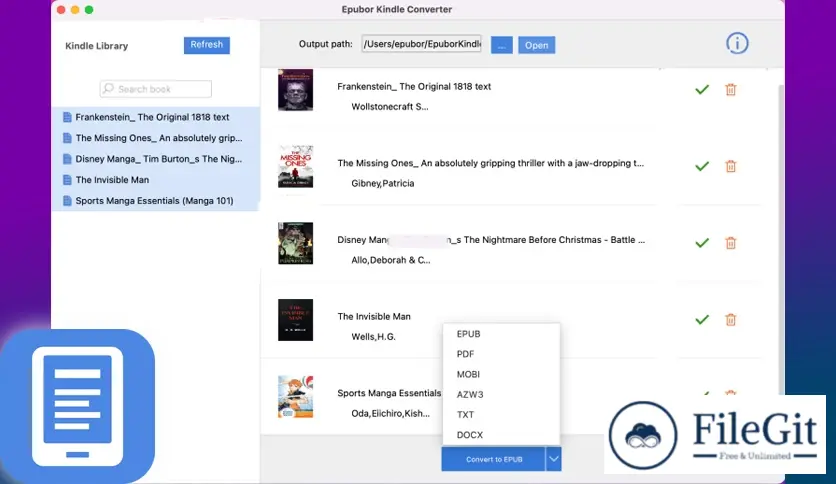MacOS // // Tools & Utilities // //
Epubor Kindle Converter
Epubor Kindle Converter
Free Download Epubor Kindle Converter is the latest standalone offline installer for macOS. It empowers users to effortlessly convert Kindle books to DRM-free formats, unlocking the full potential of their digital libraries.
Overview of Epubor Kindle Converter for macOS
It is a robust software solution designed to liberate Kindle book enthusiasts from the constraints of DRM protection. This powerful tool not only seamlessly removes digital rights management but also offers versatile format conversion, enabling users to enjoy their favorite reads in PDF, ePub, AZW3, TXT, and more. With features like batch conversion, an intuitive interface, high-quality output, and regular updates, it is a user-friendly and efficient choice, providing the freedom to access Kindle content across various devices easily.
Features of Epubor Kindle Converter for macOS
- DRM Removal: It excels in removing DRM protection from Kindle books, enabling users to access their purchased content without any restrictions.
- Versatile Format Conversion: The software supports various output formats, including PDF, ePub, AZW3, and TXT. This versatility ensures compatibility with a wide array of e-readers and devices.
- Batch Conversion: Save time and effort by converting multiple Kindle books simultaneously. The batch conversion feature streamlines the process, making it efficient for users with extensive e-book libraries.
- High-Quality Output: The converter ensures that the converted files maintain high quality, preserving the original formatting and layout of the Kindle books. This commitment to quality sets Epubor apart in the realm of e-book converters.
- Metadata Retention: Beyond the content itself, the software retains crucial metadata such as book title, author, and cover art during the conversion process, ensuring a seamless transition to the new format.
- Customizable Settings: Tailor the conversion process to your preferences with customizable settings. Adjust parameters such as font size, layout, and more, allowing for a personalized reading experience on different devices.
- Fast Conversion Speed: It is designed for efficiency, providing users with fast conversion speeds without compromising on the quality of the output files.
- Library Organization: The software allows users to organize their e-book library efficiently. Sort and manage your collection quickly, making locating and accessing your favorite titles simple.
Technical Details and System Requirements
macOS 10.14 or later
Conclusion
It is a valuable tool for avid readers seeking to break free from the constraints of Kindle's DRM. With its versatile format conversion options, user-friendly interface, and commitment to quality, this software offers a seamless and efficient solution to unlocking the full potential of your Kindle library. Say goodbye to limitations and embrace the freedom to enjoy your favorite books across various devices.
FAQs
Q: Is it compatible with the latest Kindle models?
A: The software is regularly updated to ensure compatibility with the latest Kindle formats and devices.
Q: Can I convert multiple Kindle books at once?
A: Absolutely, it supports batch conversion, allowing users to convert multiple books simultaneously.
Q: Does the converter alter the original formatting of the books?
A: No, it preserves the original formatting and layout of the Kindle books during the conversion process.
Previous version
File Name: kindle_converter.zip
Version: Latest
File Information
| File Name | kindle_converter.zip |
| Created By | Epubor |
| License Type | Shareware |
| version | Latest |
| Uploaded By | Sonx |
| Languages | English |
| Total Downloads | 0 |
Previous version
File Name: kindle_converter.zip
Version: Latest