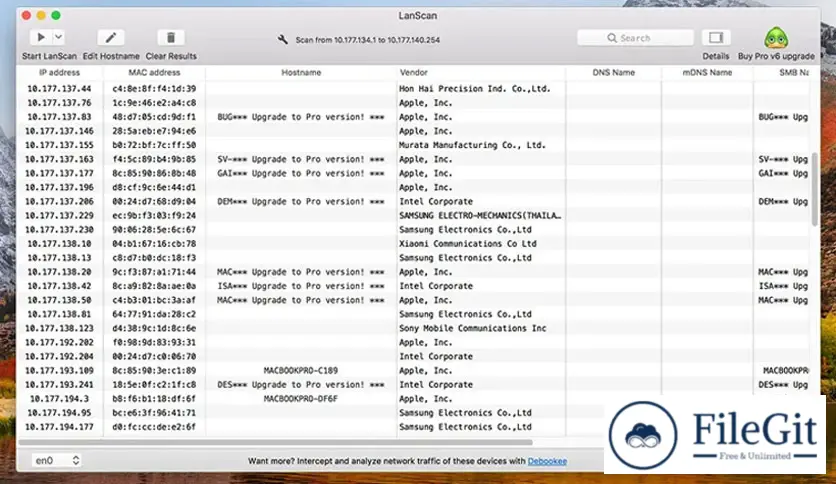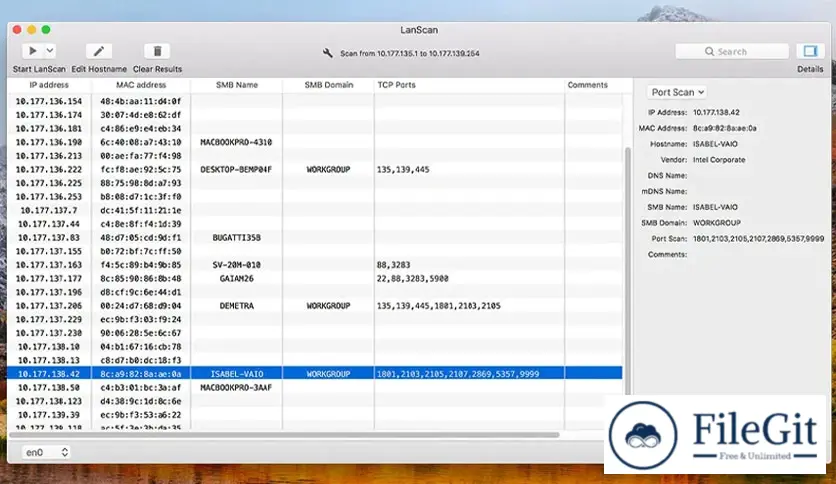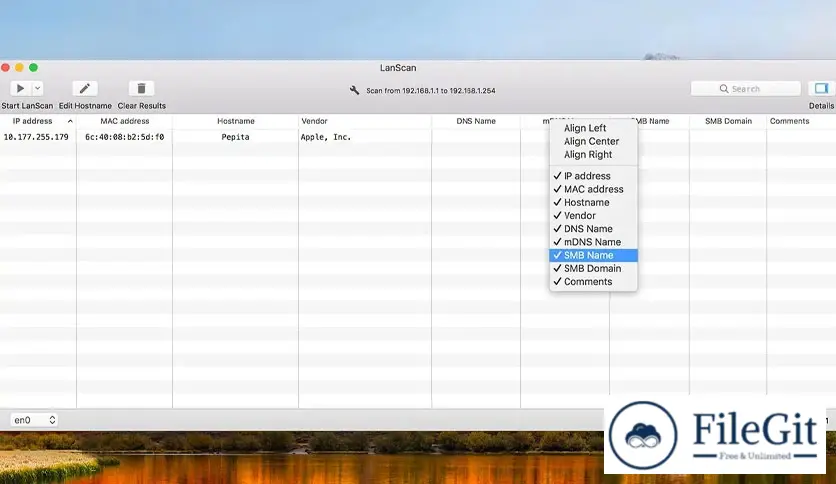MacOS // // Tools & Utilities // //
IwaxxSarl LanScan
IwaxxSarl LanScan
Free Download Iwaxx Sarl LanScan, the latest standalone offline installer for macOS. It allows you to scan your local network to identify connected devices and view their IP addresses, MAC addresses, and more.
Overview of LanScan for macOS
It is a lightweight and easy-to-use application that provides a detailed overview of your network. You can scan your network with a few clicks and discover all connected devices, including computers, printers, routers, and more. LanScan provides detailed information about each device, such as its IP address, MAC address, hostname, and vendor.
Features of LanScan for macOS
- Simple Interface: Its intuitive interface makes scanning your network and viewing the results easy.
- Customizable Scan Options: You can customize the scan options to include or exclude specific IP ranges, scan to particular types of devices, and more.
- Detailed Device Information: It provides detailed information about each device, including its IP address, MAC address, hostname, and vendor.
- Export Scan Results: You can export the results to a CSV file for further analysis or sharing.
- Scheduled Scans: It allows you to schedule scans to run automatically at specified intervals, ensuring you always have up-to-date information about your network.
Technical Details and System Requirements
macOS 10.14 or later
FAQs:
Q: How can LanScan help me troubleshoot network issues?
A: LanScan can help you troubleshoot network issues by providing detailed information about each device on your network. You can use this information to identify devices causing problems, such as conflicting IP addresses or outdated firmware.
Q: Can I use LanScan to detect unauthorized devices on my network?
A: Yes, LanScan can help you detect unauthorized devices on your network by providing a list of all connected devices. If you notice any devices you don't recognize, you can investigate further to determine if they are unauthorized.
Q: Does LanScan support IPv6 scanning?
A: Yes, LanScan supports both IPv4 and IPv6 scanning. You can choose the IP version you want to scan in the scan settings.
Q: Can I save and load scan results in LanScan?
A: LanScan allows you to save and load scan results for future reference. This can be useful if you want to compare scan results over time or share them with others.
Q: Is LanScan compatible with all types of networks?
A: LanScan is compatible with most types of networks, including home networks, office networks, and public networks. However, some network configurations may require additional setup or permissions to scan correctly.
Q: Can I use LanScan to scan my wireless network?
A: Yes, It can scan both wired and wireless networks. Select the appropriate network interface from the dropdown menu in the scan settings.
Previous version
File Name: lanscan.dmg
Version: Latest
File Information
| File Name | lanscan.dmg |
| Created By | iwaxx Sarl |
| License Type | Shareware |
| version | Latest |
| Uploaded By | Sonx |
| Languages | English |
| Total Downloads | 2 |
Previous version
File Name: lanscan.dmg
Version: Latest