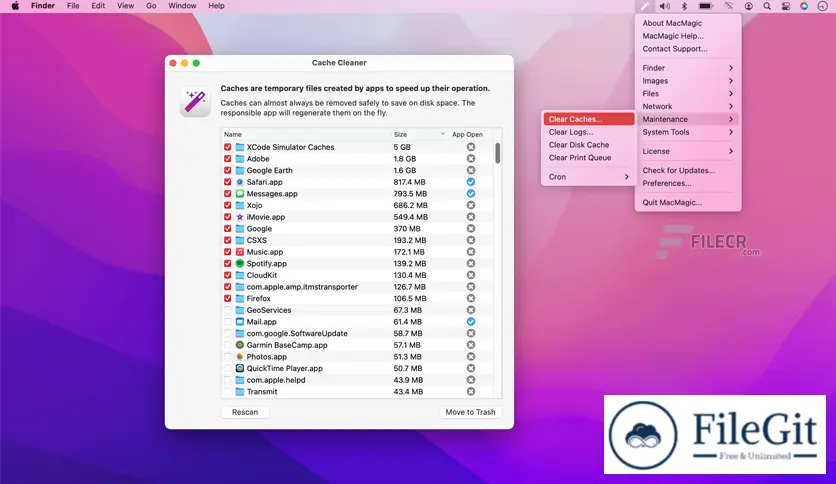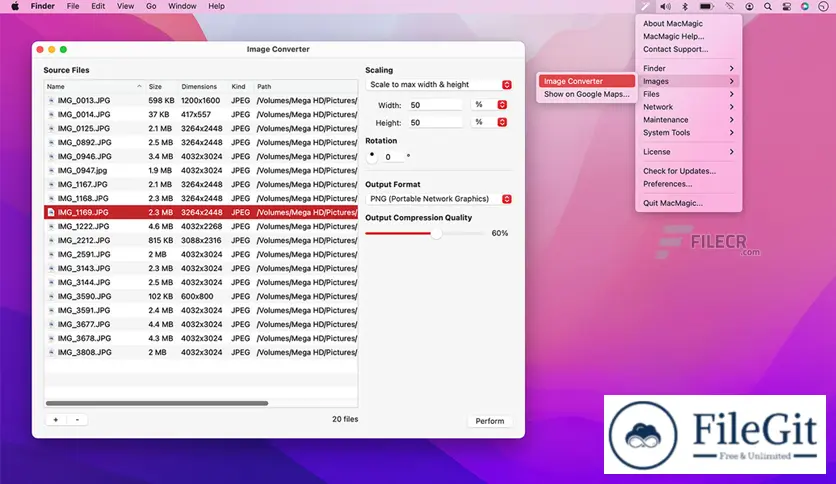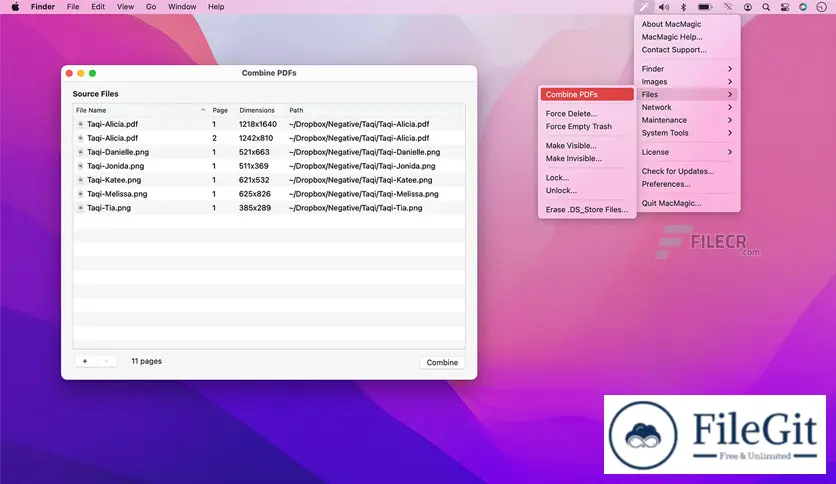MacOS // // Tools & Utilities // //
Koingo MacMagic
Koingo MacMagic
Free Download Koingo MacMagic full version standalone offline installer for macOS, It is the quick solution to access some of the most popular hidden features.
Overview of MacMagic for macOS
Delete caches, reveal hidden files in Finder, and more. It can help you free up gigabytes of storage space clogged by program caches, hide and show hidden items in the Finder, force-delete Trash contents or recalcitrant files, and do various other actions to help automate or streamline your workflow.
It's the quickest way to access macOS' most popular hidden features. While Apple does a fantastic job creating stellar products, they occasionally leave critically essential features out. This program comes to the rescue and helps bridge the gap. The product is continuously being improved.
Moreover, It's a user-created app for users! Please let us know if you have redundant work that may be better automated on the Mac.
Features of MacMagic for macOS
- Quit & Restart Finder
- Force Delete
- Combine & Create PDFs
- System Tools
- Lock Files
- Maintenance
Technical Details and System Requirements
- macOS 10.14 or later
- Apple Silicon or Intel Core processor
Previous version
File Name: MacMagic 1.2.0 macOS
Version: 1.2.0
File Information
| File Name | MacMagic 1.2.0 macOS |
| Created By | Koingo |
| License Type | full_version |
| version | 1.2.0 |
| Uploaded By | Kamel |
| Languages | English |
| Total Downloads | 0 |
Previous version
File Name: MacMagic 1.2.0 macOS
Version: 1.2.0