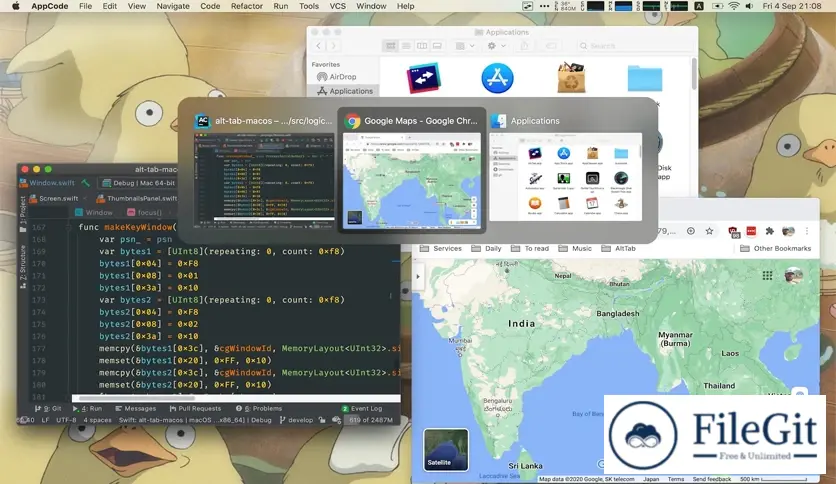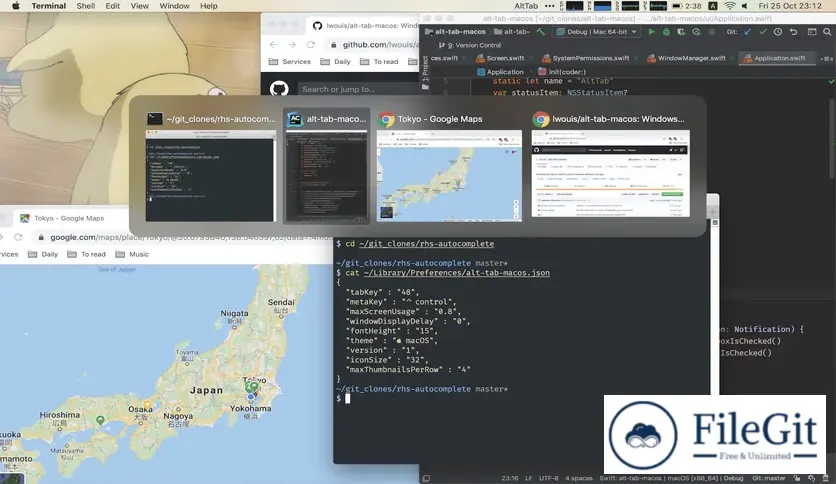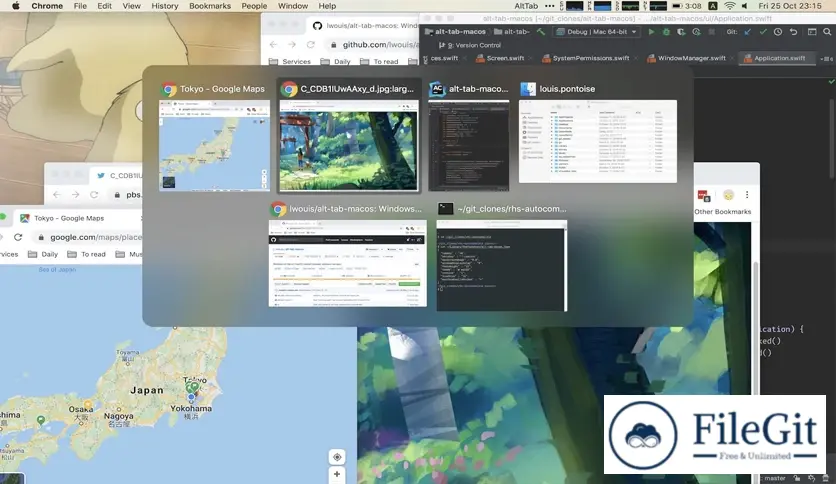MacOS // // Tools & Utilities // //
lwouis AltTab
lwouis AltTab
Free Download lwouis AltTab, the latest standalone offline installer for macOS. It seamlessly integrates Windows' "alt-tab" window switcher, enhancing multitasking and navigation for a more efficient user experience.
Overview of lwouis AltTab for macOS
It emerges as a transformative application, delivering the coveted efficiency of Windows' renowned "alt-tab" window switcher. This seamless integration allows users to navigate and switch between open applications effortlessly, significantly enhancing multitasking capabilities.
It replicates the familiar functionality and introduces various customizable features, creating a personalized and streamlined workflow for users and ultimately elevating the overall user experience.
Features of lwouis AltTab for macOS
- Switch focus to any window
- Minimize, close, fullscreen any window
- Hide, quit any app
- Customize AltTab appearance (e.g., show app badges, Space numbers, increase icon, thumbnail, title size, etc.)
- Custom trigger shortcuts with almost any key
- Blocklist apps you don't want to list or trigger AltTab from
- Dark Mode
- Drag-and-drop things on top of window thumbnails
- Right-to-left languages and UI
- Accessibility: VoiceOver, sticky keys, reduced transparency, etc
Technical Details and System Requirements
macOS 10.14 (Mojave) or later
Conclusion
It brings the much-desired Windows-style "alt-tab" functionality, revolutionizing how users navigate and manage open applications. With many customizable features, seamless integration, and a user-friendly interface, it enhances workflow efficiency and overall user experience. Embrace the power of efficient multitasking and elevate your experience to new heights.
FAQs
Q: Can I customize the appearance of the interface?
A: Absolutely! It allows users to customize the appearance, behavior, and shortcuts according to their preferences.
Q: Can I turn it off temporarily if needed?
A: Certainly. It offers the flexibility to turn off the application temporarily, allowing users to revert to the native macOS application switcher when desired.
Q: Does it support multiple desktops in Mission Control?
A: Absolutely. It seamlessly integrates with Mission Control, supporting the efficient navigation of applications across multiple desktops and enhancing overall workspace organization.
Previous version
File Name: AltTab-6.68.0.zip
Version: 6.68.0
File Information
| File Name | AltTab-6.68.0.zip |
| Created By | lwouis |
| License Type | freeware |
| version | 6.68.0 |
| Uploaded By | Kamel |
| Languages | Catalan, Chinese, English, French, Indonesian, Italian, Japanese, Kurdish, Portuguese, Romanian |
| Total Downloads | 0 |
Previous version
File Name: AltTab-6.68.0.zip
Version: 6.68.0