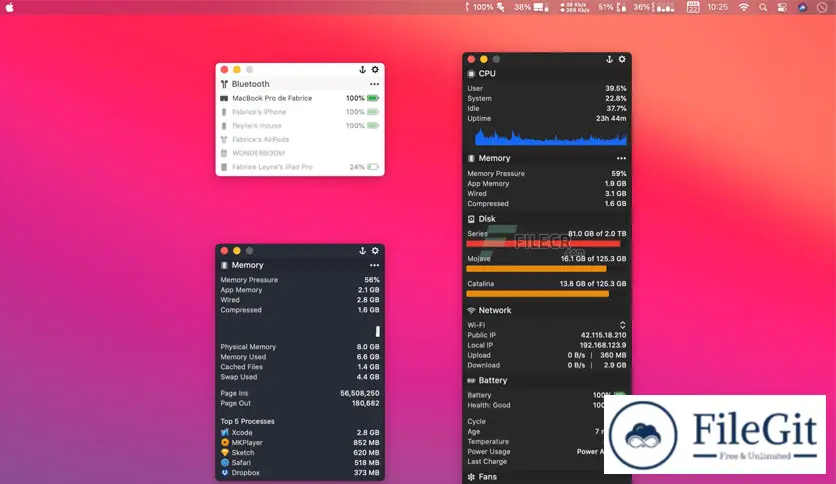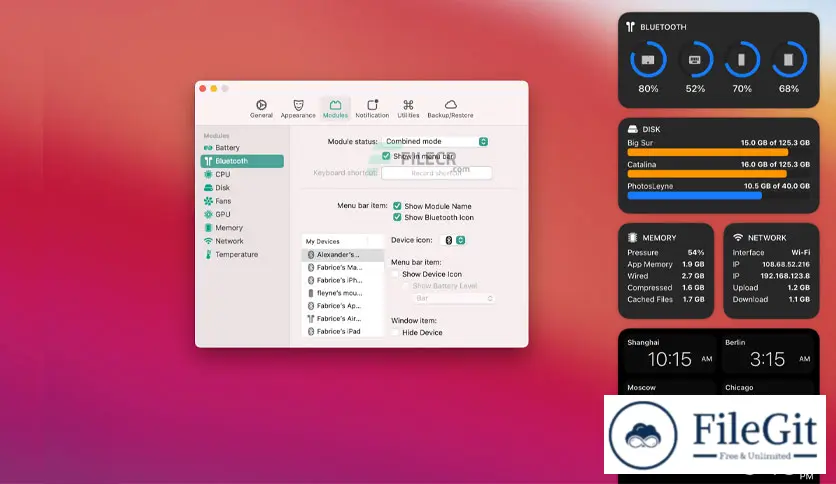MacOS // // Tools & Utilities // //
MenuBar Stats
MenuBar Stats
Free Download Fabrice Leyne MenuBar Stats full version standalone offline installer for macOS. It is an advanced Mac system monitor with temperature and fan plugins.
Overview of MenuBar Stats for macOS
It has been reinvented and completely rewritten from the ground up. It comprises modules (CPU, disk, network, etc.). Each module can be seen in your menu bar and combined into a window or a separate window.
You can display concise information or a maximum of detailed information, including graphs, top processes, and more. You'll get notifications for your battery health or from other modules.
Features of MenuBar Stats for macOS
- Monitor your CPU consumption, detect the top processes using the most resources, monitor the load average, etc.
- Monitor the memory status and immediately detect the top processes using the most resources. Clean up your memory and more.
- Monitor your Disk usage, eject disks, and more.
- Easily monitor your internet connections, select your interface, and more.
- Your Macbook battery deserves care. The battery module contains notifications to notify you when to plug or unplug your charger.
- Quick information about your GPUs.
- Connect/Disconnect your Bluetooth devices in 1 click or more.
- Monitor your Mac temperature components.
- Monitor your Mac fans.
- Separated Window Mode
- Combined Window Mode
Technical Details and System Requirements
- macOS 11.0 or later
- Apple Silicon or Intel Core processor
Previous version
File Name: MenuBar Stats 3.9 macOS
Version: 3.9
File Information
| File Name | MenuBar Stats 3.9 macOS |
| Created By | Fabrice Leyne |
| License Type | full_version |
| version | 3.9 |
| Uploaded By | Sonx |
| Languages | English |
| Total Downloads | 0 |
Previous version
File Name: MenuBar Stats 3.9 macOS
Version: 3.9