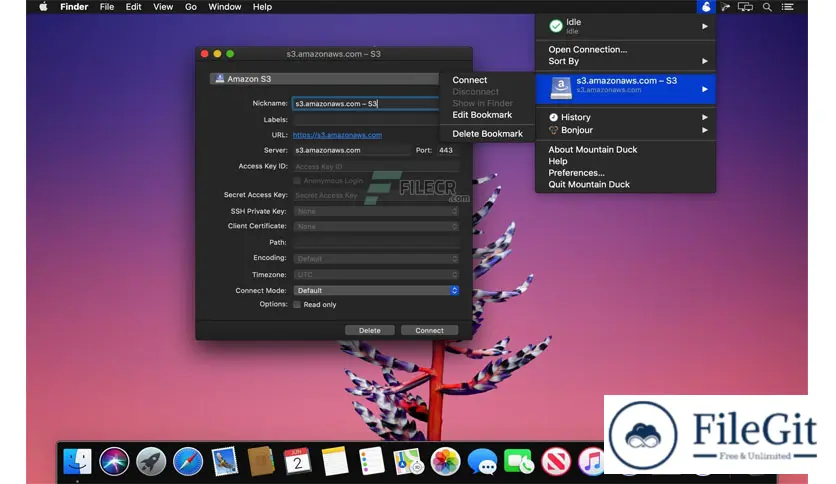MacOS // // Tools & Utilities // //
Mountain Duck
Mountain Duck
Free Download Mountain Duck 4 full version offline installer for macOS. It will Open remote files and work on a local volume.
Overview of Mountain Duck 4 for macOS
It lets you mount server and cloud storage as a disk on your desktop. Open remote files with any application and work on a local volume without synchronizing files. Based on the solid open source foundation of Cyberduck, all major protocols are supported to connect to just about any server you want, including FTP, SFTP, WebDAV, Azure Cloud Storage, Amazon S3, Google Cloud Storage, Google Drive, Dropbox, Backblaze B2 & OpenStack Swift. Transfer files using Finder to remote servers, fast.
It is a nifty OS X app that can make it a lot easier to manage your cloud storage accounts and FTP, SFTP or WebDAV servers, as it enables you to mount them as local volumes and transfer files using Finder.
Technical Details and System Requirements
- 64-bit processor
- macOS 10.12 or later
Previous version
File Name: Mountain Duck 4.5.0 (17823) macOS
Version: 4.5.0 (17823)
File Information
| File Name | Mountain Duck 4.5.0 (17823) macOS |
| Created By | iterate GmbH. |
| License Type | full_version |
| version | 4.5.0 (17823) |
| Uploaded By | Sonx |
| Languages | English |
| Total Downloads | 0 |
Previous version
File Name: Mountain Duck 4.5.0 (17823) macOS
Version: 4.5.0 (17823)