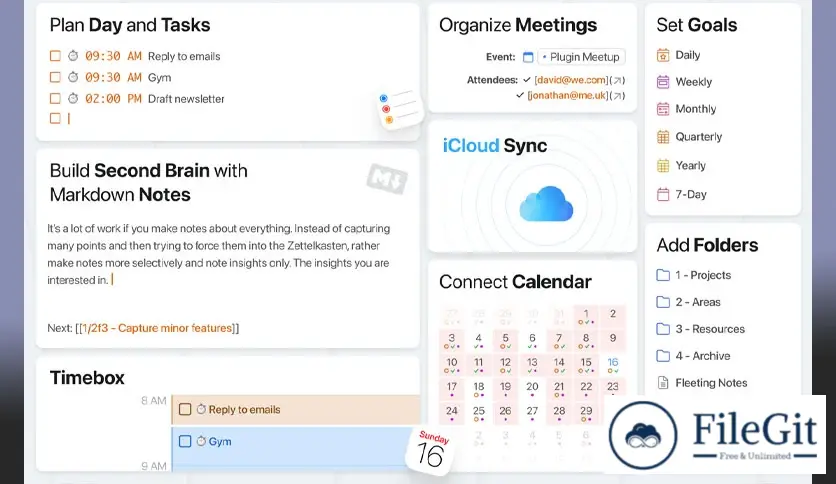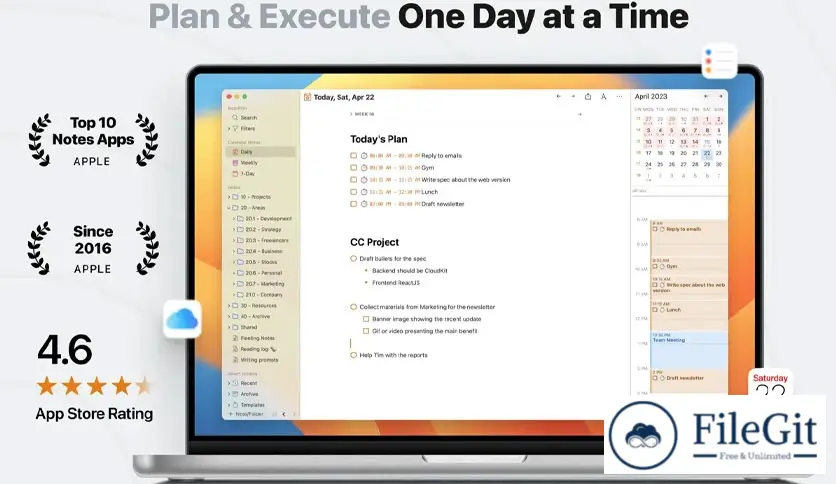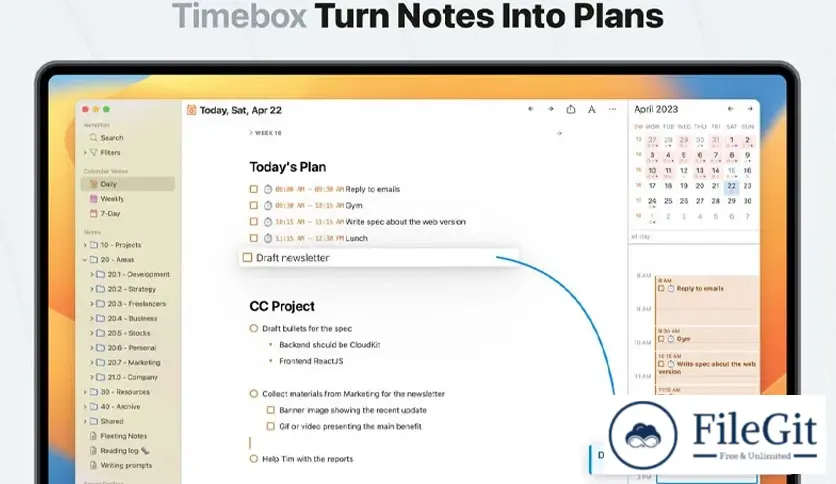MacOS // // Tools & Utilities // //
NotePlan
NotePlan
Free Download NotePlan, the latest standalone offline installer for macOS. It combines the simplicity of a traditional notebook with the efficiency of a digital planner, helping you stay organized and productive.
Overview of NotePlan for macOS
It is built around combining your calendar, notes, and to-dos into one seamless workflow. It allows you to quickly jot down ideas, create to-do lists, and schedule tasks, all within a single app. The clean and intuitive interface makes it easy to navigate and use, even for those new to digital planning.
Features of NotePlan for macOS
- Calendar Integration
Seamlessly integrate your calendar events with your notes and to-dos.
Easily schedule tasks and set reminders for important events. - Markdown Support
Write and format your notes using Markdown syntax for a more organized and visually appealing layout. - Task Management
Create to-do lists and track your progress as you complete tasks.
Set due dates and priorities to stay on top of your workload. - Note Organization
Organize your notes into different categories and folders for easy access.
Use tags to categorize and filter your notes based on topics or themes. - Daily Notes
Automatically create a new note for each day, allowing you to jot down ideas and tasks as they come to you. - Cross-Device Sync
Sync your notes and to-dos across all your devices using iCloud, ensuring you always have access to your personal information. - Customization Options
Customize the app's appearance and layout to suit your preferences.
Choose from a variety of themes and color schemes to personalize your workspace. - Keyboard Shortcuts
Use keyboard shortcuts to quickly navigate the app and perform everyday tasks, saving time and effort.
Technical Details and System Requirements
macOS 10.13 or later
FAQs
Q: How can I sync NotePlan across multiple devices?
A: It syncs seamlessly across all your devices using iCloud. Enable iCloud sync in the app's settings to ensure your notes and to-dos are always up to date.
Q: Can I use NotePlan offline?
A: Yes, It can be used offline. Any changes you make while offline will be synced to iCloud once you reconnect to the internet.
Q: How secure is NotePlan?
A: It takes your privacy and security seriously. All your notes and to-dos are encrypted and stored securely on your device and in iCloud.
Q: Can I export my notes from NotePlan?
A: Yes, It allows you to export your notes in various formats, including Markdown and PDF, for easy sharing and backup.
Q: Does NotePlan support collaboration?
A: It is designed for individual use and does not support collaboration features. However, using the export options, you can easily share your notes with others.
Previous version
File Name: noteplan.dmg
Version: Latest
File Information
| File Name | noteplan.dmg |
| Created By | NotePlan |
| License Type | Shareware |
| version | Latest |
| Uploaded By | Sonx |
| Languages | English, German |
| Total Downloads | 2 |
Previous version
File Name: noteplan.dmg
Version: Latest