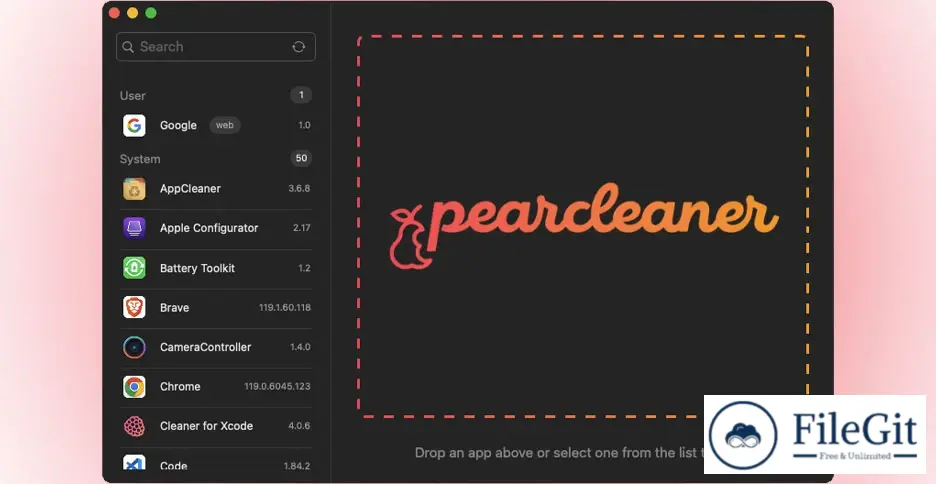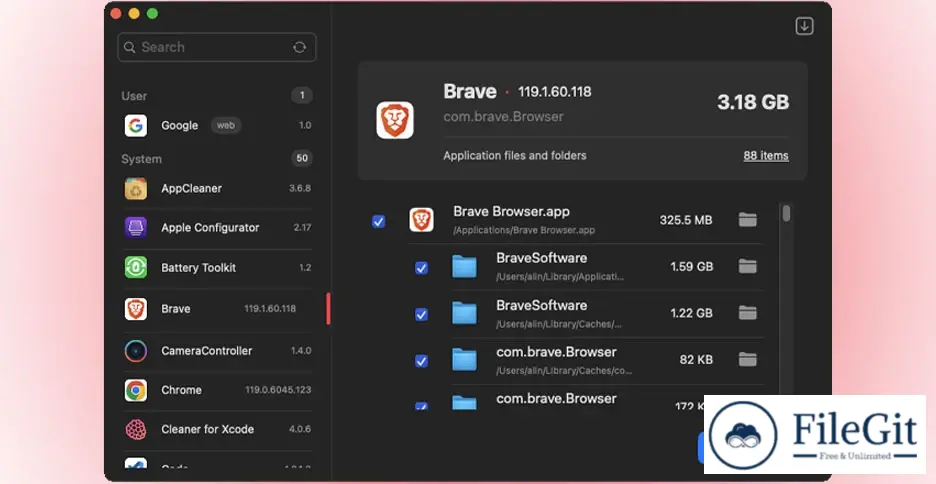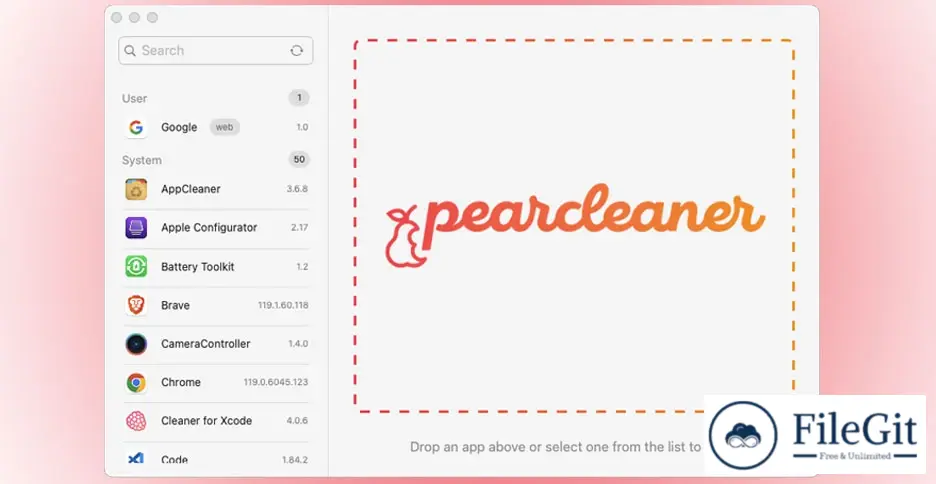MacOS // // Tools & Utilities // //
Pearcleaner
Pearcleaner
Free Download Pearcleaner, the latest standalone offline installer for macOS. It is a user-friendly tool that helps you to clean your Mac conveniently.
Overview of Pearcleaner for macOS
It offers a valuable resource for Mac users seeking to optimize their system performance. This app cleaner provides an efficient solution for decluttering and maintaining your Mac's health. With a simple interface and powerful functionality, It streamlines the process of removing unnecessary files, freeing up valuable disk space, and enhancing overall system speed and responsiveness.
Its primary aim is to assist users in effectively managing their storage space and optimizing system performance. The application targets redundant and temporary files accumulated regularly, including cache files, logs, and unused application resources. Eliminating these extraneous files helps enhance the overall efficiency and responsiveness of your Mac.
Features of Pearcleaner for macOS
- 100% Swift/SwiftUI
- Super small app size (~2MB)
- Quick file search
- Optional Sentinel monitor helper that can be enabled to watch the Trash folder for deleted apps
- Sentinel monitor is tiny (210KB) and uses ~2mb of ram to run in the background and file watch. Communicates to the app via a custom
- url scheme instead of XPC to keep things even lighter
- Mini mode, which can be enabled from Settings
- Can drop apps to uninstall directly on the Pearcleaner Dock icon itself or the drop target in the app window
- Will differentiate between regular apps and Safari web apps with a "web" label next to each item in the list
- Will differentiate between regular apps and wrapped iOS apps with an "iOS" label next to each item in the list
- Has a clean uninstall menu option for the Pearcleaner app itself if you want to stop using it and get rid of all files and launch items
- Requires Full Disk permission to search for files and also Accessibility to delete/restore files
- Built-in auto-updater that pulls latest release notes and binaries from GitHub Releases (Might not work well if the app is not in /Applications folder because of permissions)
Technical Details and System Requirements
macOS 13.0 or later
FAQs
Q: Can I schedule cleaning tasks?
A: It allows users to schedule automated cleaning tasks for added convenience.
Q: How often should I run Pearcleaner?
A: It's recommended to run Pearcleaner regularly to maintain optimal system performance, but the frequency depends on your usage habits and storage requirements.'
Q: Can It help speed up my Mac?
A: Yes, by removing unnecessary files and optimizing system resources, Pearcleaner can improve your Mac's speed and responsiveness.
Previous version
File Name: Pearcleaner.zip
Version: 3.3.4
File Name: Pearcleaner.zip
Version: 3.0.2
File Information
| File Name | Pearcleaner.zip |
| Created By | alienator88 |
| License Type | freeware |
| version | 3.3.4 |
| Uploaded By | Sonx |
| Languages | English |
| Total Downloads | 0 |
Previous version
File Name: Pearcleaner.zip
Version: 3.3.4
File Name: Pearcleaner.zip
Version: 3.0.2