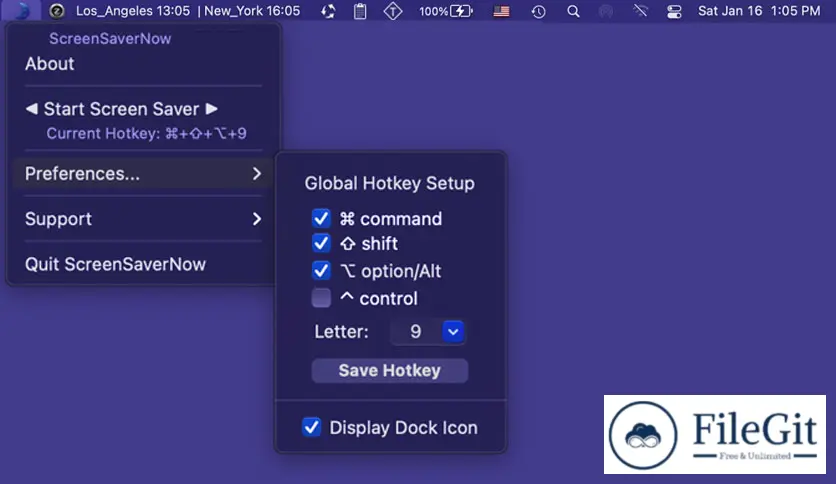MacOS // // Tools & Utilities // //
ScreenSaver Now
ScreenSaver Now
Free Download ScreenSaver Now full version standalone offline installer for macOS. It provides an easy way for you to activate your screensaver.
Overview of ScreenSaver Now for macOS
It allows you to customize your screensaver with stunning visuals, including personal photos, animations, and more. It provides an easy way for you to activate your screensaver. Just click the app's button in the status bar or dock icon menu, or press a hotkey of your choice, and your screensaver will instantly activate. A Customizable Global Hotkey or a mouse click to activate your screensaver instantly.
Features of ScreenSaver Now for macOS
- Choose your favorite photos and create a unique screensaver that showcases your memories
- Add dynamic animations to your screensaver, such as fireworks or moving text
- Stay up-to-date with the weather in your area with live updates integrated into your screensaver
- Keep track of the latest news headlines and stories, all while enjoying your customized screensaver
- Add inspiring quotes or messages to your screensaver for an extra dose of motivation throughout your day
Technical Details and System Requirements
- macOS 11.0 or later
- Apple Silicon or Intel Core processor
FAQs
Q: Is it easy to use?
A: Yes, it is designed to be user-friendly and intuitive. Simply download the app, choose your customization options, and enjoy your personalized screensaver.
Conclusion
This is a powerful and versatile tool that allows you to customize your screensaver in a variety of ways. With its easy-to-use interface, personalized photo options, dynamic animations, and real-time updates.
Previous version
File Name: ScreenSaver Now 1.75 macOS
Version: 1.75
File Information
| File Name | ScreenSaver Now 1.75 macOS |
| Created By | Jiulong Zhao |
| License Type | full_version |
| version | 1.75 |
| Uploaded By | Sonx |
| Languages | English |
| Total Downloads | 0 |
Previous version
File Name: ScreenSaver Now 1.75 macOS
Version: 1.75