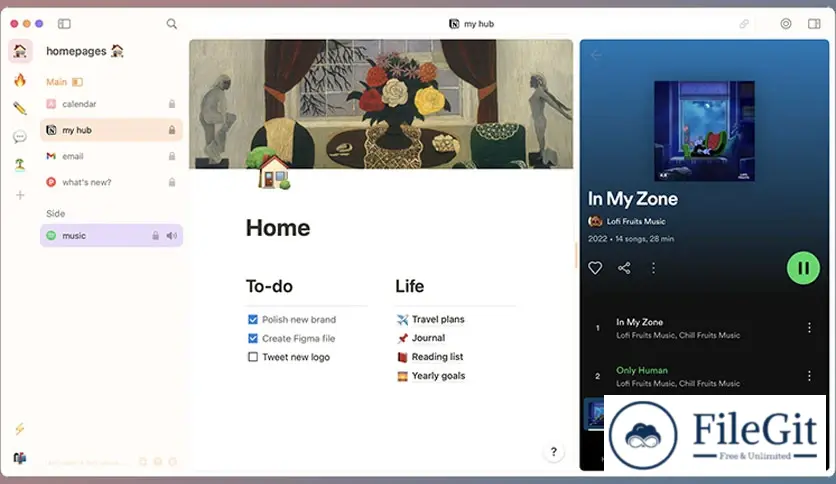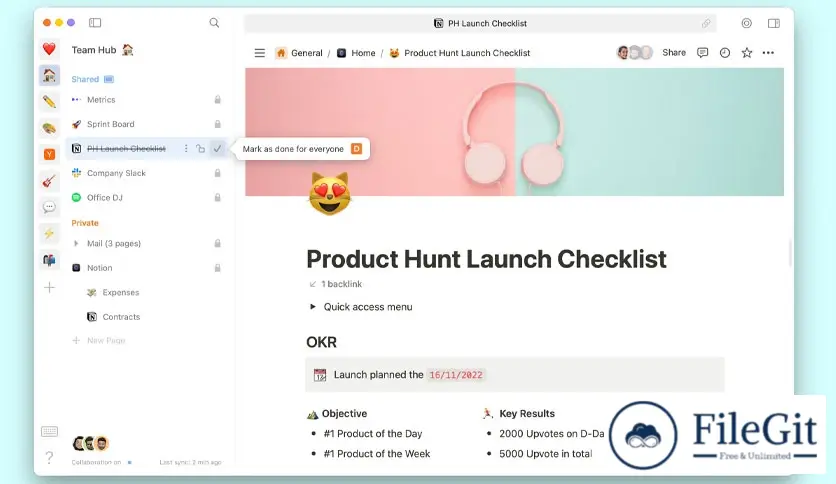MacOS // // Tools & Utilities // //
SigmaOS
SigmaOS
Free Download SigmaOS, the latest standalone offline installer for macOS. It is a powerful and intuitive operating system that enhances productivity, streamlines workflows, and simplifies multitasking.
Overview of SigmaOS for macOS
This software redefines how you interact with your Mac, providing a user-friendly and intuitive interface that simplifies complex workflows. With this tool, you can create multiple workspaces tailored to specific projects or activities, allowing you to focus on what matters most without distractions.
It introduces a unique concept of organizing tasks and applications through a single window interface, eliminating clutter and maximizing efficiency. Imagine having all your essential tabs, documents, and tools neatly organized within a single window, accessible with just a few clicks. It makes multitasking a breeze, allowing you to switch between tasks and projects effortlessly.
Features of SigmaOS for macOS
- Single Window Interface: Access all your tabs, documents, and applications within a single window for a clutter-free workspace.
- Multiple Workspaces: Create customized workspaces for different projects or activities to stay organized and focused.
- Enhanced Productivity: Boost productivity with intuitive navigation and efficient multitasking capabilities.
- Quick Access Toolbar: Access frequently used tools and applications with a customizable quick access toolbar.
- Intelligent Search: Quickly find files, documents, and applications with an intelligent search feature.
- Customizable Layouts: Customize the layout and appearance of your workspace to suit your preferences.
- Keyboard Shortcuts: Increase efficiency with customizable keyboard shortcuts for everyday tasks and actions.
- Privacy and Security: Ensure privacy and security with built-in encryption and secure browsing features.
Technical Details and System Requirements
macOS 10.13 High Sierra or later
FAQs
Q: Can I customize the layout of my workspace?
A: It allows you to customize the layout and appearance of your workspace to suit your preferences and workflow.
Q: Is It secure?
A: It prioritizes privacy and security, with built-in encryption and secure browsing features to ensure your data remains safe.
Q: How many workspaces can I create?
A: You can create multiple workspaces to organize your tasks and projects efficiently.
Q: Is It compatible with third-party applications?
A: It integrates with existing MacOS features and third-party applications for a smooth user experience.
Previous version
File Name: SigmaOS.dmg
Version: Latest
File Information
| File Name | SigmaOS.dmg |
| Created By | SigmaOS |
| License Type | freeware |
| version | Latest |
| Uploaded By | Kamel |
| Languages | English |
| Total Downloads | 0 |
Previous version
File Name: SigmaOS.dmg
Version: Latest