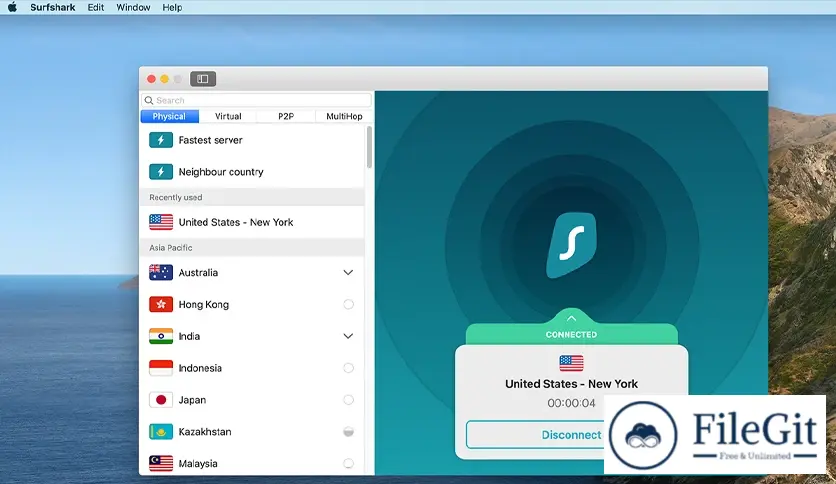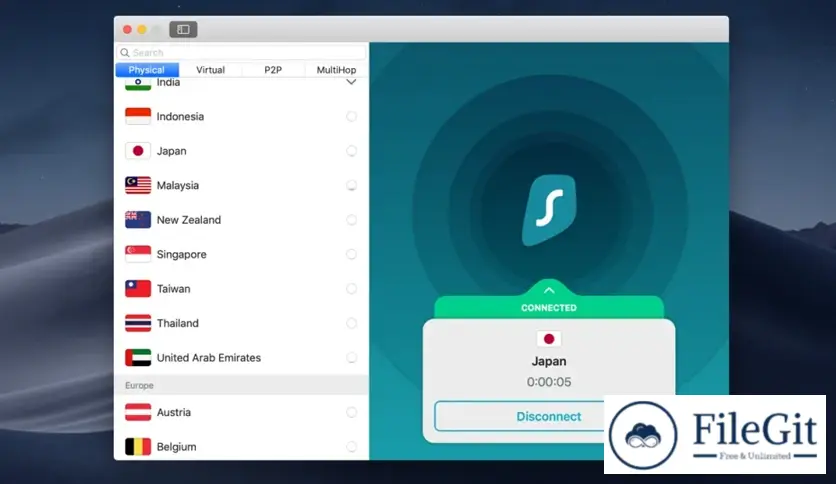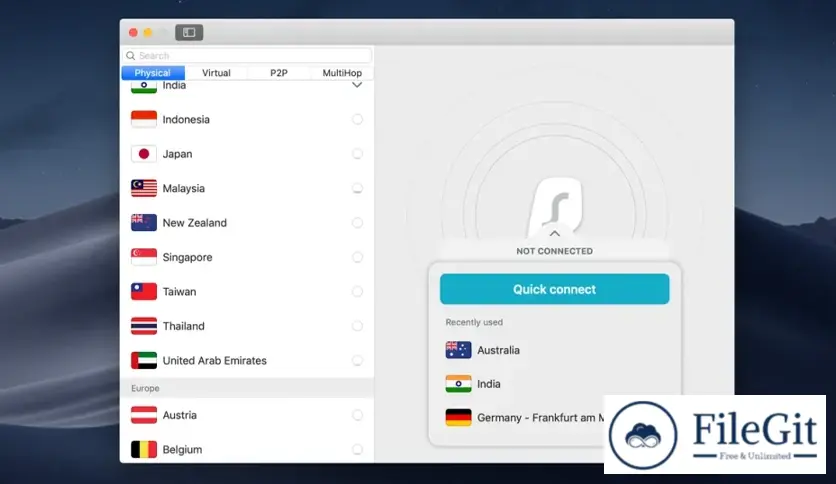MacOS // // Tools & Utilities // //
SurfShark VPN
SurfShark VPN
Free Download SurfShark VPN, the latest standalone offline installer for macOS. It ensures unparalleled online privacy and security, empowering users to navigate the digital landscape with confidence and freedom.
Overview of SurfShark VPN for macOS
It is a virtual private network service designed to safeguard your online activities by encrypting your internet connection. Its user-friendly interface and comprehensive features make it an attractive option for users seeking enhanced privacy and security. It is a privacy from online tracking & data collecting with a secure connection.
Features of SurfShark VPN for macOS
- Strict No-Logs Policy: With a commitment to user privacy, it adheres to a strict no-logs policy, meaning it doesn’t store any information about your online activities.
- Kill Switch: The Kill Switch feature instantly halts internet traffic if the VPN connection is disrupted, preventing potential data leaks.
- Camouflage Mode: This feature ensures that even your internet service provider cannot detect you using a VPN, enhancing your online anonymity.
- CleanWeb: This feature blocks ads, trackers, and malware, providing a smoother and safer online experience.
- Allowed: The feature will enable you to exclude specific apps or websites from the VPN connection, providing flexibility in your online navigation.
- AES-256-GCM Encryption: It employs top-tier encryption standards to secure your data, making it virtually impenetrable to cyber threats.
- MultiHop: For an extra layer of security, MultiHop allows you to connect through multiple servers in different locations, further obscuring your online presence.
- NoBorders Mode: This mode lets you access the internet without restrictions, bypassing geo-blocks and censorship.
Technical Details and System Requirements
macOS 10.12 (Sierra) or later
FAQs
Q: Can I use it to access region-locked content?
A: Absolutely. Its NoBorders mode allows you to bypass geo-restrictions and access content from anywhere worldwide.
Q: How does CleanWeb work?
A: It is a feature that blocks ads, trackers, and malware, providing a cleaner and more secure browsing experience.
Conclusion
It is a powerful tool for users who prioritize online privacy and security. With comprehensive features, robust encryption, and user-friendly design, it offers a reliable solution to navigate the digital realm confidently. Combining top-notch security measures with a commitment to user privacy makes it a trusted companion for users seeking a safer online experience.
Previous version
File Name: Surfshark.dmg
Version: Latest
File Information
| File Name | Surfshark.dmg |
| Created By | Surfshark |
| License Type | freeware |
| version | Latest |
| Uploaded By | Kamel |
| Languages | English |
| Total Downloads | 0 |
Previous version
File Name: Surfshark.dmg
Version: Latest