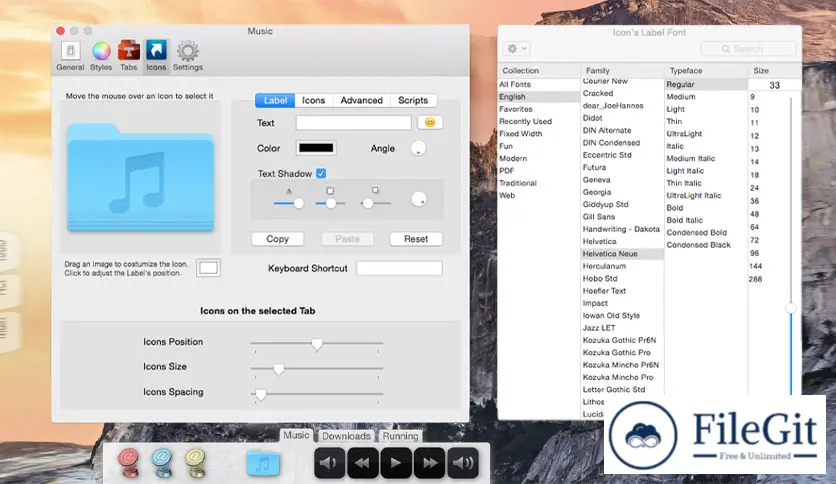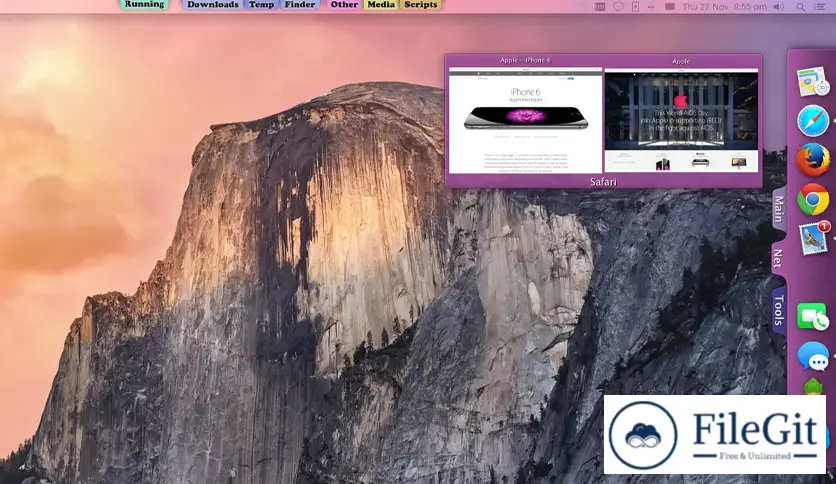MacOS // // Tools & Utilities // //
Tab Launcher
Tab Launcher
Free Download Tab Launcher full version standalone offline installer for macOS. It will help you find and launch your favorite programs.
Overview of Tab Launcher for macOS
It will help you find and launch your favorite programs, web pages, folders, or files quickly and easily. Using fewer resources allows you to personalize the appearance by changing colors, images, transparency, animations, and many other options to blend in with your desktop.
Features of Tab Launcher for macOS
- Organize icons using tabs
- Add as many tabs as you like on any edge of any screen
- Easily adjust the position of the icons, tabs, and window with a simple drag
- Each tab can be personalized by changing the title, font, shadow, shape, color, transparency, icons size, and position
- The tab that automatically displays the currently running applications
- A tab that shows running application's windows as icons. Option to choose between showing all windows minimized or off screen
- The tab that displays the most recently modified files on a specified folder
- A tab that represents a specified folder. Files added to this tab will be added to the folder, and vice versa
- Music player tab. Add internet radio stations or folders with your music and listen to music all day using minimal CPU
- Customize each icon by changing the image, and color, adding a label, or creating your icons
- Window previews of all running applications. Simply by placing the mouse pointer over the app's icon
- Global shortcut keys to execute any item on your tabs
- Launch or quit applications using events such as system sleep/wake, screen sleep/wake, a user login/out, shut down, or timer
- Scriptable, easily automated TabLauncher using AppleScript
Technical Details and System Requirements
- macOS 10.9 or later
FAQs
Q: Can I customize the layout?
A: You can customize Tab Launcher's layout by choosing from various themes and arranging your applications and documents in any order.
Q: Does it support hotkeys?
A: It supports customizable hotkeys, enabling users to access their favorite applications and documents with a simple keyboard shortcut.
Q: Can I configure it to launch at startup?
A: Yes, you can configure it to launch automatically when it starts up.
Conclusion
This is a must-have productivity tool for macOS users. Its customizable layout, powerful search feature, and hotkeys support make accessing your favorite applications and documents quick and easy.
Previous version
File Name: Tab Launcher 2.9.6 macOS
Version: 2.9.6
File Information
| File Name | Tab Launcher 2.9.6 macOS |
| Created By | Oktoid |
| License Type | full_version |
| version | 2.9.6 |
| Uploaded By | Kamel |
| Languages | Chinese, English, French, German |
| Total Downloads | 1 |
Previous version
File Name: Tab Launcher 2.9.6 macOS
Version: 2.9.6