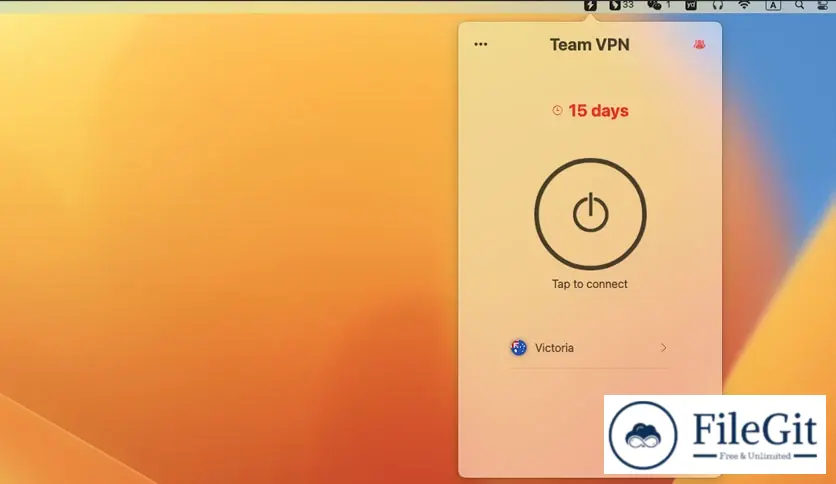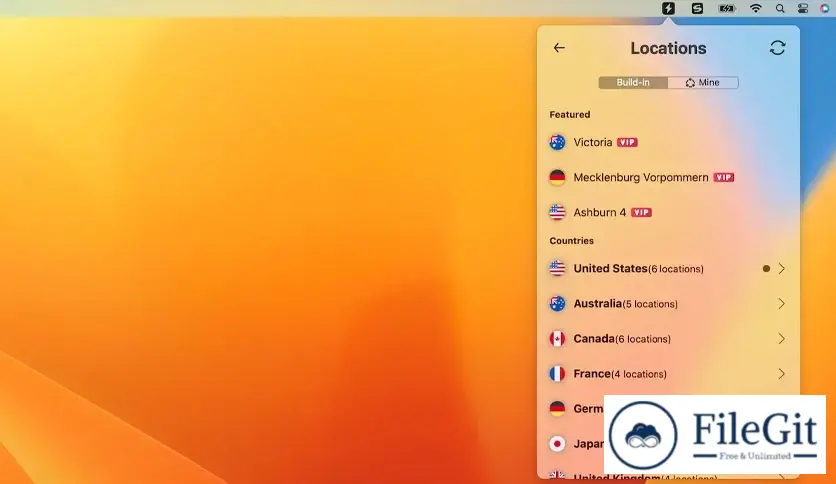MacOS // // Tools & Utilities // //
Team VPN
Team VPN
Free Download Team VPN is the latest standalone offline installer for macOS. It provides the most secure and advanced virtual private network tools and services, protects your privacy and security, and allows you to roam the Internet freely and without scruples.
Overview of Team VPN for macOS
Having a reliable VPN tool is essential in a world where online privacy and security are paramount. This VPN emerges as a standout option for teams looking to access the Internet more securely and keep their privacy intact. It is a robust solution designed specifically for teams operating within the MacOS environment. This VPN tool goes beyond the conventional, offering a tailored experience for groups seeking enhanced security and privacy while navigating the digital landscape.
It ensures that your team's online activities remain shielded from prying eyes, providing a secure tunnel for data transmission. Whether you're collaborating on sensitive projects, handling confidential information, or simply prioritizing privacy, It has got you covered. The user-friendly interface simplifies the process of establishing a secure connection. With just a few clicks, your team can enjoy the benefits of encrypted communication, safeguarding your data from potential threats lurking in the online space.
Features of Team VPN for macOS
- Multi-Device Compatibility
It seamlessly integrates with various macOS devices, ensuring a consistent and secure experience across the entire team's range of Apple products. - Military-Grade Encryption
Experience top-notch security with military-grade encryption, guaranteeing that your team's data remains confidential and protected from cyber threats. - Zero-Logs Policy
Rest easy knowing that It follows a strict zero-logs policy, ensuring that none of your team's online activities are stored or tracked. - Global Server Network
It boasts a vast network of servers strategically located around the globe, providing your team with fast and reliable connections from virtually anywhere. - Dedicated IP Addresses
It offers dedicated IP addresses for added security and convenience, allowing your team to access specific online resources without compromising privacy. - 24/7 Customer Support
Encounter an issue? Its dedicated support team is available 24/7 to assist your team, ensuring a smooth and uninterrupted VPN experience. - Kill Switch Feature
In case of a connection drop, Its kill switch feature automatically cuts off Internet access, preventing potential data leaks. - Split Tunneling
Customize your VPN experience with split tunneling, allowing specific applications or websites to bypass the VPN for optimized performance. - User-Friendly Interface
Its intuitive interface makes it easy for team members to connect securely without extensive technical know-how. - High-Speed Connections
Enjoy blazing-fast connections with this VPN, ensuring that your team's productivity remains unaffected by the VPN's presence.
Technical Details and System Requirements
macOS 10.12 or later
Conclusion
It is the go-to VPN tool for teams operating in the macOS ecosystem. Its features, user-friendly interface, and commitment to privacy ensure that your team can access the Internet securely without compromising speed or convenience. Use this VPN to access the Internet more securely and protect your privacy.
FAQs
Q: Can I use this VPN on multiple devices simultaneously?
A: Absolutely! This VPN allows simultaneous connections on multiple devices with a single account.
Q: Does It support torrenting and P2P file sharing?
A: It supports torrenting and P2P file sharing, providing a secure environment for such activities.
Q: Is my data truly anonymous with this VPN?
A: It follows a strict zero-logs policy, ensuring that none of your online activities are recorded or tracked.
Q: Can I customize which applications use the VPN?
A: Certainly! It offers split tunneling, allowing you to choose specific applications that bypass the VPN for optimized performance.
Previous version
File Name: team_vpn.dmg
Version: Latest
File Information
Previous version
File Name: team_vpn.dmg
Version: Latest