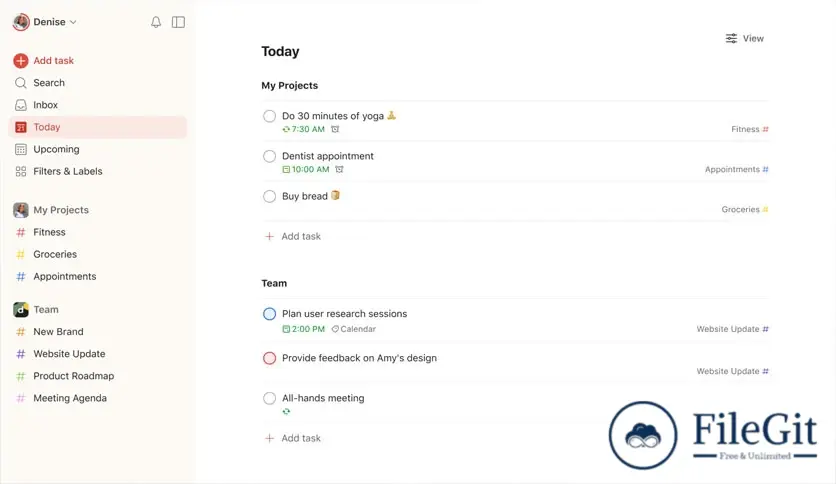MacOS // // Tools & Utilities // //
Todoist Desktop
Todoist Desktop
Free Download Todoist Desktop, the latest standalone offline installer for macOS. This powerful productivity app is designed to help you organize your tasks and projects seamlessly. It offers a range of features that make managing your to-dos simple and efficient.
Overview of Todoist for macOS
It is a versatile task management tool that allows you to create tasks, set due dates, and organize them into projects. Its intuitive interface makes it easy to use, even for beginners. With Its, you can easily keep track of your tasks and stay on top of your to-do list.
Features of Todoist for macOS
- Task Creation: Create tasks and add details such as due dates, priority levels, and labels.
- Project Organization: Organize your tasks into projects to keep track of different areas of your life or work.
- Priority Levels: Set priority levels for your tasks to help you focus on what's most important.
- Due Dates: Set due dates for your tasks to ensure they are completed on time.
- Labels and Filters: Use labels and filters to categorize and organize your tasks for easy access.
- Reminders: Set reminders for your tasks to ensure you never miss a deadline.
- Collaboration: Share projects with others and collaborate on tasks in real time.
- Offline Access: Access your tasks and projects offline to stay productive wherever you are.
- Integration: Integrate with other apps and services to streamline your workflow.
- Customization: Customize this to suit your needs with various themes and settings.
System Requirements
MacOS 10.13 or later and a compatible Mac computer.
FAQs
Q: Can I use Todoist on multiple devices?
A: It syncs across all your devices so that you can access your tasks from anywhere.
Q: Is Todoist free to use?
A: Yes, it offers a free plan with basic features and a premium plan with additional features.
Q: Can I collaborate with others on Todoist?
A: It allows you to share projects and collaborate with others in real time.
Q: Can I set recurring tasks in Todoist?
A: Yes, It allows you to set recurring tasks daily, weekly, monthly, or yearly.
Q: Can I attach files to tasks in Todoist?
A: It allows you to attach files to tasks, making keeping all relevant information in one place easy.
Q: Can I access Todoist offline?
A: It offers offline access, so you can continue working without an internet connection.
Previous version
File Name: Todoist-darwin-8.17.3-universal.dmg
Version: 8.17.3
File Information
| File Name | Todoist-darwin-8.17.3-universal.dmg |
| Created By | Todist |
| License Type | Shareware |
| version | 8.17.3 |
| Uploaded By | Sonx |
| Languages | Multilingual |
| Total Downloads | 0 |
Previous version
File Name: Todoist-darwin-8.17.3-universal.dmg
Version: 8.17.3