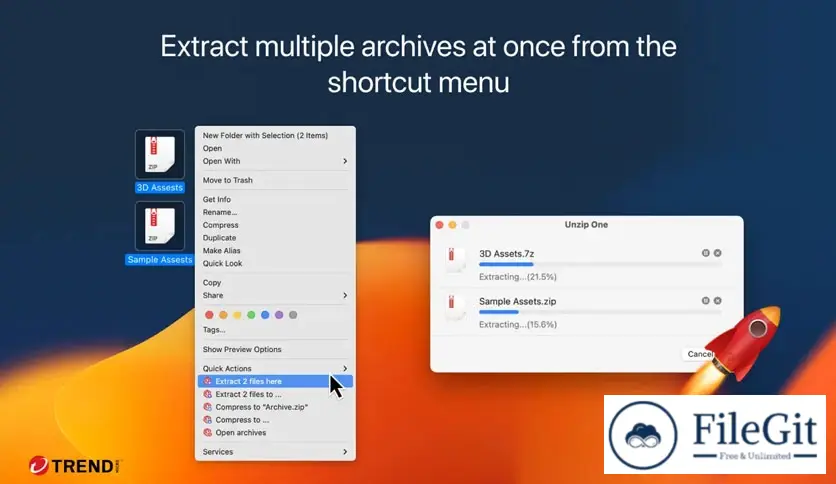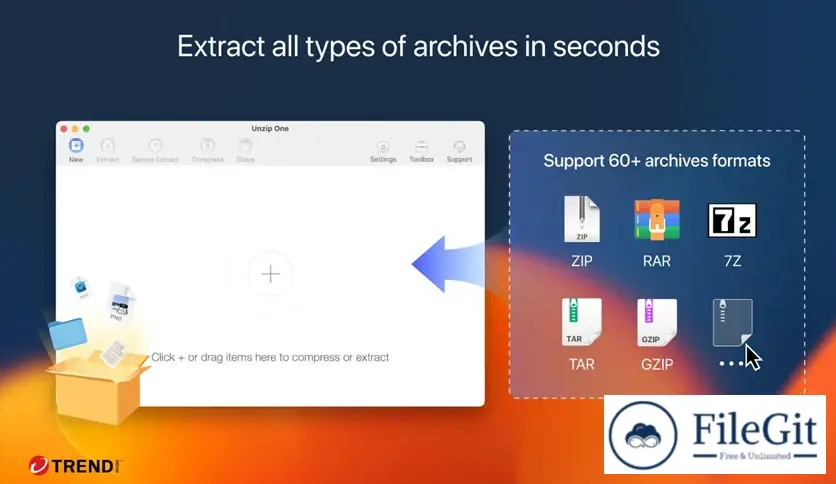MacOS // // Tools & Utilities // //
Unzip One
Unzip One
Free Download Trend Micro Unzip One - RAR ZIP Extractor, the latest standalone offline installer for macOS. This versatile tool efficiently extracts files from RAR, ZIP, TAR, GZIP, 7Z, and other archive formats. It offers a user-friendly interface and powerful features, making it a must-have utility for managing compressed files on your Mac.
Overview of Unzip One for macOS
It simplifies the process of extracting files from compressed archives. With its intuitive drag-and-drop interface, you can quickly extract files with just a few clicks. The app supports various archive formats, including RAR, ZIP, TAR, GZIP, 7Z, and more, making it a versatile tool for handling multiple compressed files.
Features of Unzip One for macOS
- Simple and Intuitive Interface: It features an easy-to-use interface that extracts files quickly and efficiently.
- Support for Multiple Archive Formats: The app supports various archive formats, including RAR, ZIP, TAR, GZIP, 7Z, and more, making it a versatile tool for handling multiple compressed files.
- Drag-and-Drop Functionality: To extract files or folders, you can drag and drop them into the app, making the process quick and hassle-free.
- Batch Extraction: It allows you to extract multiple files simultaneously, saving time and effort.
- File Preview: You can preview the contents of an archive before extracting them, ensuring that you extract only the files you need.
- Password-Protected Archives: The app supports extracting files from password-protected archives, ensuring your data remains secure.
- Fast Extraction Speed: It is optimized for fast extraction speeds, allowing you to extract files quickly and efficiently.
- File Compression: Besides extracting files, the app allows you to compress files into various archive formats, helping you save disk space.
- Customizable Settings: The app allows you to customize various settings, such as compression level and extraction destination, to suit your needs.
Technical Details and System Requirements
macOS 10.13 or later
FAQs
Q: Can I extract files from password-protected archives using the app?
A: Yes, this app supports extracting files from password-protected archives.
Q: Can I preview the contents of an archive before extracting them using the app?
A: Yes, It allows you to preview the contents of an archive before extracting them.
Q: Does It support batch extraction?
A: It allows you to extract multiple files simultaneously, saving time and effort.
Q: Can I compress files into archive formats using this application?
A: It allows you to compress files into various archive formats.
Previous version
File Name: unzip-one-rar-zip-extractor.dmg
Version: Latest
File Information
| File Name | unzip-one-rar-zip-extractor.dmg |
| Created By | Trend Micro |
| License Type | freeware |
| version | Latest |
| Uploaded By | Kamel |
| Languages | English, Chinese, Dutch, French, German, Italian, Korean, Spanish |
| Total Downloads | 3 |
Previous version
File Name: unzip-one-rar-zip-extractor.dmg
Version: Latest