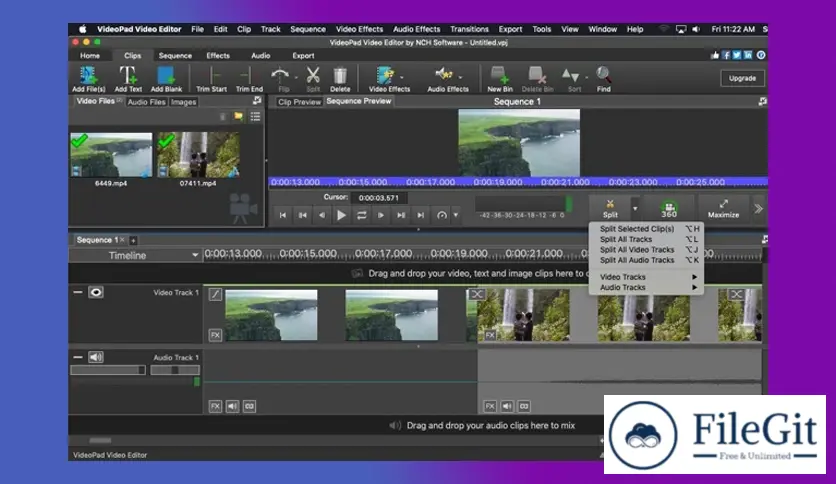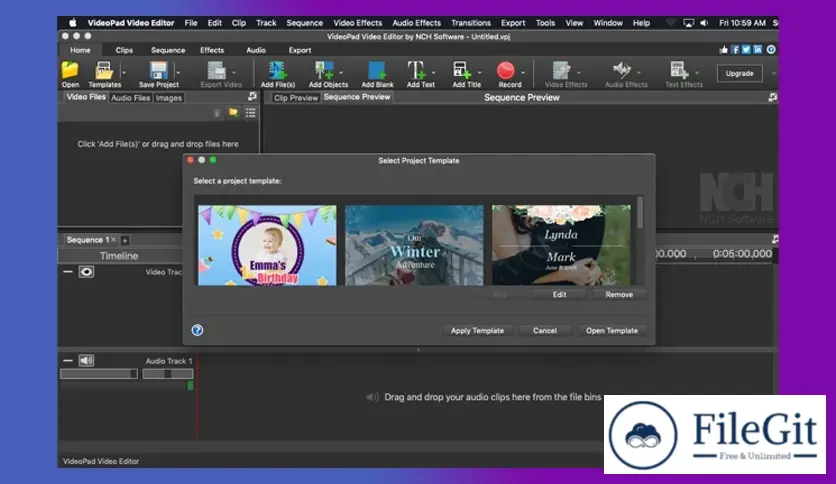MacOS // // Video Editors // //
NCH VideoPad
NCH VideoPad
Free Download NCH VideoPad Video Editor, the latest standalone offline installer for macOS. It empowers beginners and experienced users to edit and enhance their videos, unlocking creative potential effortlessly.
Overview of NCH VideoPad for macOS
It is a comprehensive video editing software for beginners and experienced editors. Its intuitive interface and powerful features make it a popular choice for those looking to effortlessly edit and enhance their videos.
Features of NCH VideoPad for macOS
- User-Friendly Interface: It boasts an intuitive and user-friendly interface, ensuring that users of all skill levels can easily navigate the software.
- Multi-Track Editing: The software supports multi-track editing, allowing users to work on multiple video and audio layers simultaneously, providing greater flexibility in creating intricate projects.
- Wide Range of Effects: It has an extensive library of visual and audio effects, transitions, and filters, enabling users to add a professional touch to their videos.
- 360-Degree Video Editing: For those delving into immersive content, it supports editing 360-degree videos, ensuring a seamless experience for virtual reality enthusiasts.
- Export Options: The software supports various export formats, making it easy to share your creations on different platforms, including YouTube, Vimeo, and more.
- Audio Editing: It doesn't neglect the importance of sound. Auditing tools allow users to fine-tune their audio tracks, add narrations, or include background music to enhance the viewing experience.
- Stabilization and Color Correction: It provides video stabilization and color correction features, ensuring your final product is polished and professional.
- Speed Adjustment: Users can manipulate the speed of their videos, creating dramatic slow-motion sequences or accelerating the pace for dynamic content.
- Direct Upload to Social Media: With the natural upload feature, users can seamlessly share their edited videos on social media platforms, saving time and effort.
- Drag-and-Drop Editing: Drag-and-Drop functionality simplifies editing, allowing users to arrange and sequence their clips effortlessly.
Technical Details and System Requirements
- macOS 10.5 or later
- RAM: 2GB (4GB recommended)
FAQs
Q: Is it suitable for beginners?
A: Yes, it is designed with a user-friendly interface, making it accessible for beginners while offering advanced features for more experienced users.
Q: Can I edit 4K videos?
A: It supports editing 4K videos, providing high-quality output for professional projects.
Q: Are there regular updates?
A: The developer provides regular updates to enhance performance and introduce new features.
Conclusion
It is a versatile and powerful tool for video editing. With its user-friendly interface, extensive feature set, and compatibility with various media formats, it caters to beginners and advanced users. Whether you're creating content for personal enjoyment or professional purposes, it provides the tools to turn your creative vision into reality.
Previous version
File Name: vpmaci.zip
Version: Latest
File Information
| File Name | vpmaci.zip |
| Created By | NCH Software |
| License Type | Shareware |
| version | Latest |
| Uploaded By | Kamel |
| Languages | English |
| Total Downloads | 0 |
Previous version
File Name: vpmaci.zip
Version: Latest