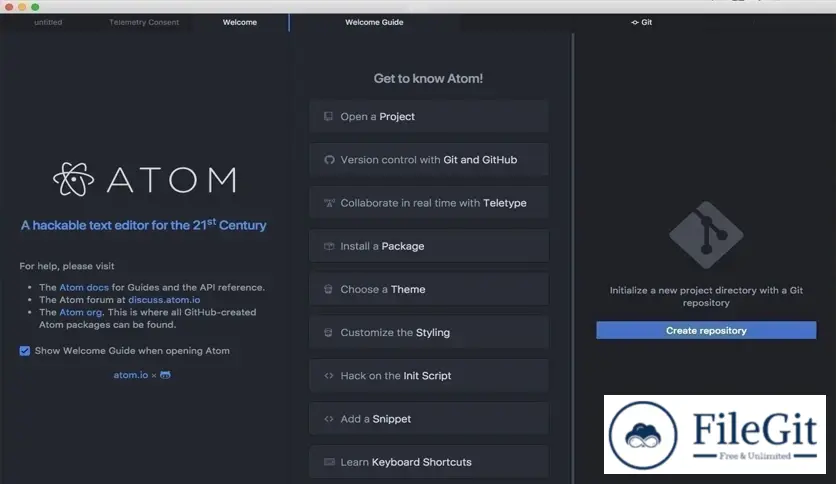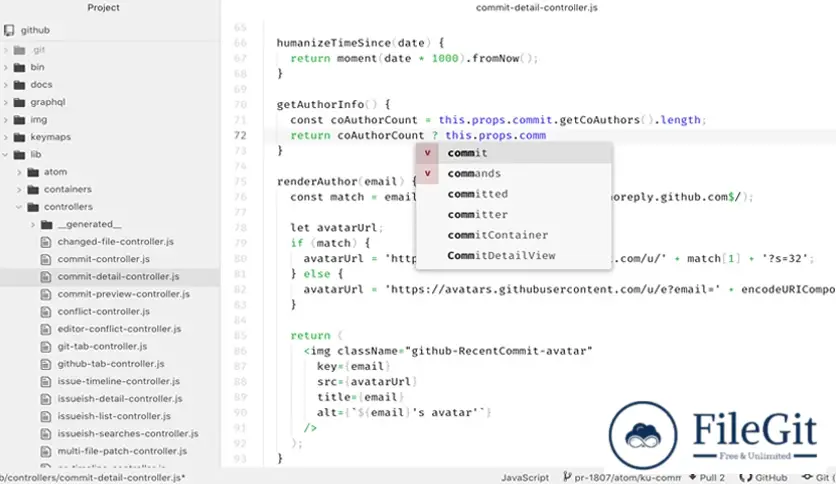MacOS // // Web & Programming // //
Atom
Atom
Free Download Atom's latest standalone offline installer for macOS. It provides a versatile platform for coding and text editing.
Overview of Atom for macOS
It is a dynamic and customizable text editor developed by GitHub, renowned for its versatility in catering to the specific needs of developers. With a focus on hackability, users can personalize their coding environment, from themes to layouts, providing a tailored experience. Boasting a robust package system and seamless Git integration facilitates efficient coding workflows.
Features of Atom for macOS
- Hackable Interface: Its interface is highly customizable. Users can tweak the look and feel to match their preferences. From themes to layouts, Atom allows you to make the editor truly yours.
- Package System: It boasts a package system that extends its functionality. You can easily enhance your coding experience with a vibrant community contributing packages. Install packages for language support, version control, and more.
- Smart Autocomplete: Its autocomplete feature is intelligent, offering suggestions based on your code and the libraries you are using. This speeds up coding and reduces errors.
- Multiple Panes: Working on multiple files simultaneously is a breeze. The editor supports split panes, allowing you to view and edit different parts of your code side by side.
- Built-In Package Manager: It has a built-in package manager, making it easy to discover, install, and manage packages without leaving the editor.
- Find and Replace: Its powerful find and replace feature supports regular expressions and previews changes before committing. This helps you make precise modifications to your codebase.
- Integrated Development Environment (IDE) Features: While a lightweight text editor, it also offers IDE-like features. You can run tests, debug code, and integrate build systems seamlessly.
Technical Details and System Requirements
macOS 10.10 or later
FAQs
Q: Can I use it for languages other than web development?
A: Absolutely. It supports various languages, making it suitable for various development projects.
Q: How do I install packages?
A: You can install packages directly from the interface. Navigate to "Settings" > "Install" and search for the desired package.
Q: Can I use it to edit files on remote servers?
A: It supports remote file editing through various packages like remote-ftp and sshfs. These packages allow you to connect to remote servers and edit files directly.
Conclusion
It is a versatile and customizable text editor that caters to the diverse needs of developers. With its hackable interface, extensive package system, and seamless Git integration, it provides a robust platform for coding and text editing. Whether a beginner or an experienced coder, its features make it a valuable addition to your development toolkit.
Previous version
File Name: atom-mac.zip
Version: 1.60.0
File Information
| File Name | atom-mac.zip |
| Created By | Atom |
| License Type | freeware |
| version | 1.60.0 |
| Uploaded By | Sonx |
| Languages | English |
| Total Downloads | 0 |
Previous version
File Name: atom-mac.zip
Version: 1.60.0