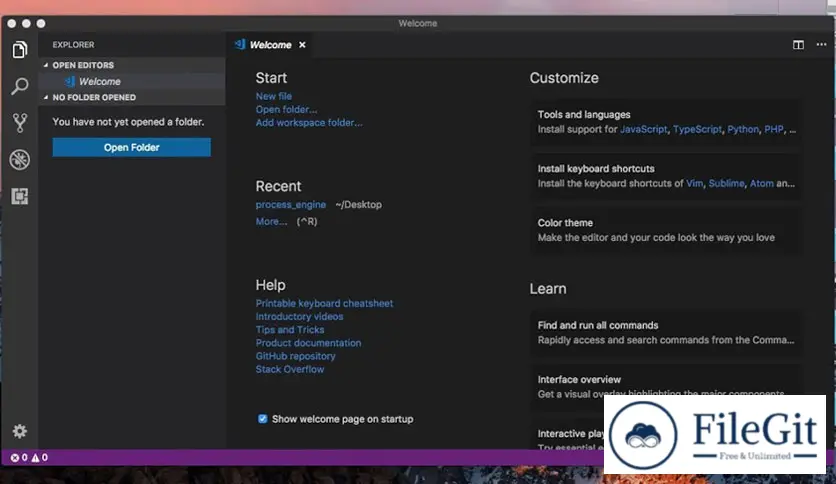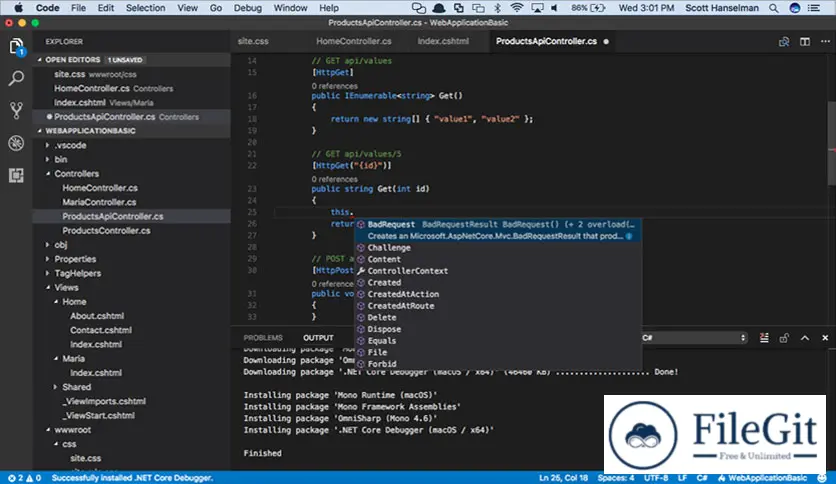MacOS // // Web & Programming // //
Visual Studio Code
Visual Studio Code
Free Download Visual Studio Code Latest standalone offline installer for macOS. It is a powerful and versatile code editor packed with features that make coding faster, easier, and more enjoyable.
Overview of Visual Studio Code for macOS
It is a lightweight but powerful source code editor which runs on your desktop. It has built-in support for JavaScript, TypeScript, and Node.js and a rich ecosystem of extensions for other languages and runtimes (such as C++, C#, Java, Python, PHP, Go, and NET).
You may create several tasks within Visual Studio Code, save them in the desired project, and quickly configure it by establishing the proper arguments. You can use the sample snippets and generate the code fragments that you can later save.
Features of Visual Studio Code for macOS
- Intuitive Interface: The interface is clean and intuitive, making it easy for new users to get started quickly.
- Extensible: It is highly extensible, allowing you to customize it with thousands of extensions to your needs.
- IntelliSense: A code completion feature that suggests code snippets, variable names, and function parameters as you type, saving you much time and effort.
- Debugging: It has built-in debugging tools that help you quickly identify and fix errors in your code.
- Terminal: The integrated terminal allows you to run shell commands and scripts directly within the editor, eliminating the need to switch between applications.
- Themes: Offers a variety of themes to customize the look and feel of the editor.
Technical Details and System Requirements
- macOS 10.10 or later
- 64-bit Intel processor
- 1.6 GHz or faster processor
- 4 GB RAM
- 500 MB hard disk space
FAQs
Q. Can I customize Visual Studio Code?
A. Yes, Visual Studio Code is highly customizable. You can change the theme, install extensions, and configure the settings to suit your preferences.
Q. Does Visual Studio Code have built-in debugging tools?
A. Yes, Visual Studio Code has built-in debugging tools that help you quickly identify and fix errors in your code.
Q. Can I use Visual Studio Code for web development?
A. Yes, Visual Studio Code is an excellent code editor for web development. It supports various languages and frameworks, including HTML, CSS, JavaScript, TypeScript, React, Vue, and more.
Previous version
File Name: VSCode-darwin.zip
Version: Latest
File Information
| File Name | VSCode-darwin.zip |
| Created By | Microsoft |
| License Type | freeware |
| version | Latest |
| Uploaded By | Sonx |
| Languages | Multilingual |
| Total Downloads | 0 |
Previous version
File Name: VSCode-darwin.zip
Version: Latest