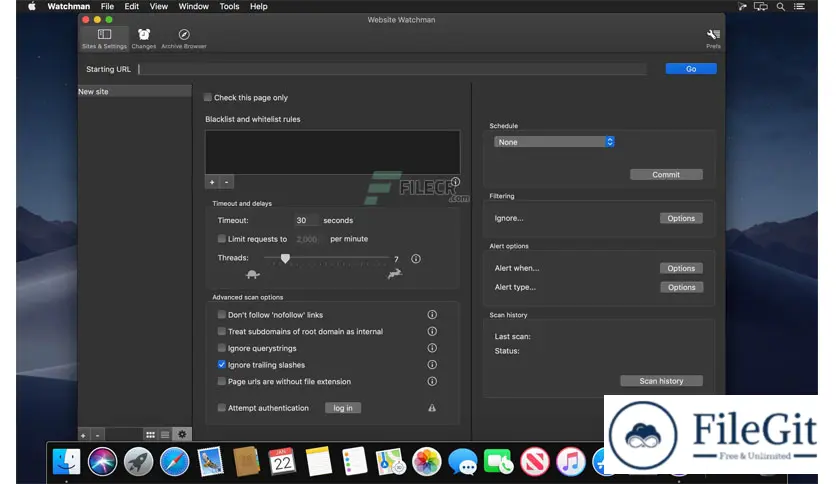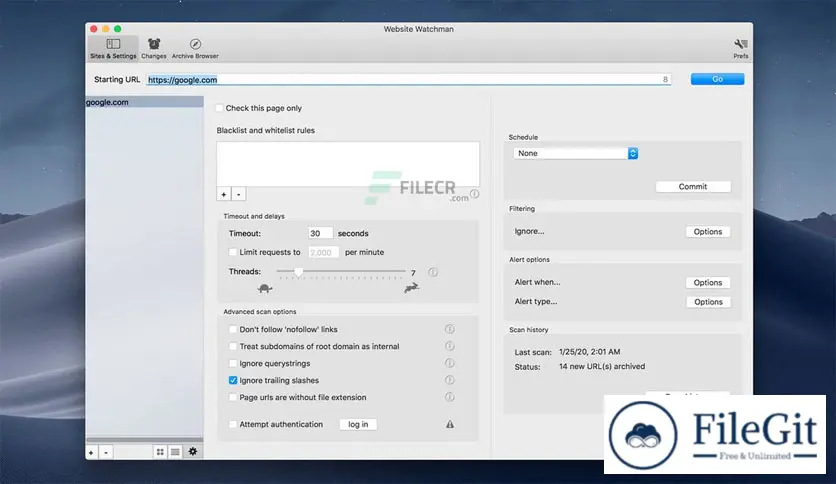MacOS // // Web & Programming // //
Website Watchman
Website Watchman
Free Download peacock media Website Watchman full version, the offline installer for macOS, is an easy-to-use website archival utility.
Overview of Website Watchman for macOS
Monitor, archive, and go back in time. It is an easy-to-use website archival utility.
Features of Website Watchman for macOS
- Monitor a whole website, part of a website, or a single page
- Set up configs for multiple sites/pages
- Schedule hourly, daily, weekly, and monthly scan
- Be alerted to any changes, visible text, source code, or changes to the page's resources.
- View and be able to demonstrate what a page looked like on a particular date.
- Be aware of every change to a competitor's page/site
- Runs locally, not a cloud service. Own your data.
- An archive includes all changes to pages, images, style sheets, and js.
- View a 'living' version of a historical page, not a screenshot
- Switch between versions of the page to compare them
- Export a historical page as an image or collection of all of its files
- Export the entire site, preserving all files as they were on a given date, or process to make a browsable local copy of the site
Technical Details and System Requirements
- macOS 10.13 or later
- Apple Silicon or Intel Core processor
Previous version
File Name: Website Watchman 3.3.1 macOS
Version: 3.3.1
File Information
| File Name | Website Watchman 3.3.1 macOS |
| Created By | S P Dixon |
| License Type | full_version |
| version | 3.3.1 |
| Uploaded By | Sonx |
| Languages | English |
| Total Downloads | 0 |
Previous version
File Name: Website Watchman 3.3.1 macOS
Version: 3.3.1