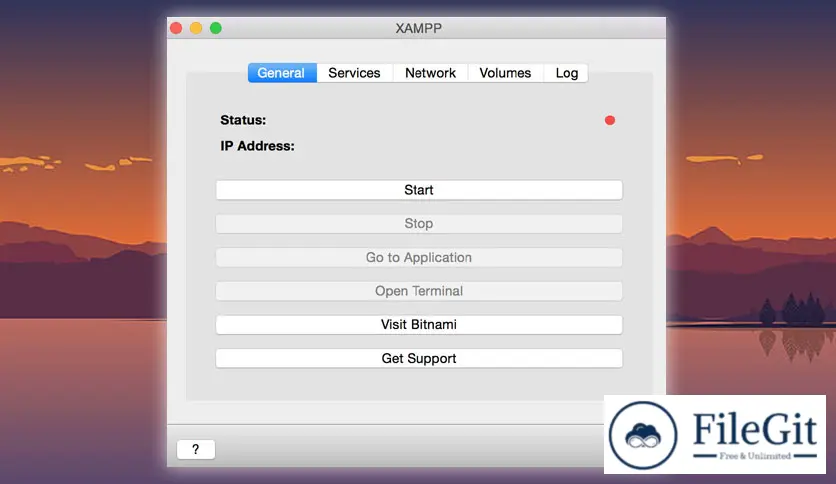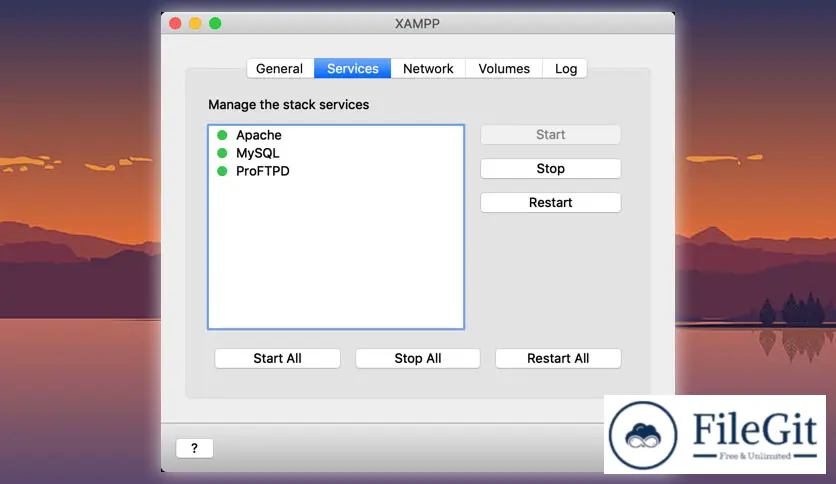MacOS // // Web & Programming // //
XAMPP
XAMPP
Free Download XAMPP standalone offline installer for macOS. Installing Apache distribution containing MariaDB, PHP, and Perl is easy.
Overview of XAMPP for macOS
It is a cross-platform Apache distribution enriched with third-party applications, namely MySQL, PHP, and Perl. It was designed as a web server that can be a friendly assistant in website creation and maintenance. XAMPP provides developers with an easy and comfortable way to test dynamic web pages without access to the Internet. It also includes the newest versions of Mercury and Tomcat.
You can manage MySQL and SQLite databases and create a remote host using the FileZilla FTP server (included in the package). It helps administer large Content Management Systems (CMS).
Features of XAMPP for macOS
- Easy to Install and Use - XAMPP is easy to install and use, making it perfect for developers new to web development.
- Cross-Platform
- Complete Package - XAMPP includes everything you need to get started with web development, including Apache, MySQL, PHP, Perl, and other tools.
- Customizable - XAMPP allows you to add or remove components per your needs.
- Security - XAMPP has security features that protect your web server from unauthorized access and malware attacks.
Technical Details and System Requirements
- Mac OS X 10.6 or later
- For VMs: Mac OS X 10.6 or later and Intel (x64) CPU
- Not supported on M1 (arm64) CPUs
Previous version
File Name: xampp-osx-8.2.4-0-installer.dmg
Version: 8.2.4 (PHP 8.2.4)
File Name: xampp-osx-8.1.12-0-installer.dmg
Version: 8.1.12 (PHP 8.1.12)
File Information
| File Name | xampp-osx-8.2.4-0-installer.dmg |
| Created By | Apache Friends |
| License Type | freeware |
| version | 8.2.4 (PHP 8.2.4) |
| Uploaded By | Kamel |
| Languages | English |
| Total Downloads | 0 |
Previous version
File Name: xampp-osx-8.2.4-0-installer.dmg
Version: 8.2.4 (PHP 8.2.4)
File Name: xampp-osx-8.1.12-0-installer.dmg
Version: 8.1.12 (PHP 8.1.12)